-
Security HTTP Headers for WordPress
Discover the essential HTTP response headers that can enhance the security of your WordPress website. At Wetopi, we incorporate HTTP Security Headers into your WordPress server. This helps restrict the actions that browsers can perform on your website and adds an extra layer of security. Security headers make it much harder for attackers to exploit…
-
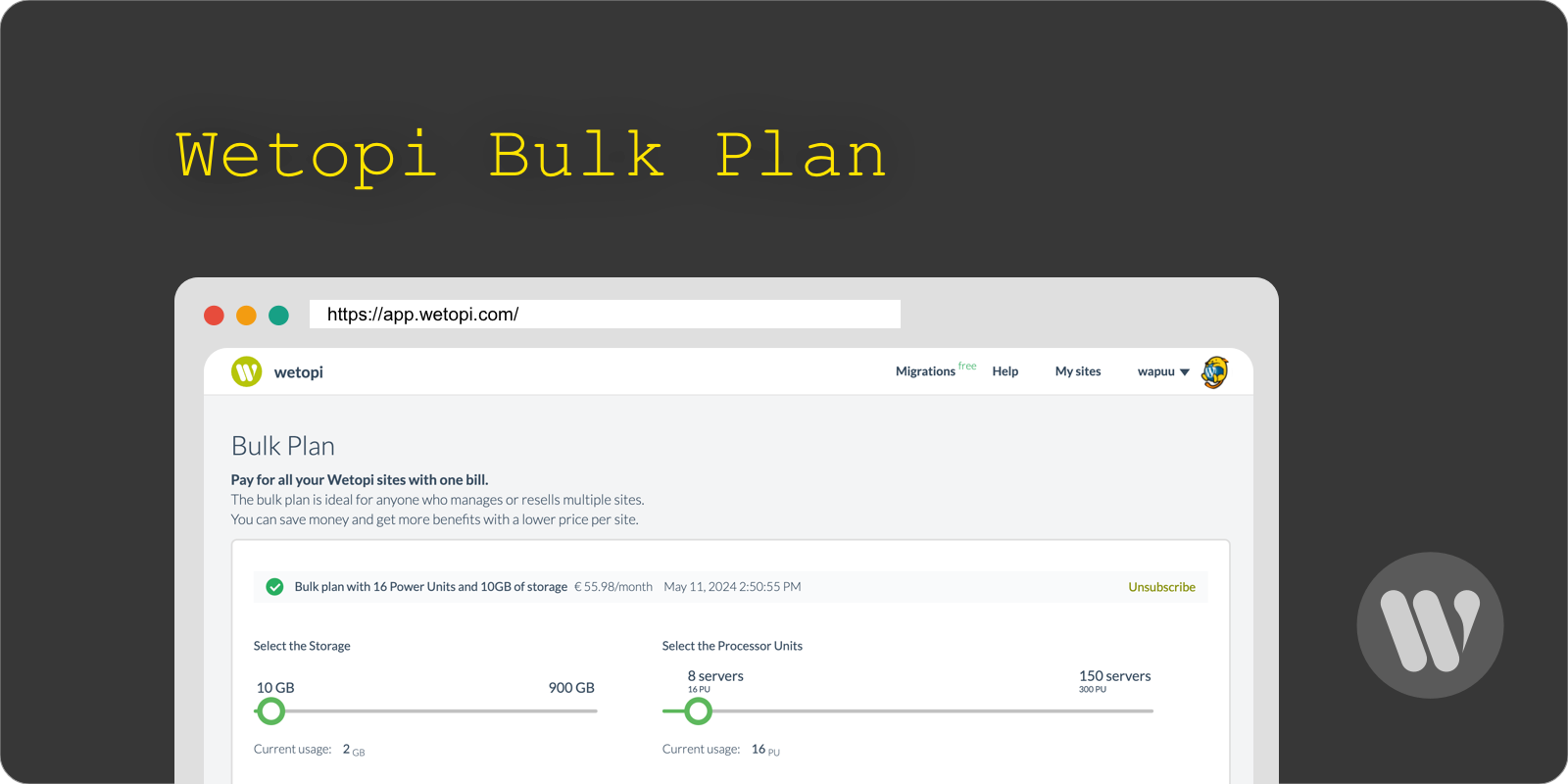
Wetopi “Bulk Plan” explained
A Bulk Plan will help you manage the payment of several sites at Wetopi and will save you money, too. We will deal with the different aspects involved in a Bulk Plan in this article.
-

Safely Update to Keep WordPress Secure
Nobody doubts the need to update WordPress and its extensions and themes, but sometimes we don’t do it for a simple reason: Updates can be a nightmare if you are not prepared.
-
Get a complete WordPress Backup Solution
Backups are a form of preventive security measure and our last defense against any data loss, misconfiguration, or malware infection. That’s why it’s considered one of the core features at Wetopi.
-
Get a Malware Scanner for WordPress
At Wetopi, we understand how vital security is for your WordPress sites. Given that no site is fully immune to attacks, our daily Malware Scanner serves as a key defensive measure, enabling early detection of infections to prevent significant damage.
-
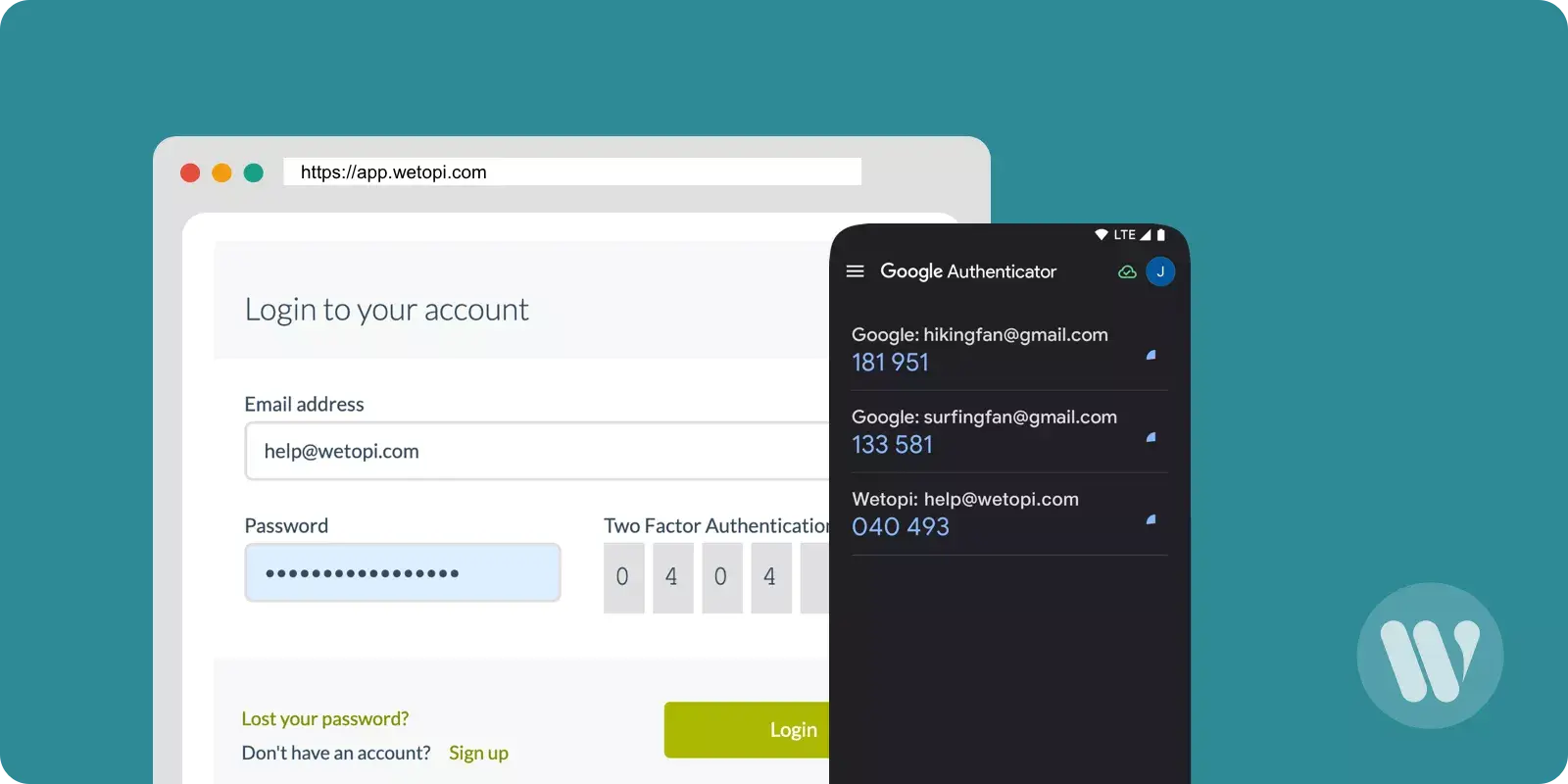
Two-Factor Authentication or 2FA: all you need to know
2FA, an acronym for “Two-Factor Authentication”, implies that in addition to providing your username and password (first factor), an additional step (second factor) is required. This ensures the person trying to access a service is the legitimate user. Two-Factor Authentication, or 2FA, enhances the security of restricted access services by asking the user for a…
-
How to use SSH and securely connect to your server
This guide explains how to establish an SSH (Secure Shell) connection to access the command line of your server. While we’ll be using our WordPress Wetopi hosting service as an example, the same procedure applies to any other situation. Keep reading!
-

How to Setup WordPress Multisite with Multiple Domains
This post will walk you through setting up a WordPress Multisite with different domains. The idea is to manage, with a single WordPress install multiple sites with different domains: e.g. mysite.com mysite.store other.com.
-
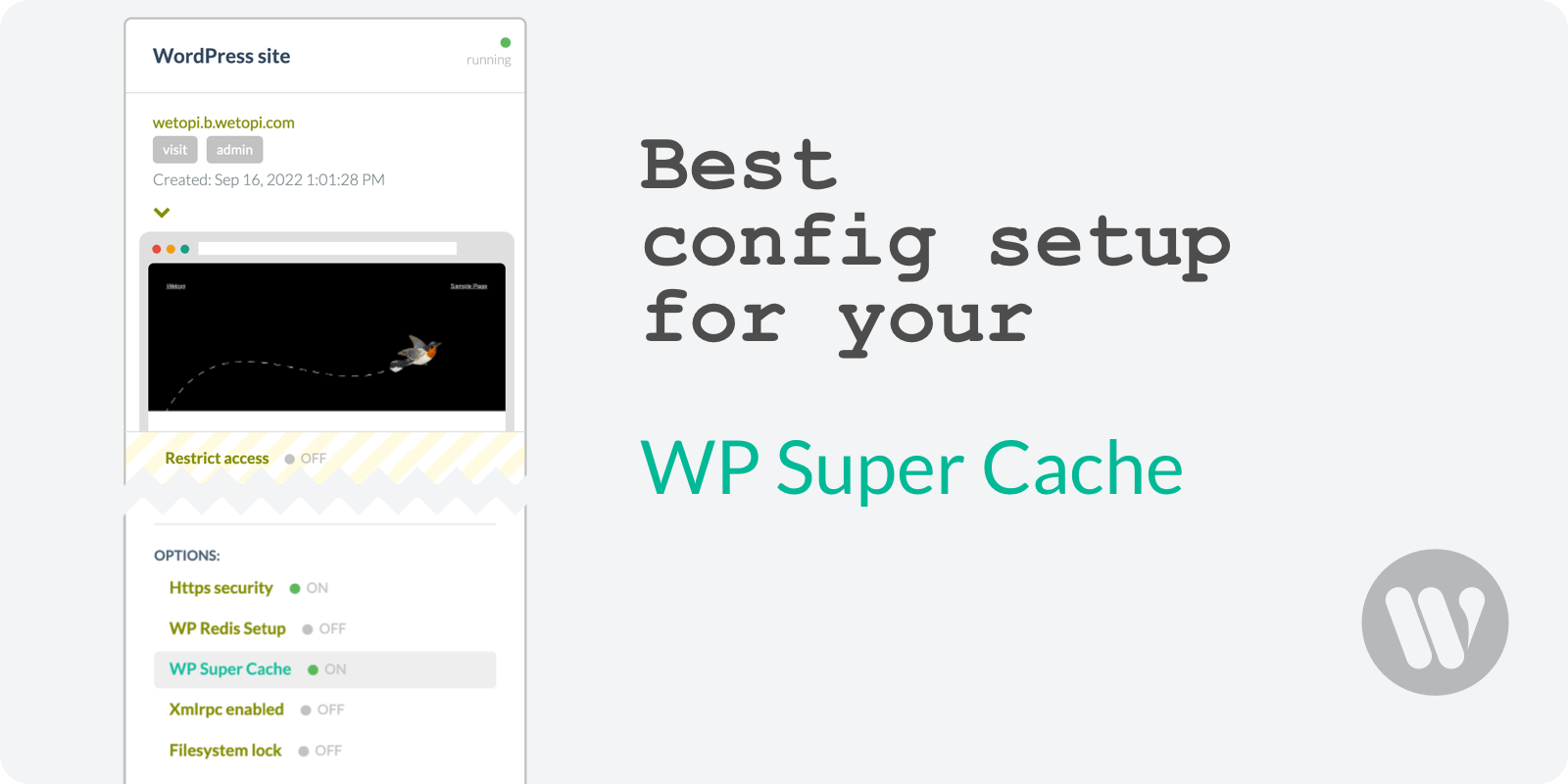
How To Configure WP Super Cache
Discover the key aspects to configure WP Super Cache and be able to serve the pages of your WordPress website at maximum speed
-

How to install IonCube Loader
You can install IonCube to protect your php code against copy, ensuring nobody will be able to crack it.