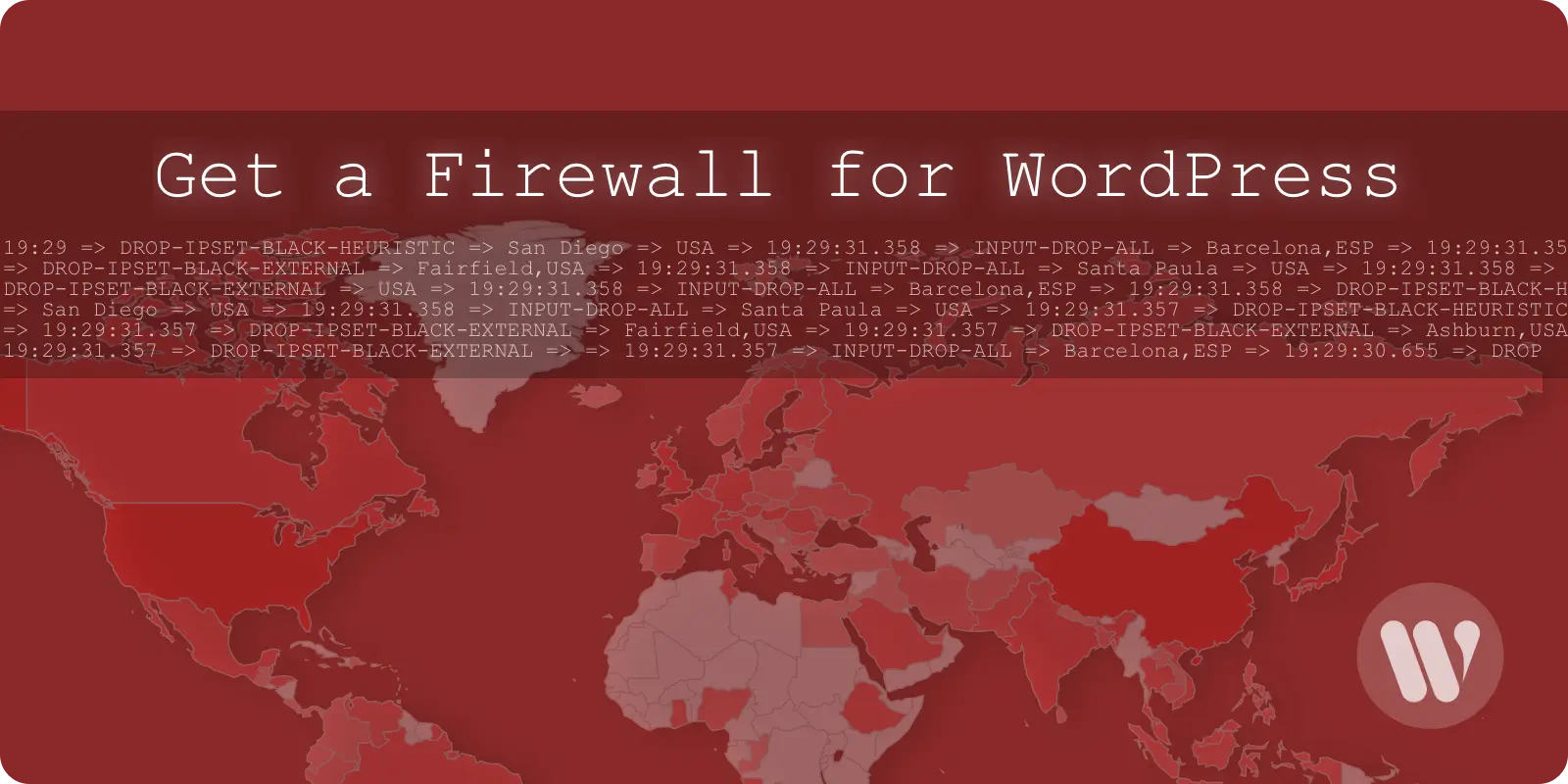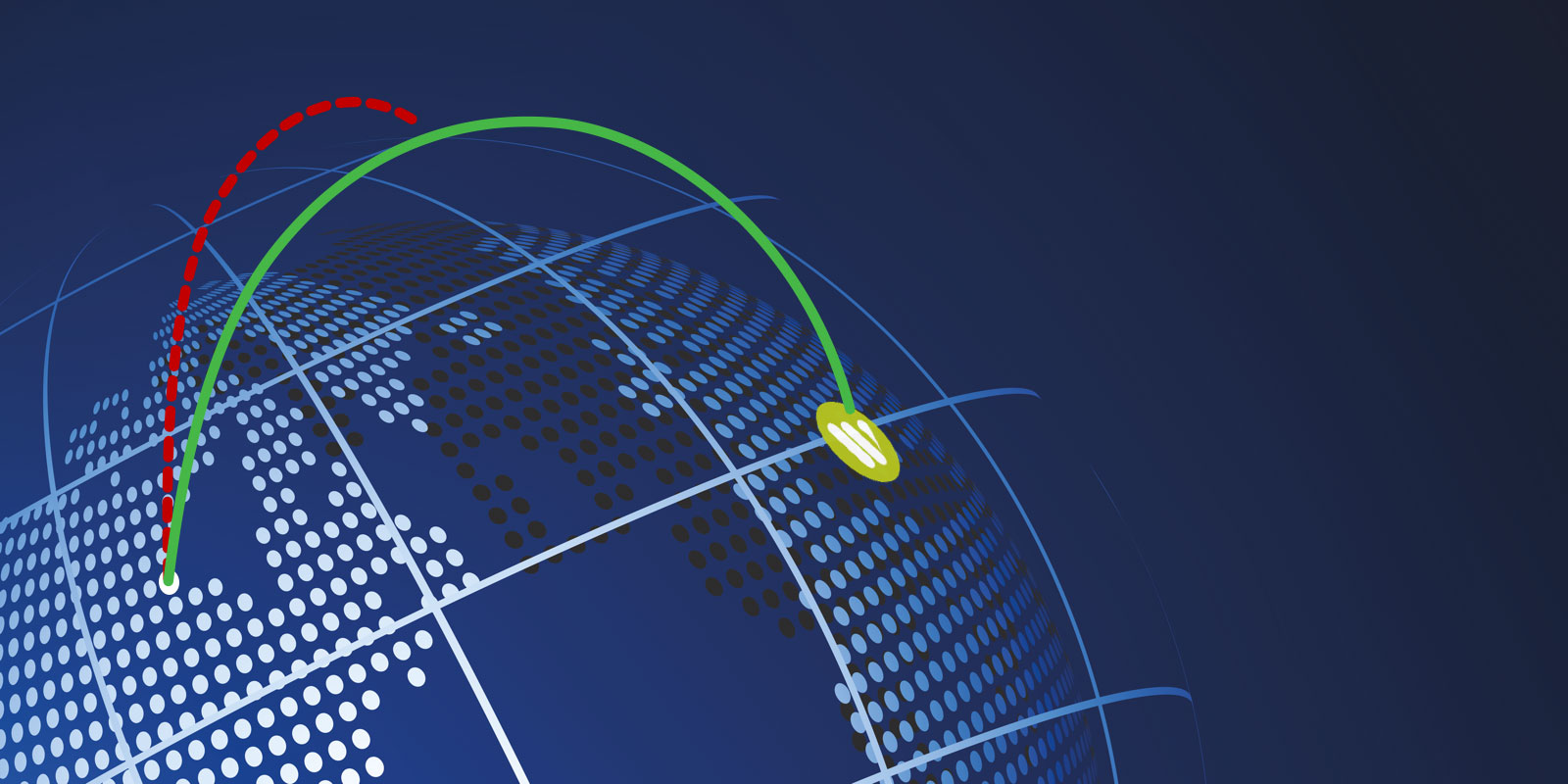Security for WordPress
In today’s digital landscape, WordPress commands a staggering 63% market share, making it a prime target for cyber threats.
At Wetopi, a specialized WordPress hosting service, security is our top priority.
Read more about our security measures and gain peace of mind with our specialized tools and policies.
Get a Firewall for WordPress
With Wetopi, you can skip resource-intensive security plugins and give more performance to your users.
At Wetopi, you get an external infrastructure of Web Application Firewalls WAF, External Blacklisting Firewalls, and DDoS mitigation systems.
Get a Malware Scanner for WordPress
Proactive measures, such as our daily Malware Scanning, play a pivotal role in detecting security breaches early on, allowing swift remediation before significant damage occurs.
Get a complete WordPress Backup Solution
The importance of a robust WordPress Backup Strategy cannot be overstated in the face of evolving cyber threats.
Minimize the impact of security incidents at Wetopi with our triple backup strategy.
Safely Update to Keep WordPress Secure
Regular updates are not just recommended; they are a security requirement.
By hosting with Wetopi, you not only get tools to alert and monitor pending updates, but also tools like fast staging to minimize friction during the update process.
Get High Availability for WordPress
At Wetopi we incorporate High Availability into the infrastructure design to add an extra layer of security by minimizing the risk of outages.
This ensures that your website remains accessible to users, even in the face of potential attacks or technical failures.
Get Security HTTP Headers for WordPress
A well-crafted design of HTTP response headers adds another layer of defense, preemptively thwarting common security vulnerabilities and fortifying your website’s defenses against client side exploitation.
Get by default a setup of security headers by hosting at Wetopi.
Try it now …
or discover our Pricing plans
Includes Free development servers – No credit card required