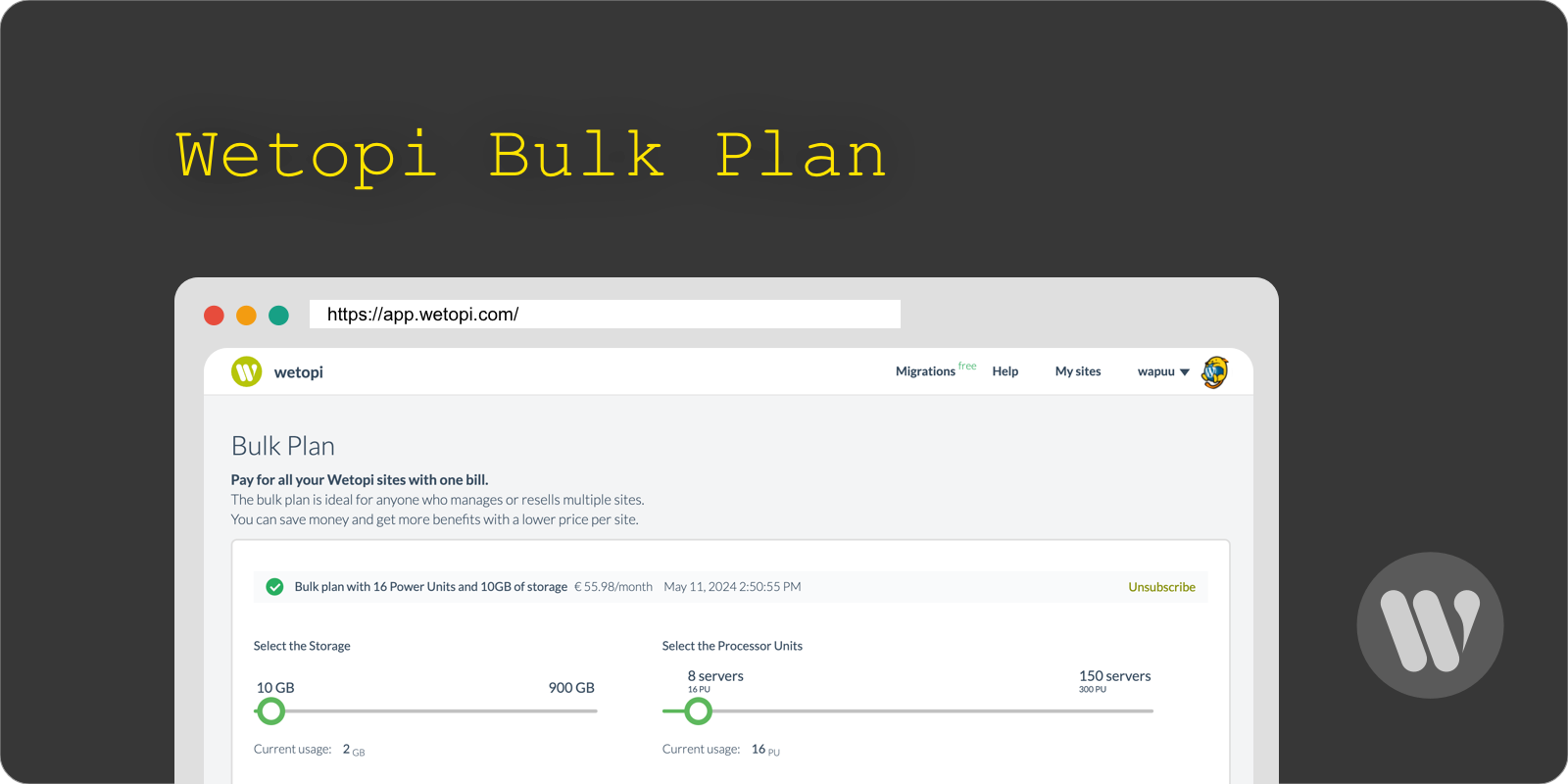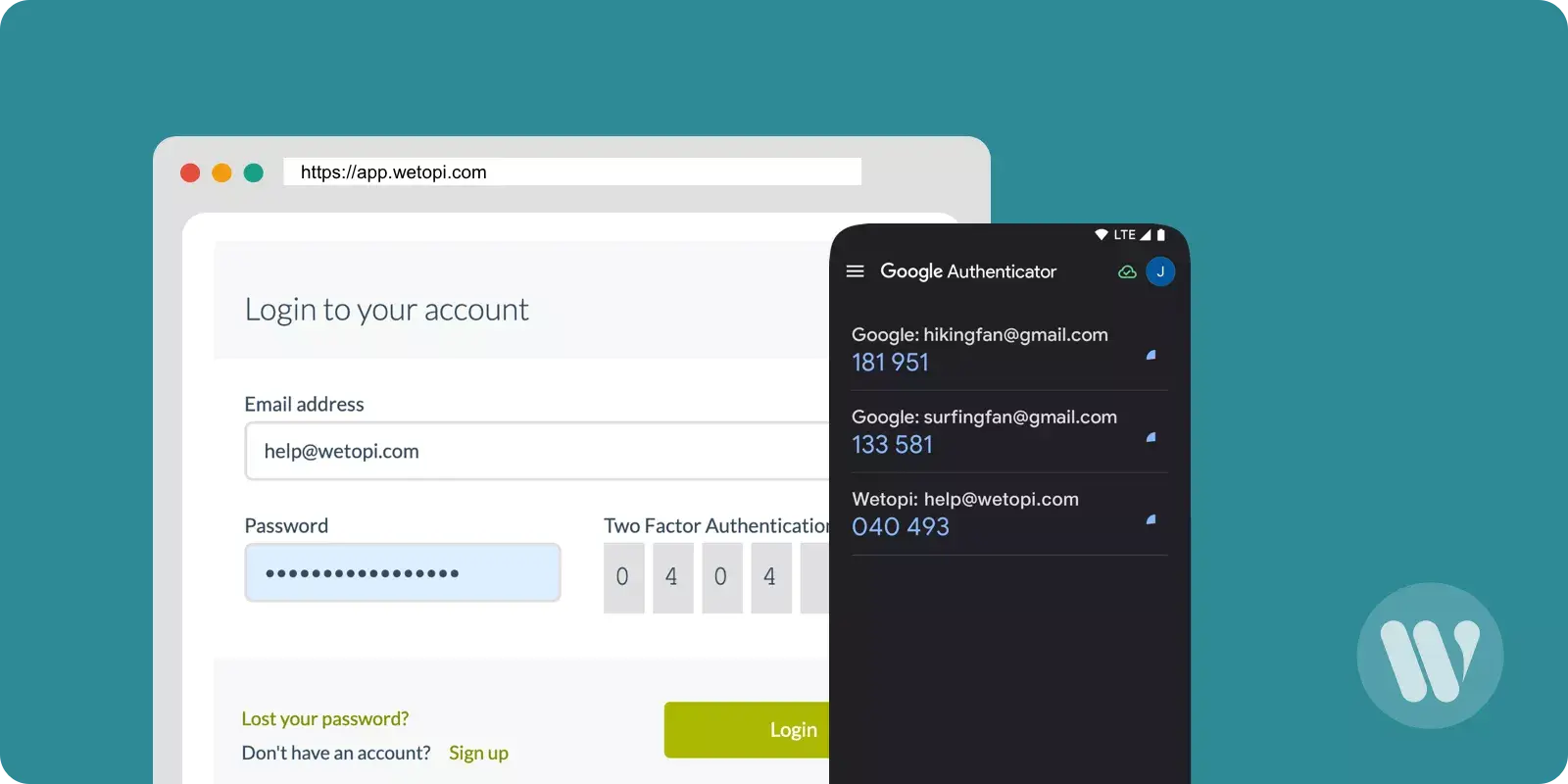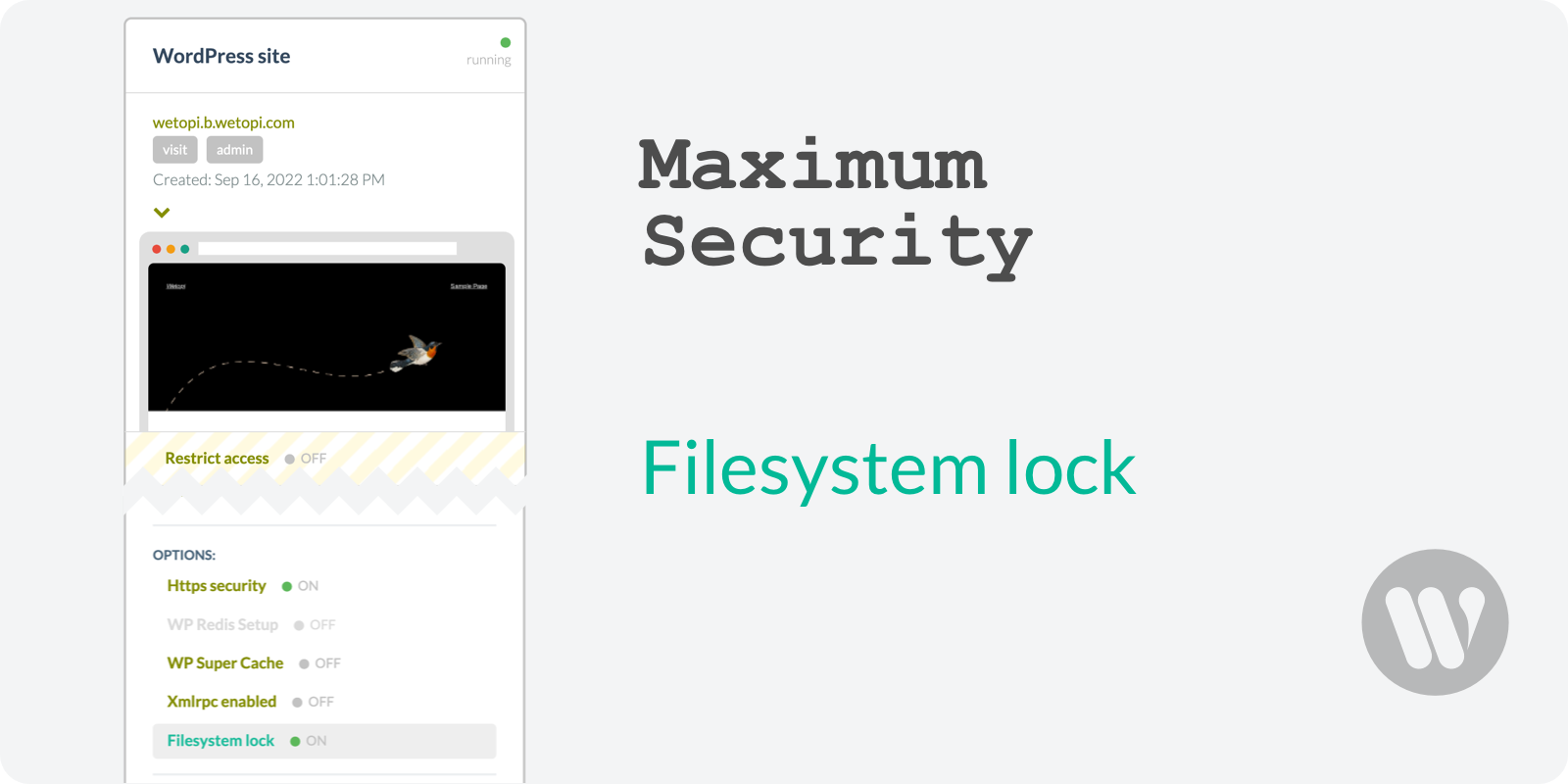Nobody doubts the need to update WordPress and its extensions and themes, but sometimes we don’t do it for a simple reason: Updates can be a nightmare if you are not prepared.
Potential risks of Updating WordPress
Updating is something necessary but risky. We all know of someone who run into a nightmare after updating an element of their WordPress site. Even ourselves, we have experienced some serious issues.
We get to know many WordPress sites, and customers, when warned about the need to update, mention the following fears for not doing it right away:
- Compatibility issues with themes or plugins: yes, it happens and it is one of the main reasons to hold back an update.
- Site downtime: you dont want to risk losing money if your website is your or your customers’ way of living.
- Data loss: although it is essential to backup before any update, it could still lead to data loss in a ecommerce for instance.
- Disruption of website functionality: some issues after updating are not visible right away
This could be a problem if there wasn’t a solution. Keep reading to know how we can help you overcome your fears.
Potential risks of Not Updating WordPress
Keep this in mind: sticking to outdated versions of themes and plugins may result in security vulnerabilities. You just need to go through one of the monthly Sucuri vulnearbility round-up to get a glimpse of how essential it is to update.
As WordPress specialists, we can name a few of the most common issues of outdated WordPress sites:
- Security Breaches: Outdated WordPress installations, themes, and plugins are make it easier for hackers to gain unauthorized access to your website.
- Malware Infections: Without regular updates, your website becomes a prime target for malware infections. Hackers can exploit known vulnerabilities to inject malicious code into your site, potentially compromising visitor data or spreading malware to other users. Once your site is in the hacker’s list, your site will be prone to receive new attacks, even if the malware has been disinfected.
- Compatibility Issues: As WordPress evolves, outdated themes and plugins may become incompatible with newer versions of the platform. This can lead to functionality issues, site errors, or even complete website crashes.
- Loss of Website Performance: Outdated software can negatively impact your website’s performance, leading to slower load times, reduced functionality, and a poor user experience.
We help you update your WordPress
From wetopi, as WordPress Hosting specialists, we help you eliminate the fear of updating.
We provide staging environments to test new updates.
You may say: I’ve come this far and the solution is only possible if I’m a customer? Wrong! Keep reading.
For already users it is very simple. You can clone your WordPress server at any time with a simple click. A staging environment is automatically created. There, you can experiment without breaking anything.
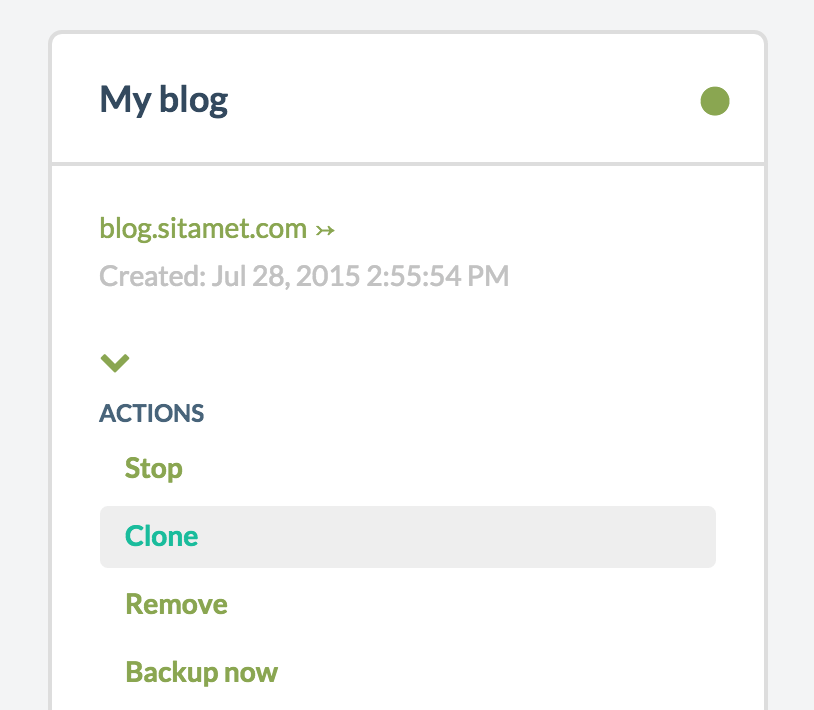
From the test environment you will be able to verify the updates that you consider sensitive or that may cause conflicts.
Not a customer? no problem
You can enjoy one of our free development environments 100% functional that will allow you to test your WordPress site:
- register free at wetopi
- fill out the migration form
- we migrate a copy of your site
- follow the steps in the previous paragraph to test and/or clone the new vesion of your website.
Too good to be true? Certainly. Where’s the trick? You will get to know a WordPress Hosting service that you won’t want to leave. There’s the trick.
Start with our Free development servers – No credit card required
All your WordPress sites with pending updates at a glance
One of our functionalities is to signal the pending updates per server, whether it is a published website or a site under development,
This is specially useful If you manage several sites.
From the wetopi panel you will see the number in red circle of those sites with pending WordPress updates.
If you have more than 10 pending updates in a website, you will receive an email from wetopi warning you about the need of updating. This will help you and also will help the whole environment of websites stay safe. Although all of our websites go in their own isolated server, the cleaner everything stays, the better.
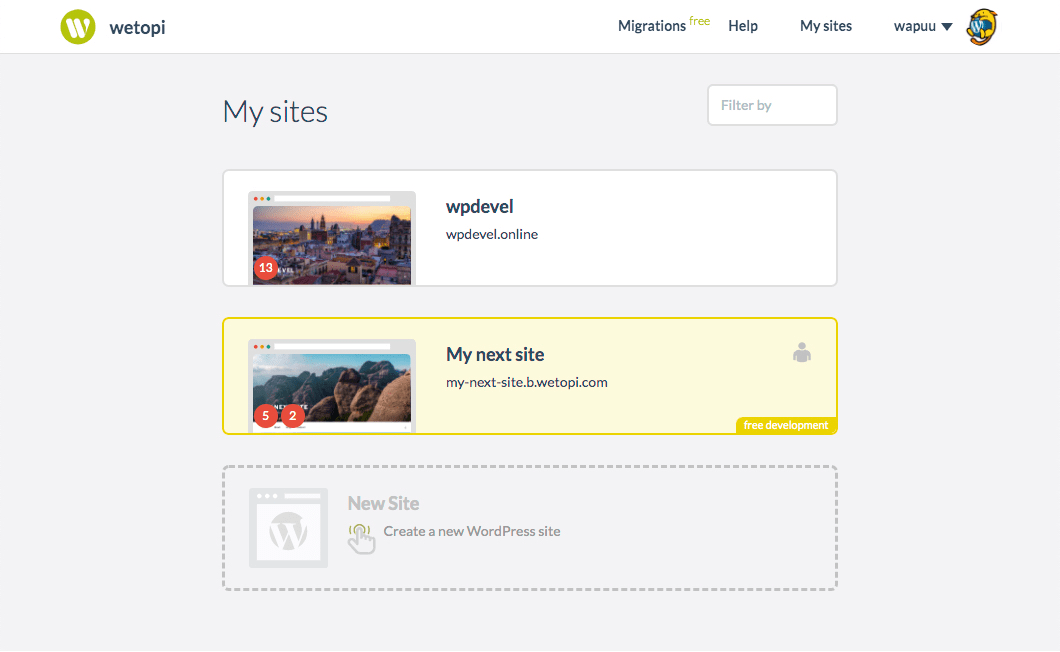
Remember: If you do not update Extensions, Themes, and the WordPress Core itself, you are opening security breaches.
Your WordPress server becomes vulnerable to threats and public attacks that are known to everyone.
It is equivalent to leaving the house keys at the door!
Get details about WordPress pending updates
In your sites page, each server also shows the WordPress pending updates. You can click over the red updates circle to get the details:
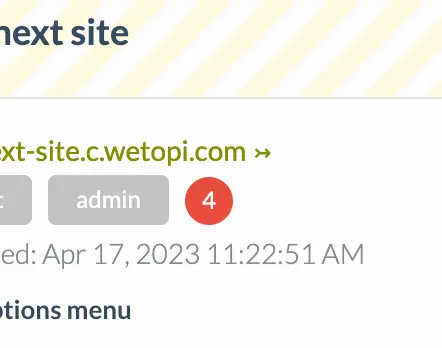
Wetopi will open a window with the details about your WordPress site pending updates:
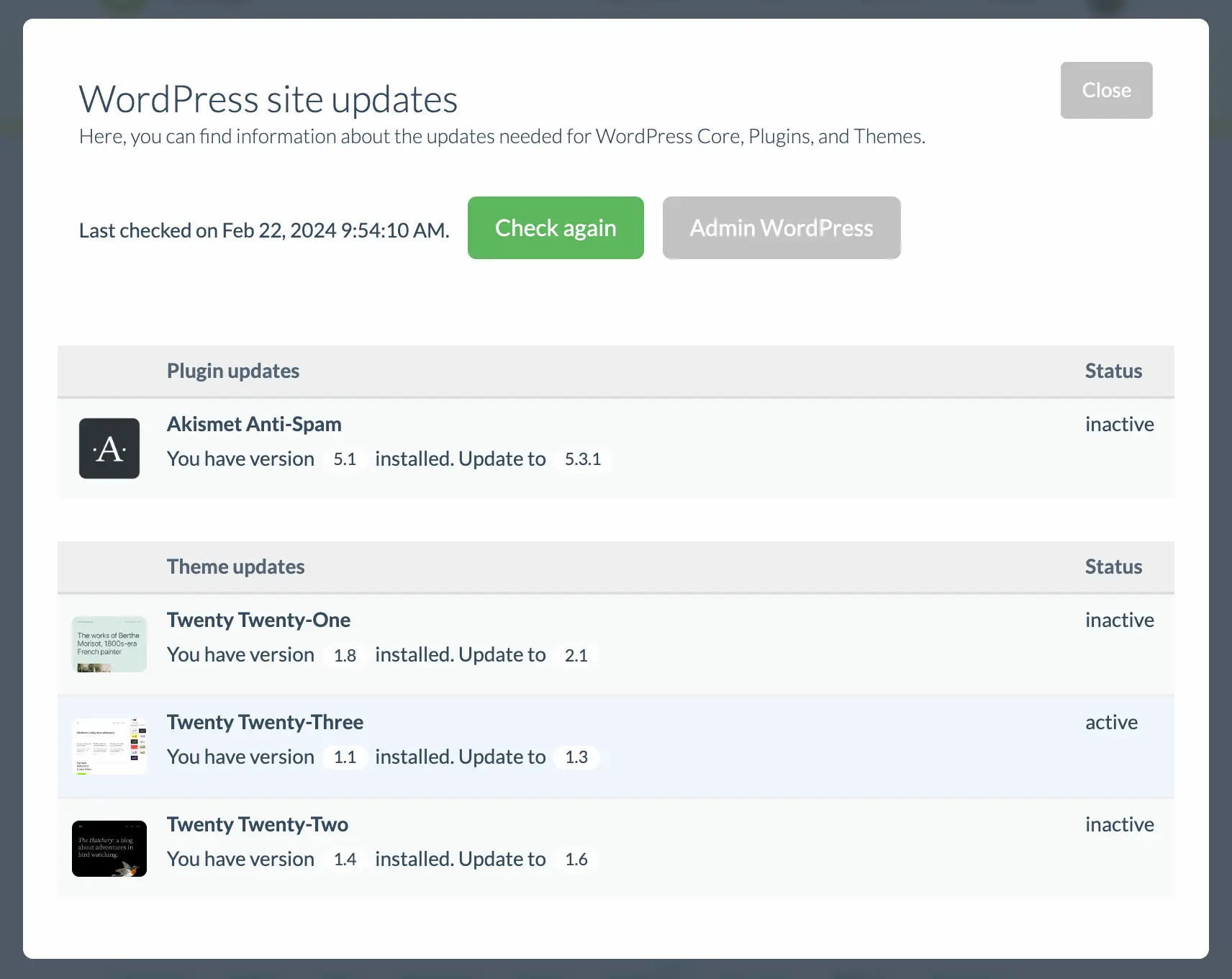
Get email notifications when many pending updates
In case your WordPress site has many pending security updates, our daily alerting system will notify you by email:
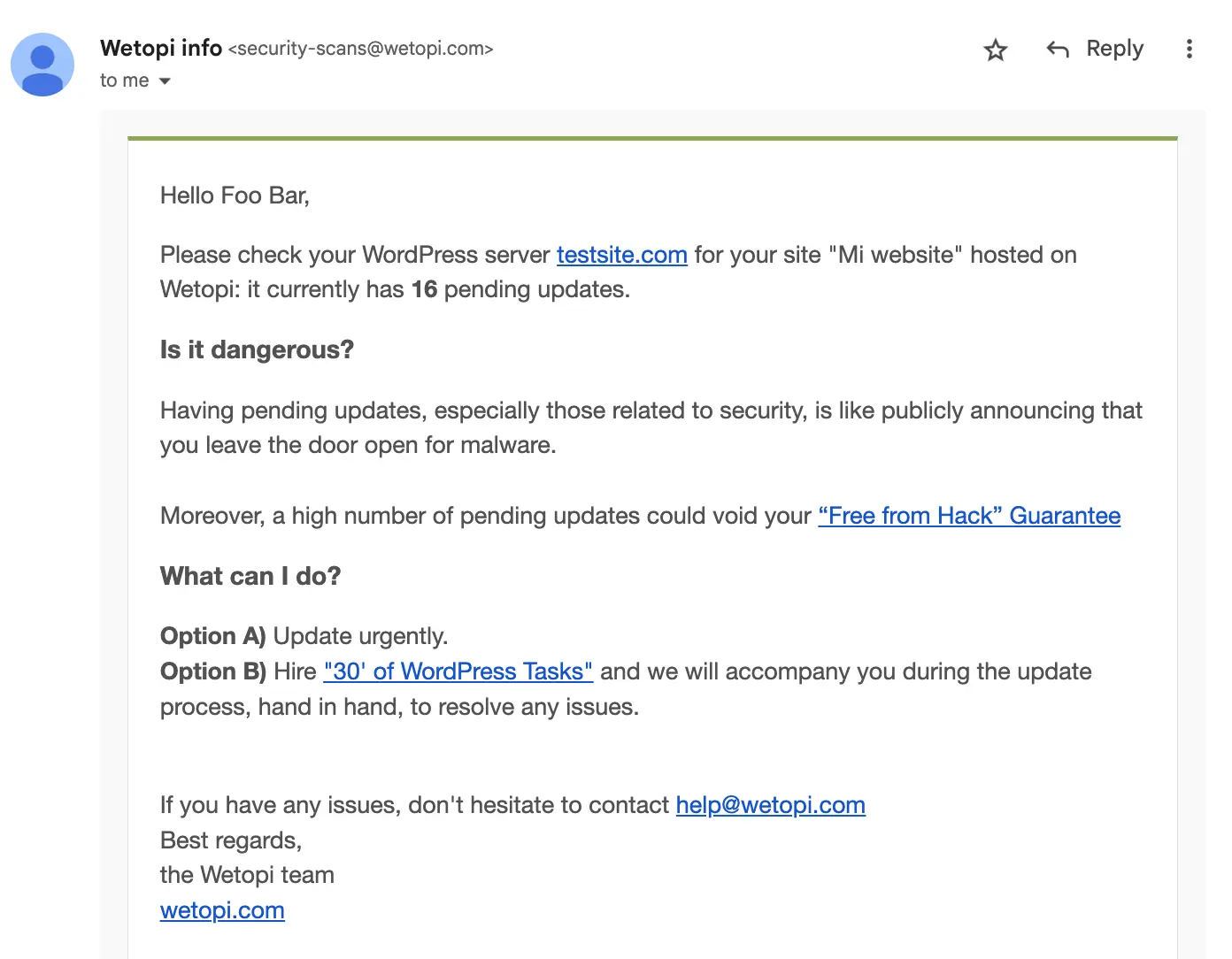
As shown in the email screenshot, in case you need help to update your site you can buy one of our WordPress Tasks Services.
Don’t leave the keys in your front door

When you do not update your WordPress Core files, Plugins, or Theme, you create a security risk because it then becomes vulnerable to public threats and attacks. It’s like leaving the keys in your front door!
Don’t you have an account on Wetopi?
Free full performance servers for your development and test.
No credit card required.
This might also interest you: