-
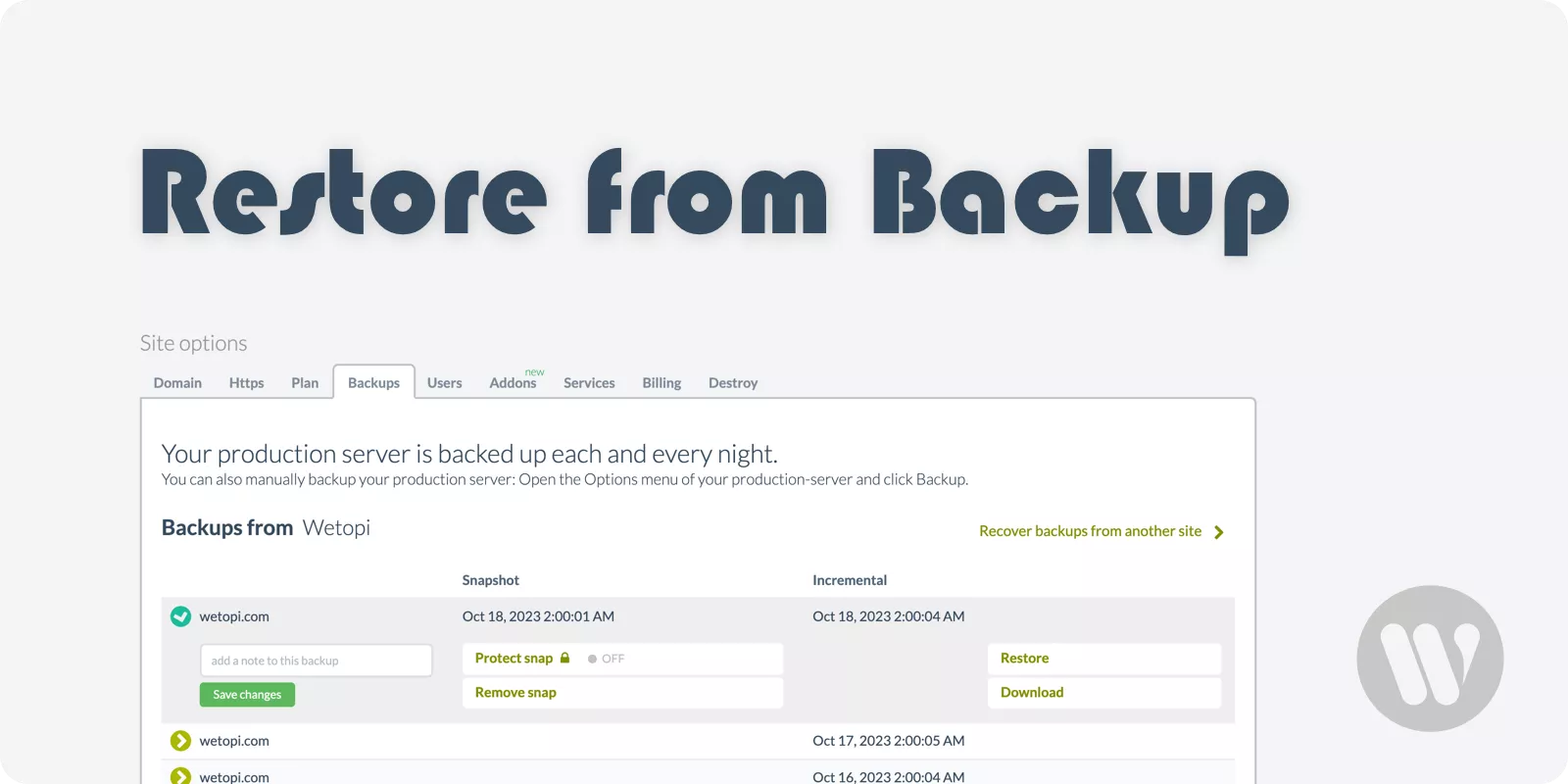
Restore WordPress from Backup (No WordPress Plugin needed)
Goal: Discover how to restore WordPress from a backup, preview the backup without troubling your production site and finally moving it to production. Resources: 1 minute of your time + 1 wetopi server. (sign up and get your free development server)
-
How to Migrate to Wetopi with Migrate Guru Plugin
Migrate Guru is a free WordPress migration plugin. It simplifies website migration by moving your site in a way that requires minimal technical knowledge.
-
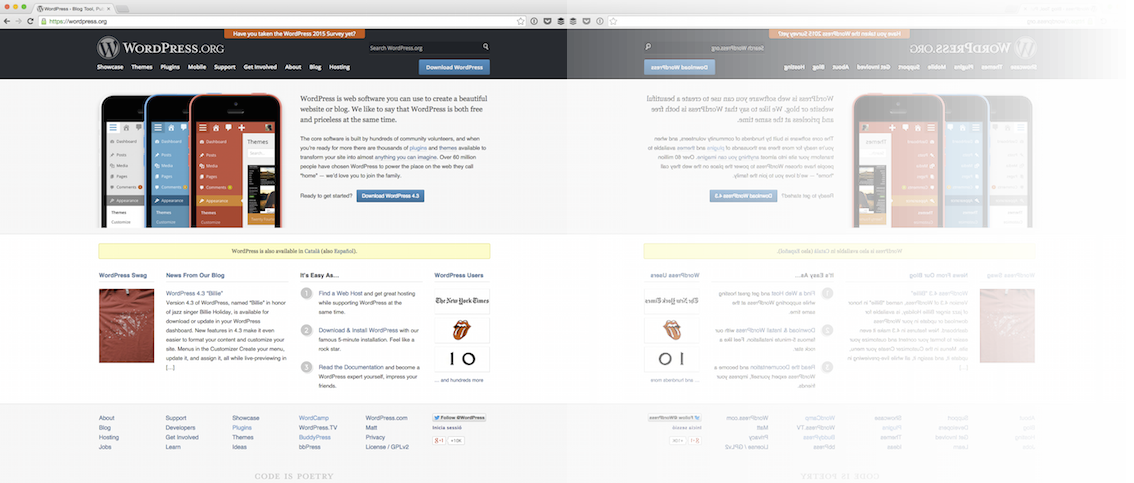
How to Clone A WordPress With Wetopi
I have personally experienced the pain a broken site causes after updating plugins and/or WordPress core, my WordPress just died. I’m sure you have seen the error 404, 502, 503, 504, unable to connect to the database, CSS file goes missing after an update and so on. BTW, we deal with these errors too and…
-

How to run a Cron Job with WordPress
Cron is a Linux server service that is typically used to schedule commands or scripts on a web server that runs in the background. A cron job is the task itself, which is used to schedule tasks at periodic fixed dates, times, or intervals. Typically these involve repetitive maintenance tasks that are automated to save…
-

How to disable WordPress cron
WP-Cron executes specific tasks for WordPress sites. The name Cron comes from the Unix/Linux service Cron, typically used to schedule commands or scripts. Why would someone want to disable WordPress cron? This post shows you especifically how to disable the internal WordPress cron
-
How can I Increase the WordPress Memory Limit
In this article, you’ll learn how to increase the WordPress memory limit. When your WordPress page requires more memory than the default allocated memory, you get to see in your logs a message that looks similar to this one:
-
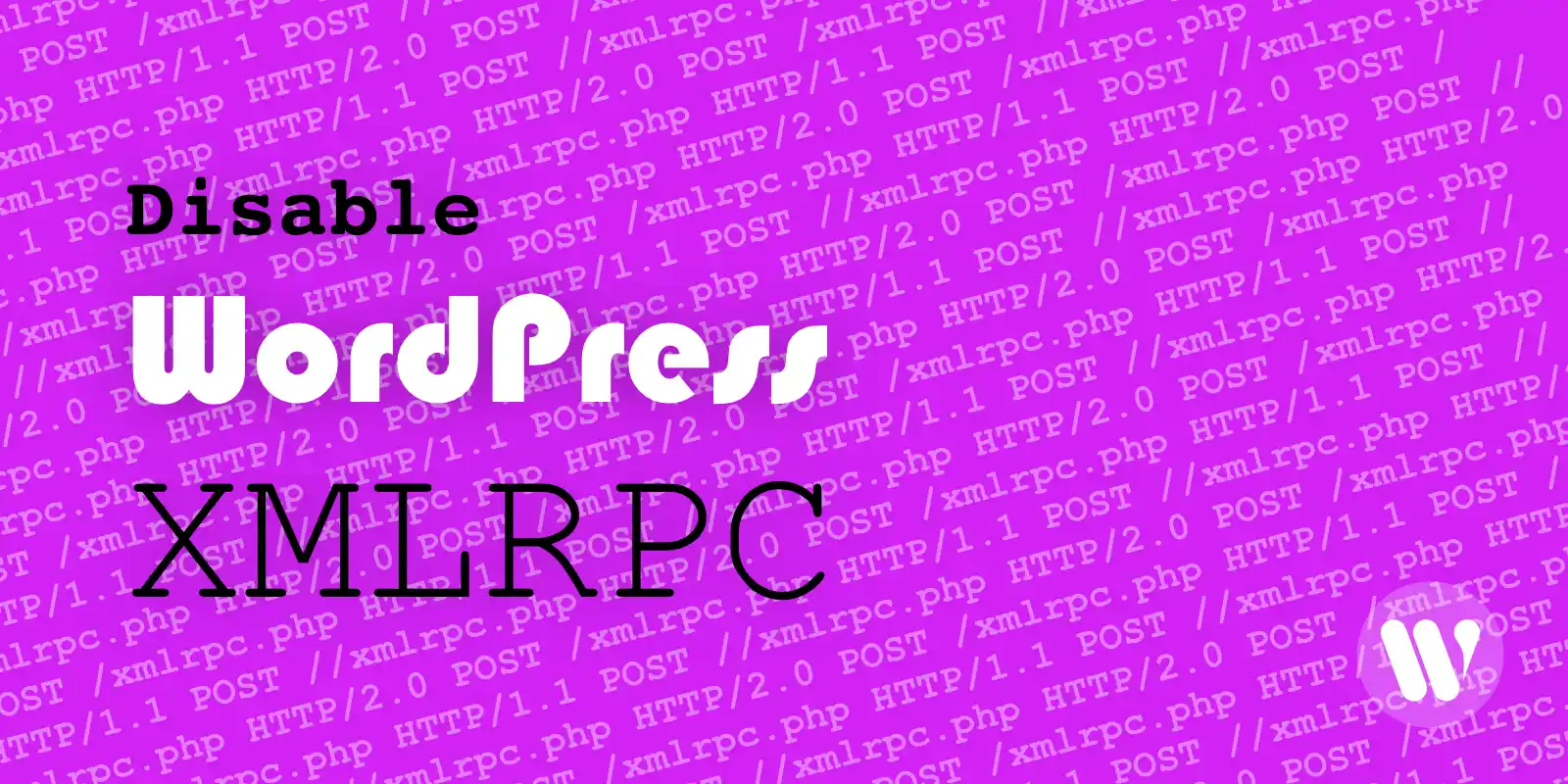
Disable WordPress XMLRPC
In this post we analyze precisely the “when” and “why” to disable XMLRPC and how to do it efficiently. Remote access to WordPress using XMLRPC has been made easy for many years. Sending HTTP requests to xmlrpc.php allows you to send commands to WordPress and manage its content without login into the desktop. However, XMLRPC…
-
Connect via SFTP with FileZilla
This guide shows you how to connect to an FTP Server with FileZilla using the secure SFTP protocol. SFTP “Secure File Transfer Protocol” is the FTP version with which you can safely manage your web files.
-

Recover a backup from a different site
This post shows you how to recover a backup from one site and restore it onto one of the spare servers of another site you manage at Wetopi. As a WordPress developer, webmaster, or designer, you probably manage multiple WordPress sites. Therefore, it makes sense to have a collection of bootstrapped sites, blueprints, and skeletons…
-
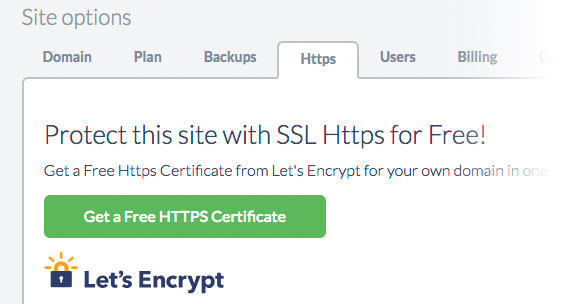
How to Install Let’s Encrypt SSL Certificate in Wetopi
Goal: Install a Free Let’s Encrypt SSL HTTPS Certificate in wetopiResource required: 1 minute of your time + 1 wetopi server. (sign up and get your free development server now) Gone were the days where SSL certificate is only available to the selected few. With advancement in security requirement, now everyone can enjoy website security…
-
How to Change the Domain Name of your Wetopi site
If you’re managing a site on Wetopi, whether it’s through a paid subscription or using a Free Development server, this guide will walk you through the steps to assign your own domain name to your site.
-

Cloning is not bad, not at all – when we talk about WordPress
Over the years, medical research and experimentation around clonation have surrounded the term “Clone” with a halo of wickedness. The picture heading this post seems to demonstrate one of these bad practices from the past, but nothing further from reality. In 1925, Brangulí captured the “Artificial Solarium” for infants of unmarried mothers in the “Pabellón…