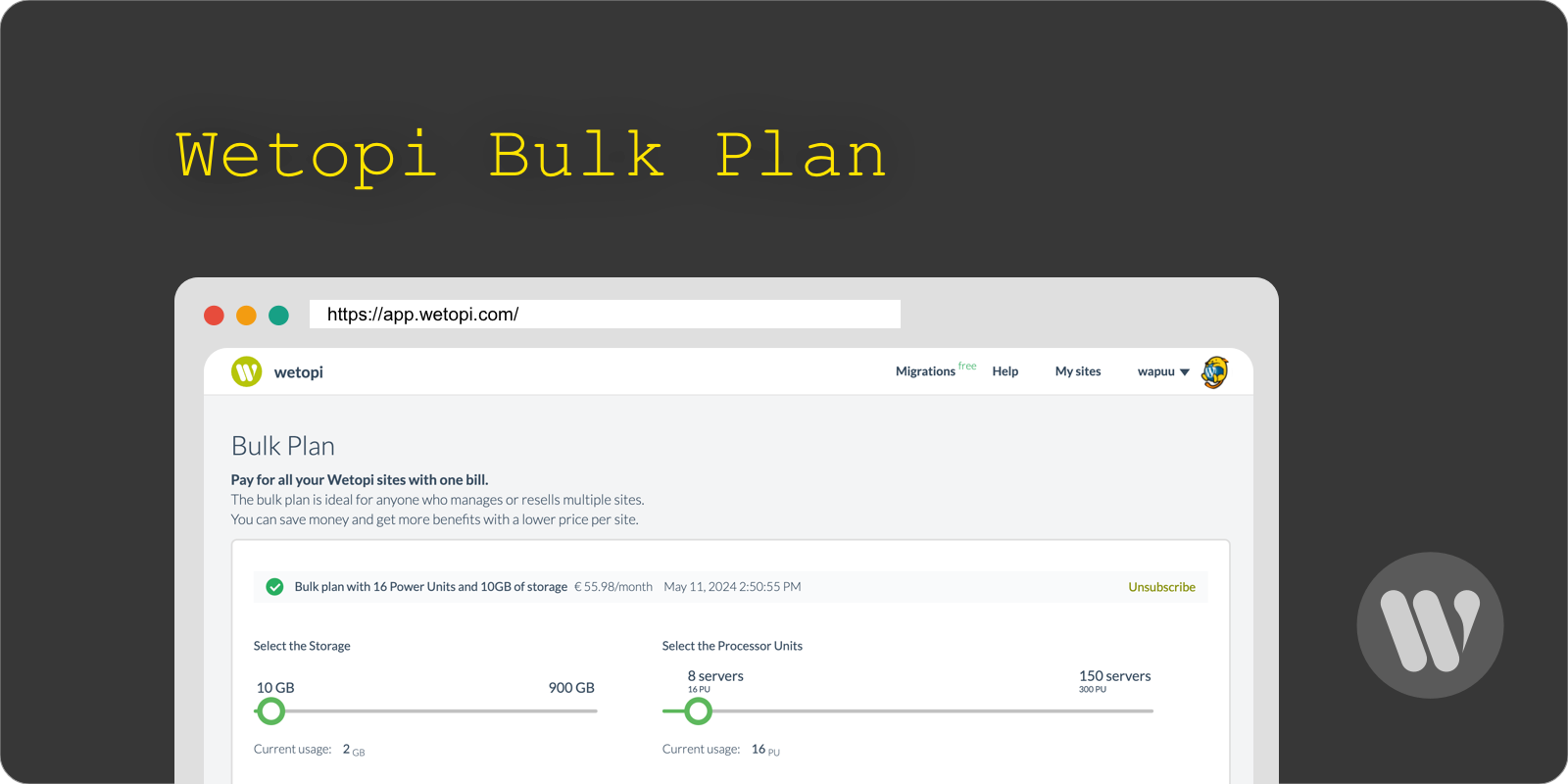The Agency Plan will help you manage the payment of several sites at Wetopi and will save you money, too.
We will deal with the different aspects involved in the Agency Plan in this article.
What is an Agency Plan?
The Agency Plan is a flexible way to choose as many CPU (we call them PU, short for Power Units), and as many Storage GB as you need to cover the requirements of all of your sites, making a sole monthly payment and getting a better price compared to paying for single subscriptions per site.
If you host 5 sites with Wetopi, then you might want to consider subscribing the Agency Plan. Check out how would individual plans versus the Agency Plan work for you.
The Agency Plan starts with a minimum of 10GB f storage and 10PUs and a requirement of 5 or more sites with wetopi.
How do I contract the Agency Plan?
Click the “Agency Plan” option in the dropdown menu of your avatar:
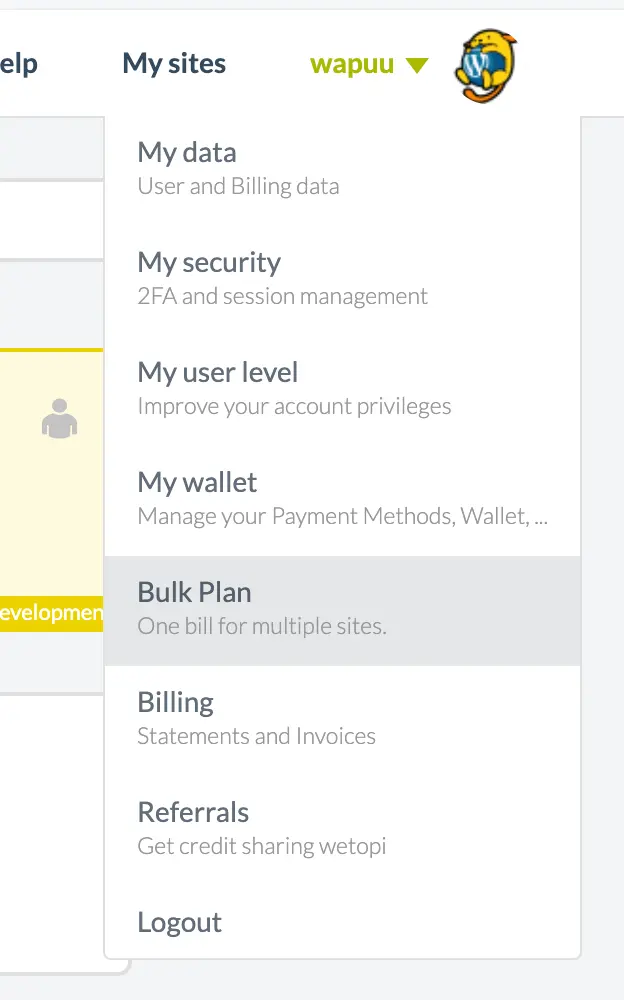
Once you are in the “Agency Plan” page you’ll find the resources form. This form lets you select the amount of “Storage” and “Processor Unit” you want to assign to your Agency Plan:
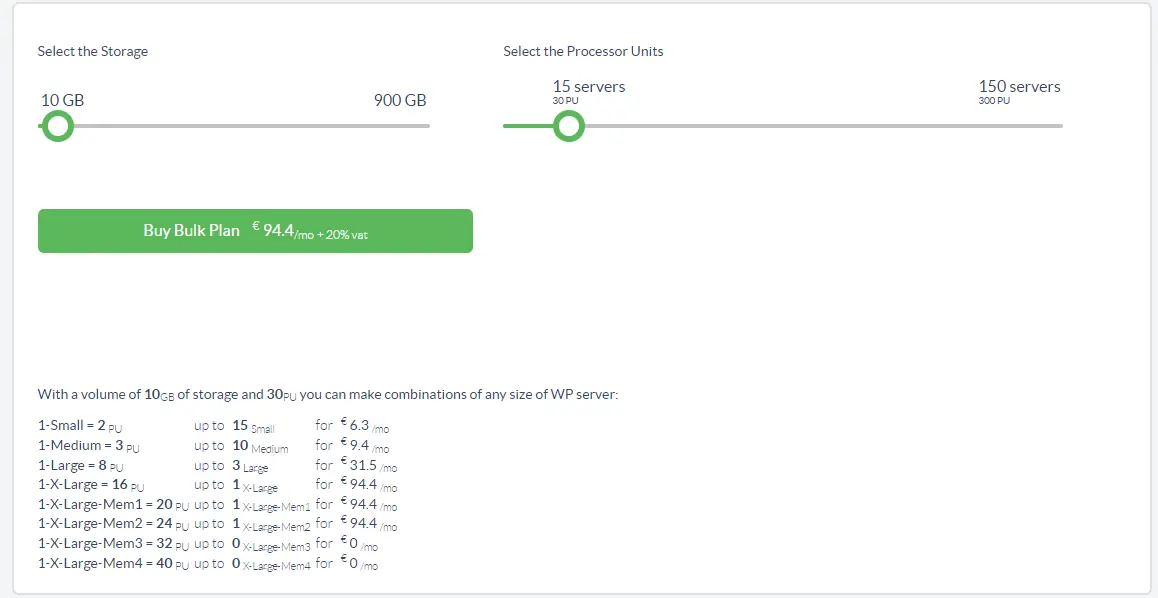
Once you click the “Buy Agency Plan” you’ll be requested to confirm:
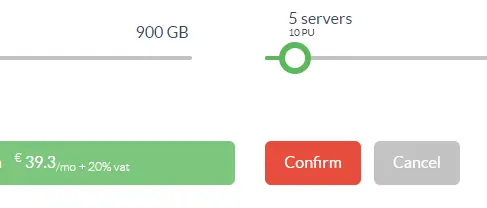
At the bottom of this page, you have an overview of what sites are eligible to be included under your Agency Plan:
- Sites without Subscription ( you may add them directly to the plan. See below image) and
- Sites with Subscription Plan ( follow the process in the next paragraph below)
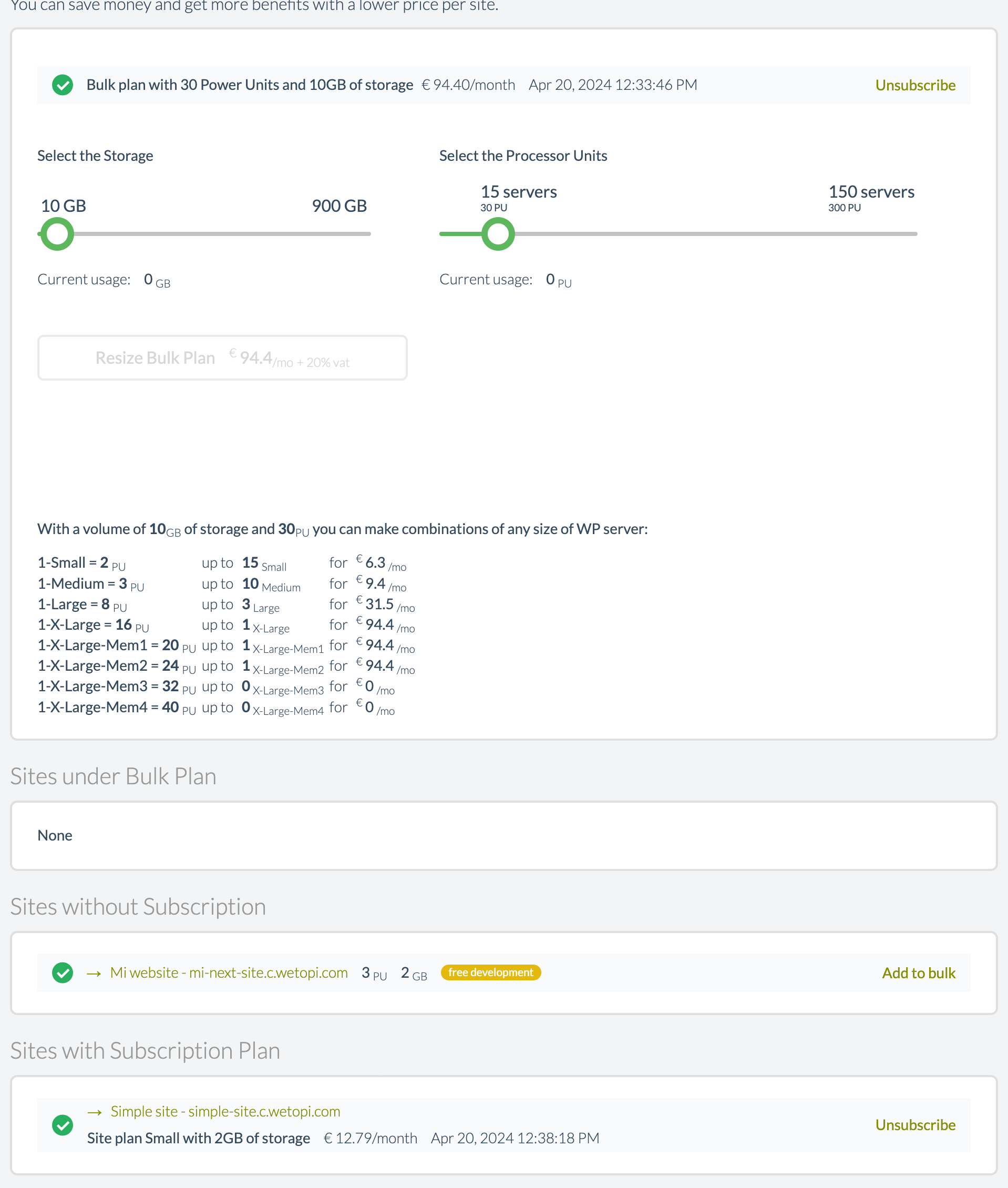
How can I add a site to my Agency Plan?
From the “Agency Plan” option in the dropdown menu below your avatar, you will see:
- “Sites without Subscription“, simply click the “Add to bulk” to move it to your Agency Plan.
- Sites with a “Subscription Plan” it’s a two step process:
This following video shows the process:
How do I remove a site from my Agency Plan?
To remove a site off the Agency Plan, simply click on “Agency Plan” in the menu below your avatar, and then click “remove from bulk” in the “Sites under Agency Plan” box.
Another option is to go to the “Plan” tab of your site panel and click on “Remove from Agency Plan“
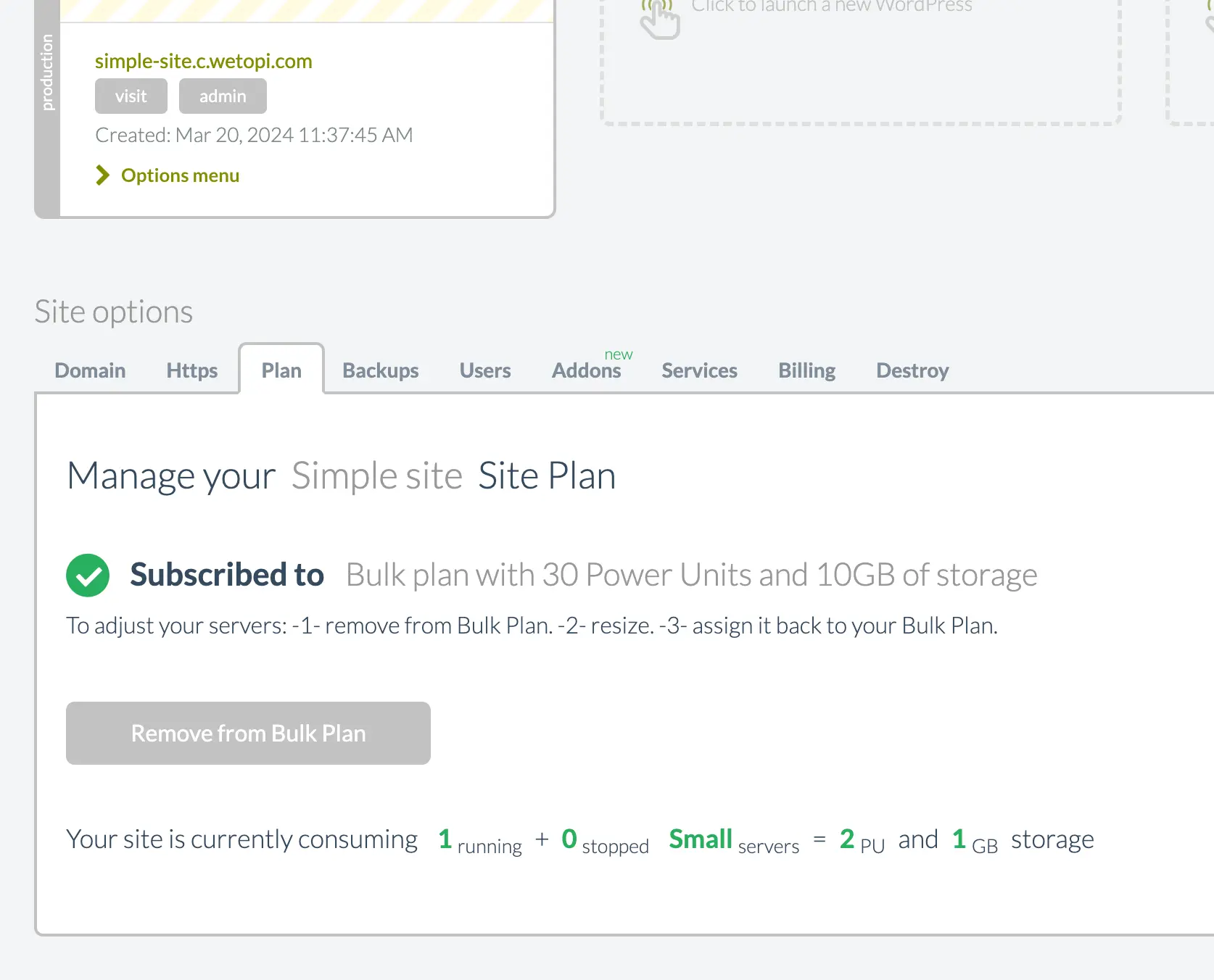
Can I resize my Agency Plan freely?
Yes, you can increase and decrease the storage and/or PU requirements of your Agency Plan freely at any time at no cost
- Go to the Agency Plan page, you’ll find the link in the dropdown menu under your avatar.
- Adjust what you need by moving the Storage and/or Power Units bar/s
- Click “Resize Agency Plan”
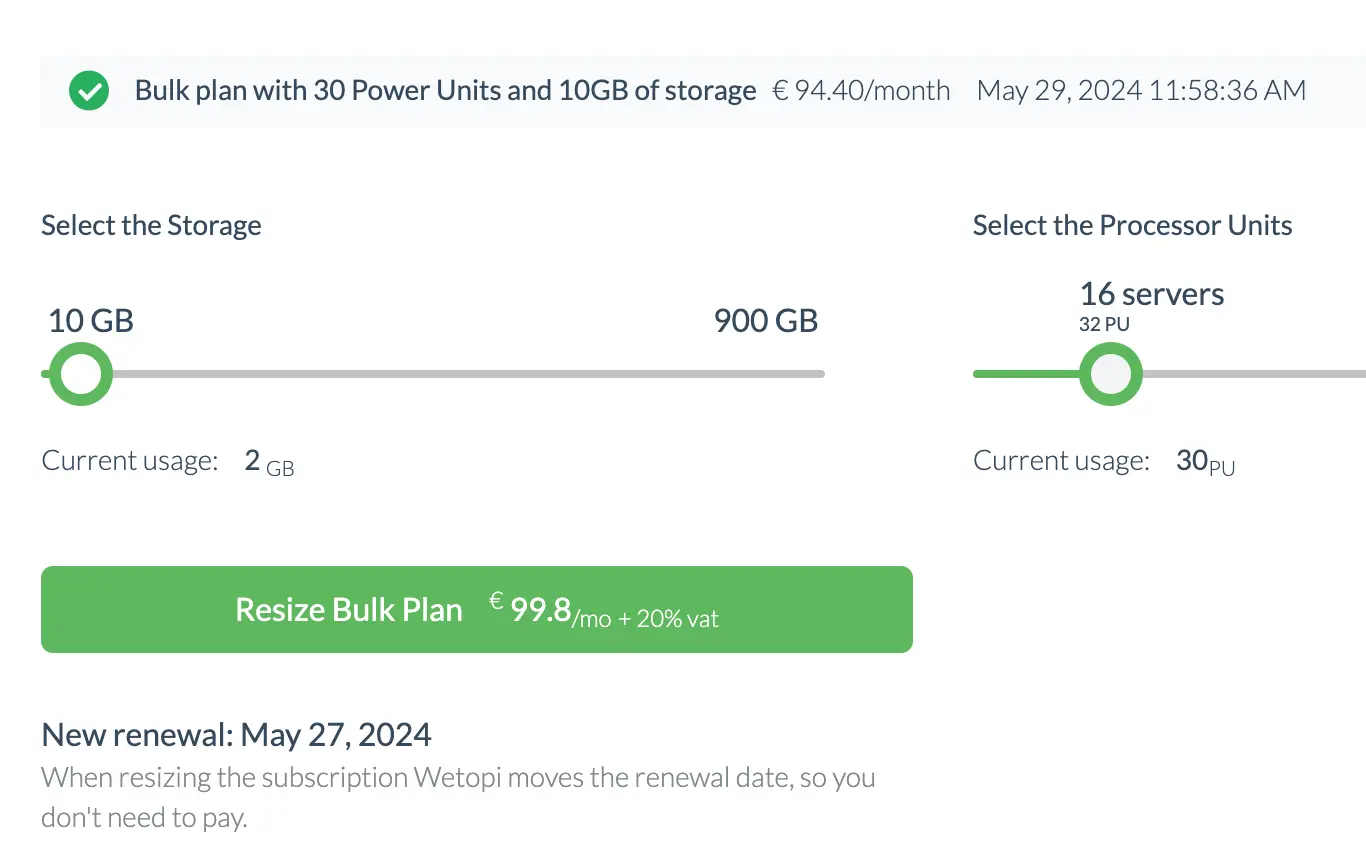
You will see the change in the monthly amount right away.
If you already paid the current month and modify the resources afterwards, the due date will move backwards or forward proportionally.
At Wetopi you can Cancel or Unsubscribe your plan at any time. We don’t have any commitment periods.
The remaining credit always goes to your wallet, and it never expires.
Flexibility is part of Our Principles.
How is the space calculated in the Agency Plan?
The system adds up all PU and storage of all the websites within the Agency Plan daily. It then compares to what the customer contracted initially. If the necessary ressources exceed the contracted, the system delivers the necessary ressources and sends out a warning to the customer. so that the customer can revise and manually decrease the storage size o PU number after optimization.
Important: as opposed to individual Subscription Plans, the resources of the staging servers COUNT.
Staging servers are clones of your main website used for testing new features, updates, themes, etc.
At Wetopi you create a Stagin clone of your production site with a single Click.
Staging servers consume my Agency Plan?
Yes, staging servers consume Storage and PU’s from your Agency Plan.
For instance, If you have a Small Production server consuming 1GB of Storage and 8PU, and you “clone” it to have a “Staging”, then your 2 servers will consume a total of 2GB and 16PU. A staging server has a temporal use intention, so delete them when you do not longer need them
What if I exceed the resources in my current Agency Plan?
You can exceed the resources of your Agency Plan. You’ll see this alert in your Agency Plan page:
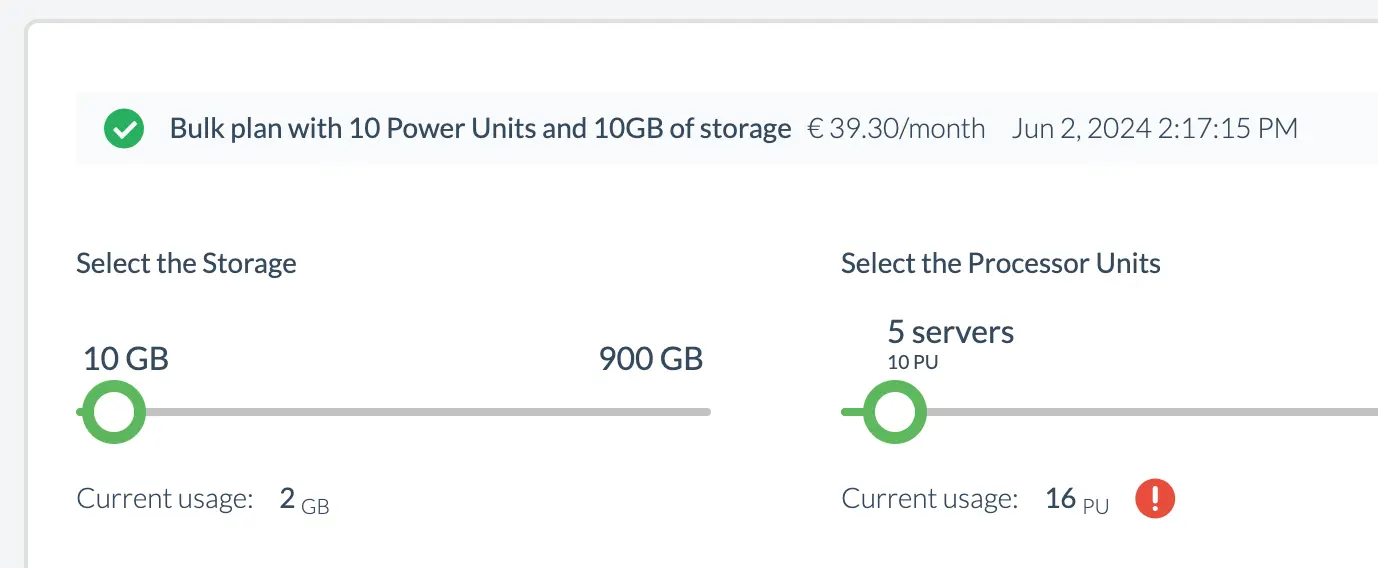
When there is such an increase, the system will modify the due date of the following payment to avoid making an immediate charge. This should also give you time to check the resources and make any possible adjustments before the due date.
Also, you can decrease the resources at any time. The due date of the following payment will then be moved forward and a new monthly amount applied. Please note that they system does not decrease the resources automatically. you must do this manually as many users prefer to work with an ample buffer.
At Wetopi, your site will never be taken down because you did not contract enough resources.
Wetopi’s infrastructure is designed for flexibility. We give you the time to fix any resource problem and scale up or down as required.
What If Staging sites are the cause to the excess in resources?
At Wetopi, we recalculate usage every 24 hours. If you create a staging server for testing purposes and then delete it, your Agency Plan will not change.
Our advice is that you eliminate cloning and staging servers when you do not longer need them (actually this is the goal of a staging server, to disappear as soon as your tests or experiments finish).
Staging servers are not protected with automated backups. Use your FREE development site servers for the long term projects.
However, if you create a staging server that exceeds the hired ressources, and leave it for more than 24 hours, Wetopi will send you an email notification and resize your Agency Plan automatically as explained above in the previous paragraph.
If the automatic resizing took place, but you don’t actually need the clone any more, simply delete it and resize the GB and PU bar manually. The due date will move forward, avoiding making new charges.
Don’t you have an account on Wetopi?
Free full performance servers for your development and test.
No credit card required.