-
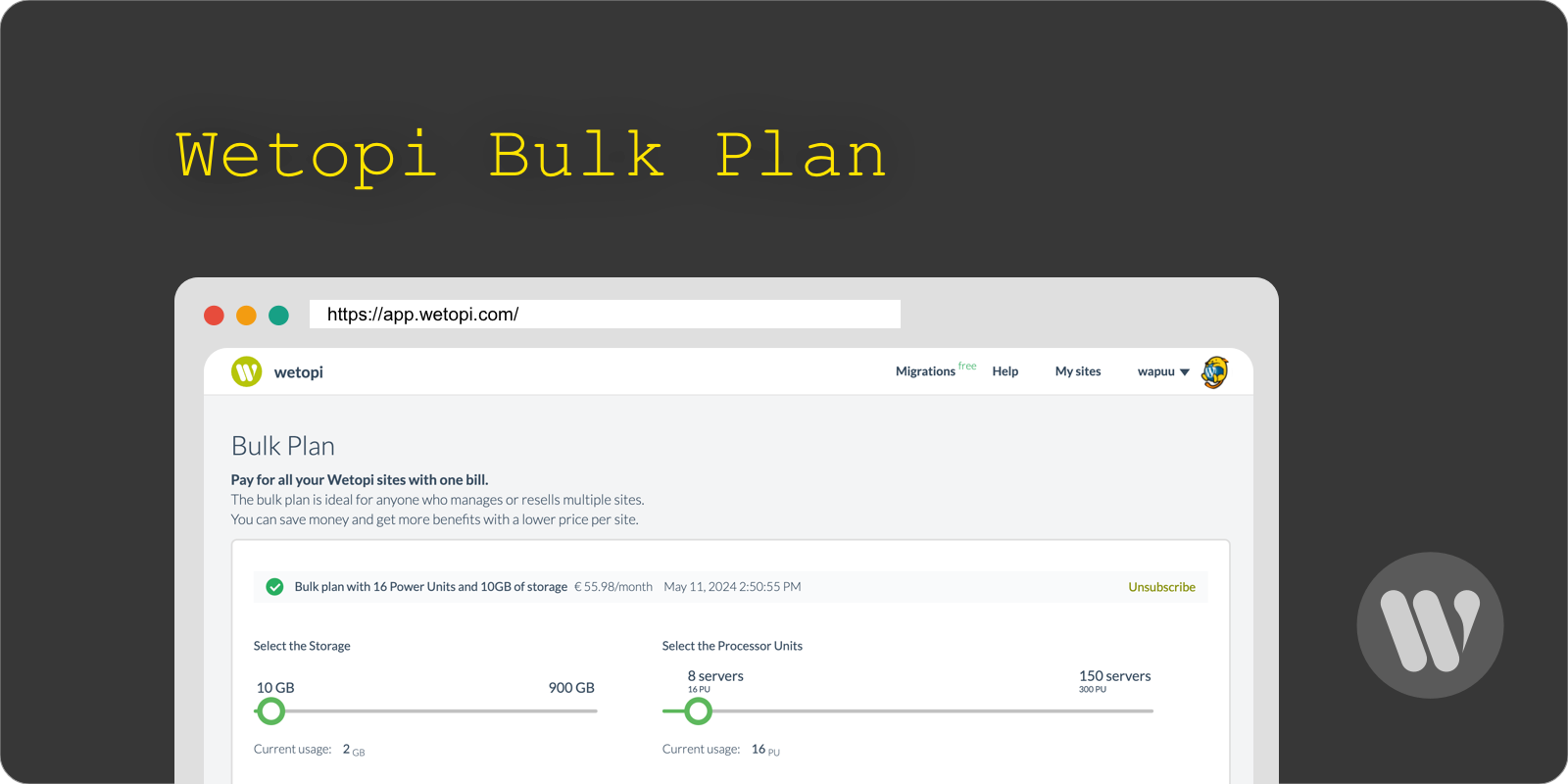
Wetopi “Agency Plan” explained
The Agency Plan will help you manage the payment of several sites at Wetopi and will save you money, too. We will deal with the different aspects involved in the Agency Plan in this article.
-

Safely Update to Keep WordPress Secure
Nobody doubts the need to update WordPress and its extensions and themes, but sometimes we don’t do it for a simple reason: Updates can be a nightmare if you are not prepared.
-
Get a complete WordPress Backup Solution
Backups are a form of preventive security measure and our last defense against any data loss, misconfiguration, or malware infection. That’s why it’s considered one of the core features at Wetopi.
-
Get a Malware Scanner for WordPress
At Wetopi, we understand how vital security is for your WordPress sites. Given that no site is fully immune to attacks, our daily Malware Scanner serves as a key defensive measure, enabling early detection of infections to prevent significant damage.
-
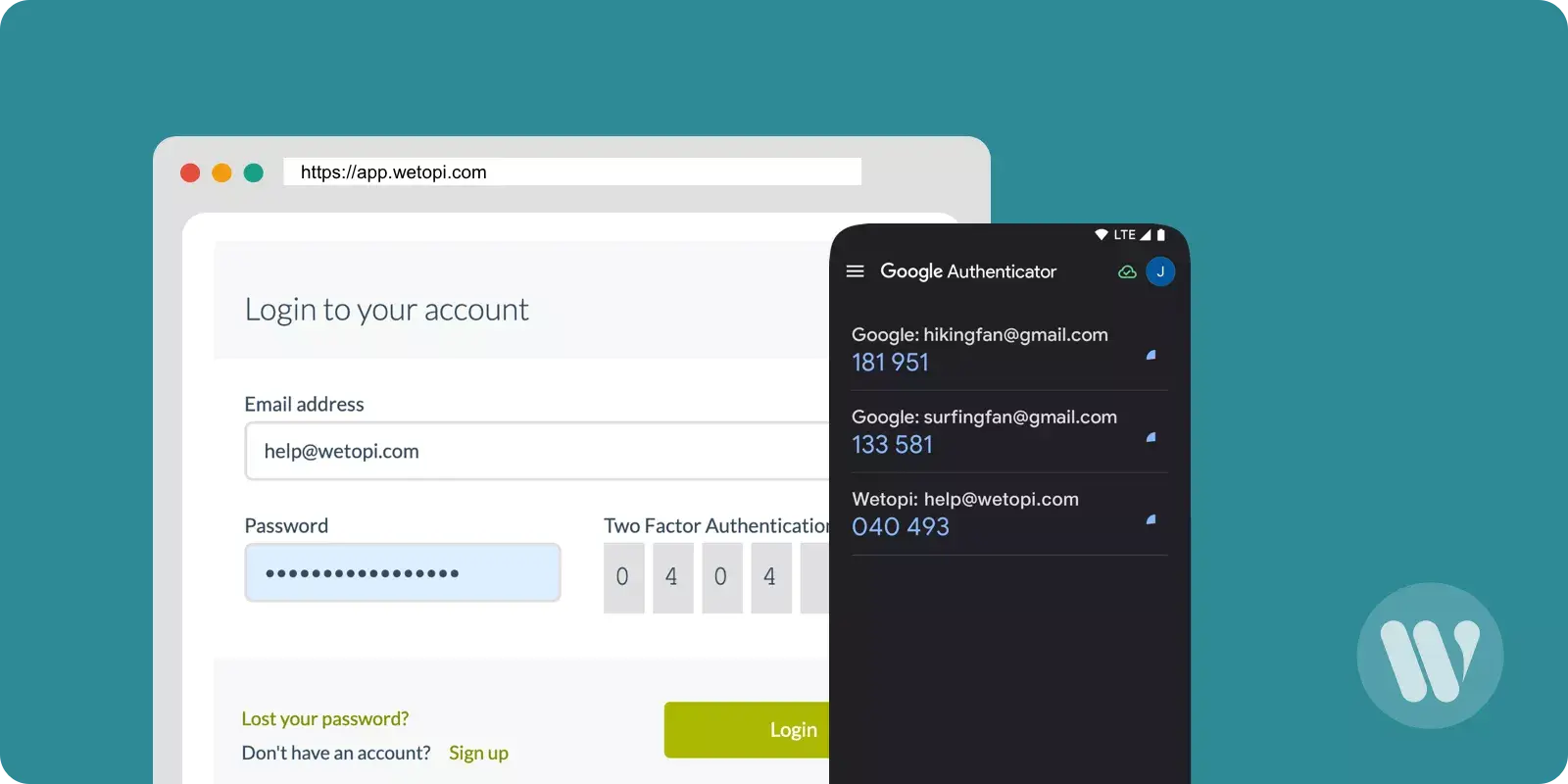
Two-Factor Authentication or 2FA: all you need to know
2FA, an acronym for “Two-Factor Authentication”, implies that in addition to providing your username and password (first factor), an additional step (second factor) is required. This ensures the person trying to access a service is the legitimate user. Two-Factor Authentication, or 2FA, enhances the security of restricted access services by asking the user for a…
-
How to use SSH and securely connect to your server
This guide explains how to establish an SSH (Secure Shell) connection to access the command line of your server. While we’ll be using our WordPress Wetopi hosting service as an example, the same procedure applies to any other situation. Keep reading!
-
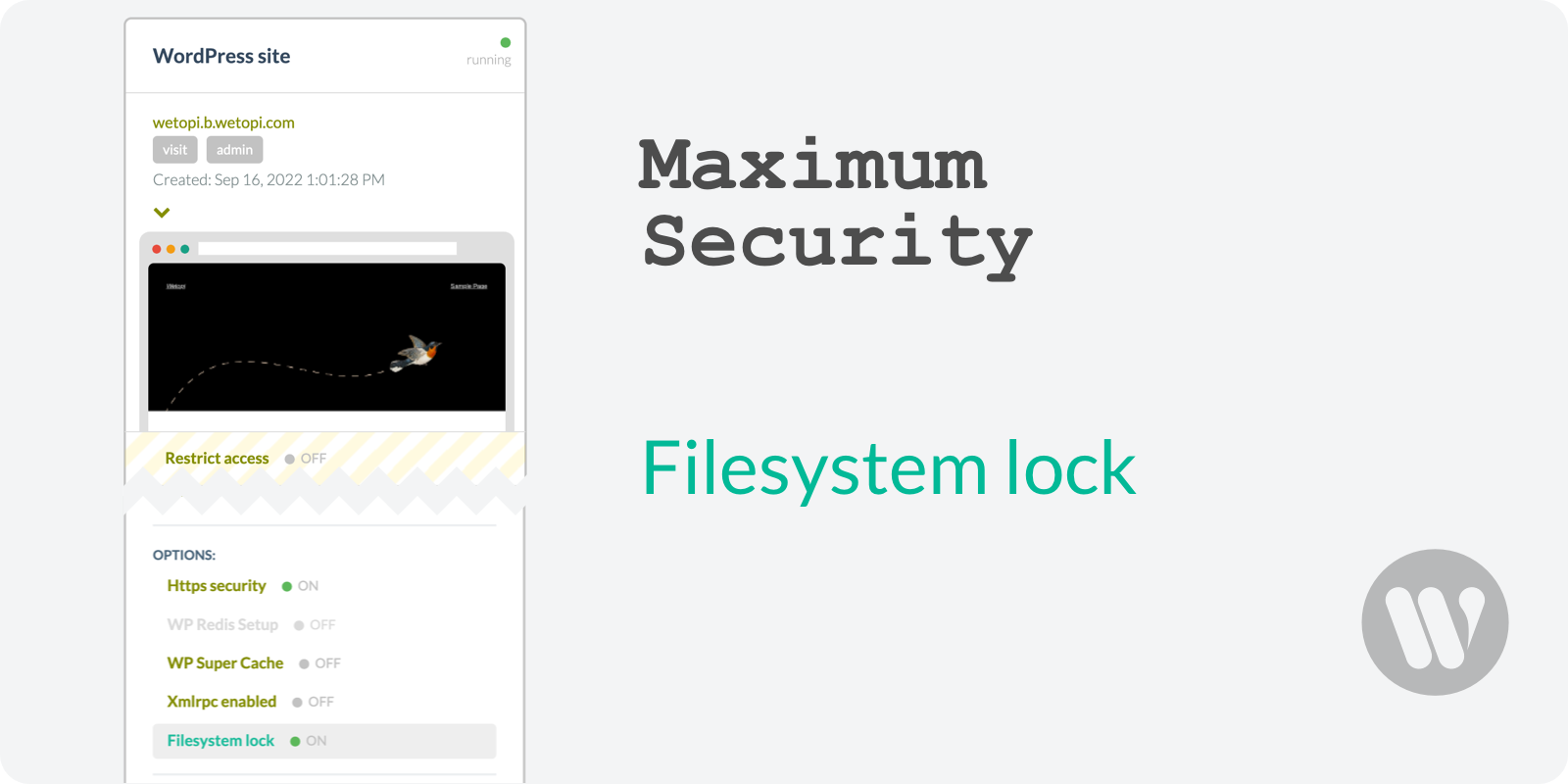
WordPress File Permissions: When and How to Lock Them for Maximum Security
WordPress File Permissions means that some neat features of WordPress come from allowing various files to be writable by the web server. However, allowing write access to your files is potentially dangerous, particularly on WordPress sites with pending security updates. Blocking the WordPress filesystem via File Permissions will help you increase the security of your…
-
Disable WordPress RSS feed: step-by-step guide
In this guide, we’ll explore the practical steps to effectively disable RSS feeds in WordPress, a useful tactic for those looking to streamline their site’s syndication links. To enable you to disable the WordPress RSS feed without jeopardizing your live website, we provide a dedicated development server.
-

How to install IonCube Loader
You can install IonCube to protect your php code against copy, ensuring nobody will be able to crack it.
-
Solving DNS Problems, The Definitive Guide
In this post, you will find the guide to troubleshooting DNS issues. The Domain Name Servers are responsible for giving us a server physical address when we ask for a domain or sub-domain. When, for example, we put a domain name like mydomain.com in our browser, our browser needs to find out the server IP…
-
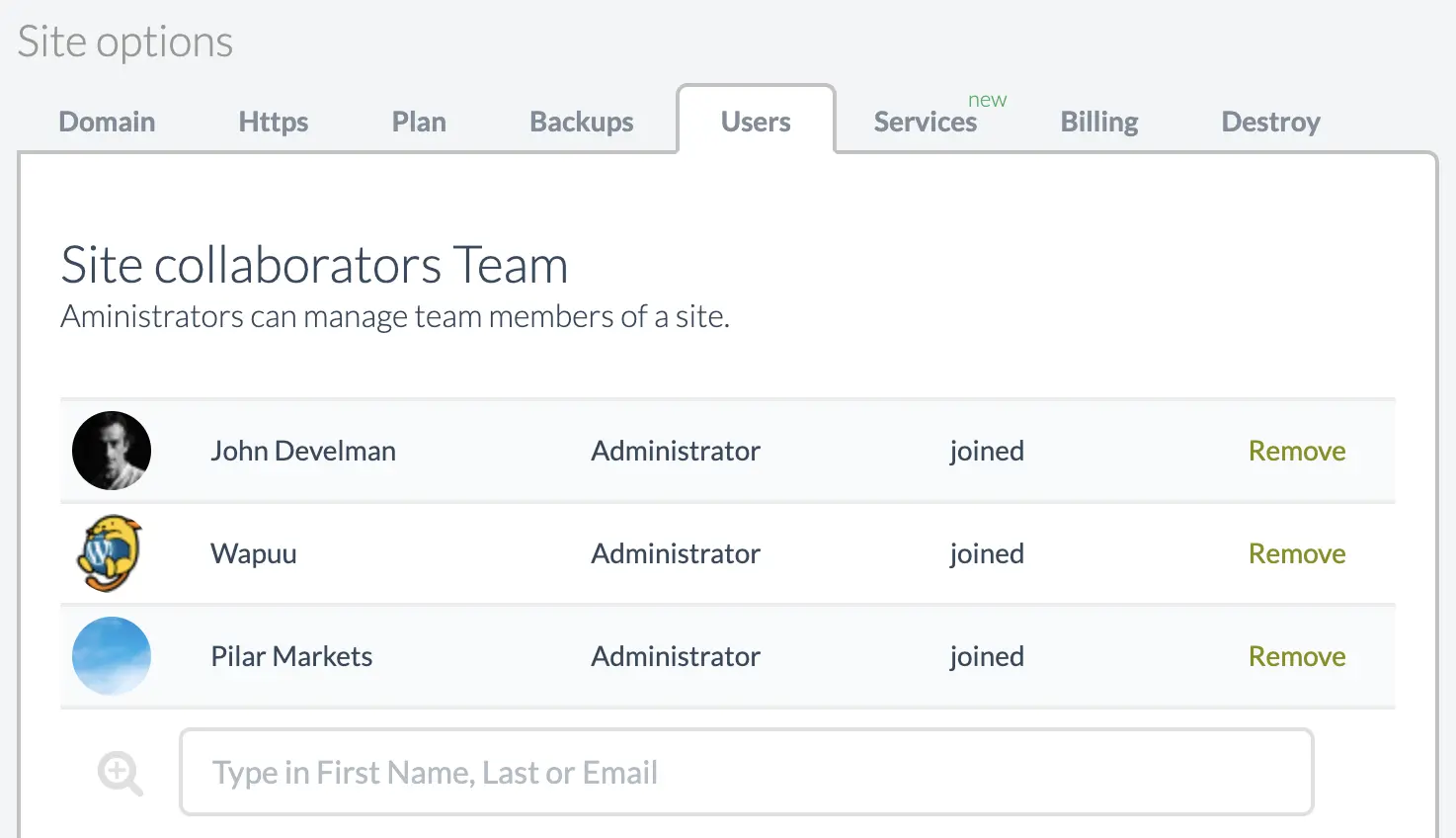
Share Your WordPress Site With Other Users
Goal: Share your WordPress site and servers access with other users.Resources: 30 seconds of your time + 1 wetopi server. (sign up and get your free development server) A collaborator user in Wetopi is someone who has access to your site with their own login credentials. This is a great feature for granting access to…
-
How to launch a WordPress site in seconds?
Goal: Learn how you can launch a WordPress site in 20 seconds in wetopi. Resources: 5 minutes of your time + 1 wetopi server. (sign up and get your free development server)