-
Security HTTP Headers for WordPress
Discover the essential HTTP response headers that can enhance the security of your WordPress website. At Wetopi, we incorporate HTTP Security Headers into your WordPress server. This helps restrict the actions that browsers can perform on your website and adds an extra layer of security. Security headers make it much harder for attackers to exploit…
-
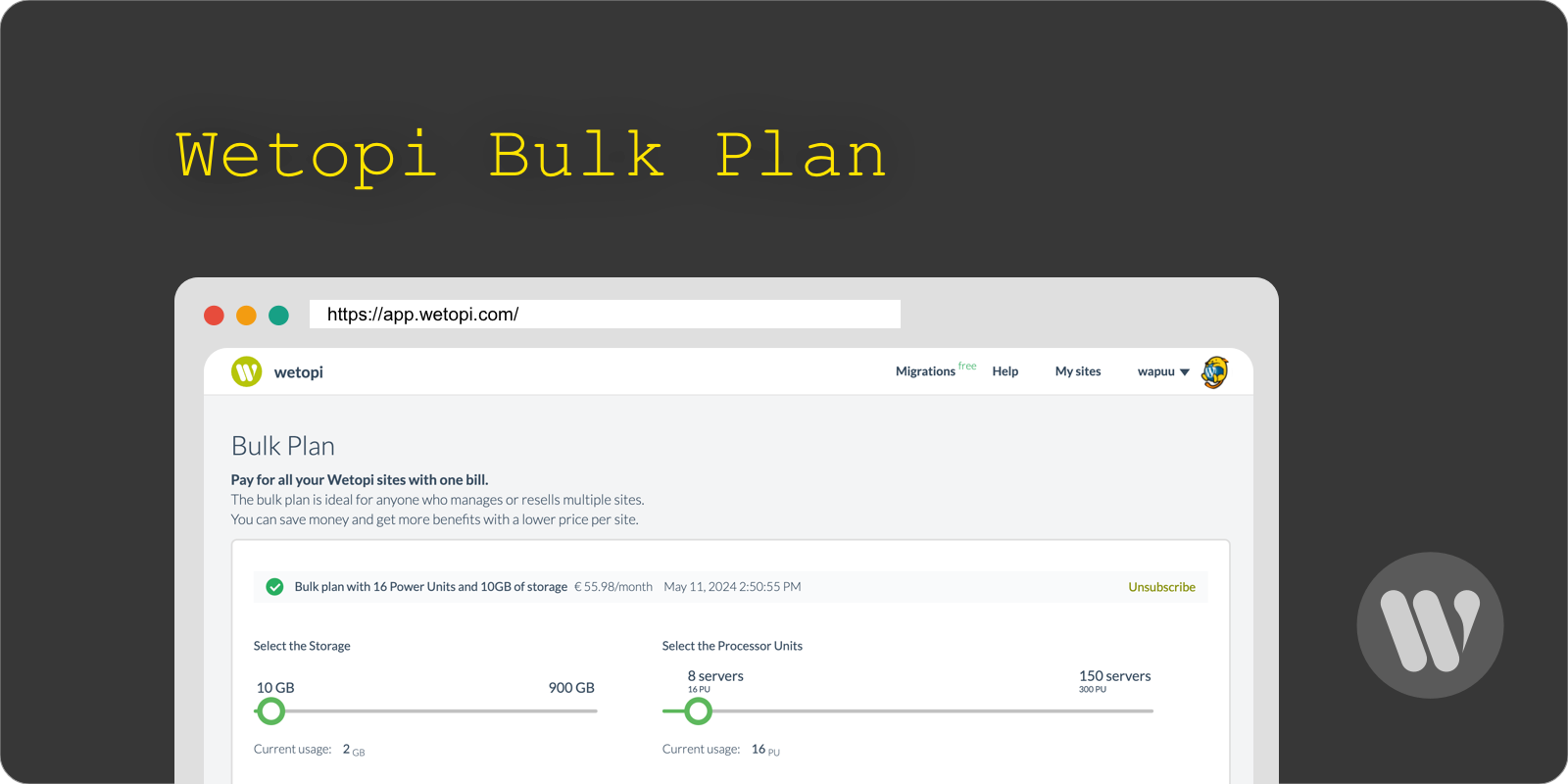
Wetopi “Bulk Plan” explained
A Bulk Plan will help you manage the payment of several sites at Wetopi and will save you money, too. We will deal with the different aspects involved in a Bulk Plan in this article.
-

Safely Update to Keep WordPress Secure
Nobody doubts the need to update WordPress and its extensions and themes, but sometimes we don’t do it for a simple reason: Updates can be a nightmare if you are not prepared.
-
Get a Malware Scanner for WordPress
At Wetopi, we understand how vital security is for your WordPress sites. Given that no site is fully immune to attacks, our daily Malware Scanner serves as a key defensive measure, enabling early detection of infections to prevent significant damage.
-
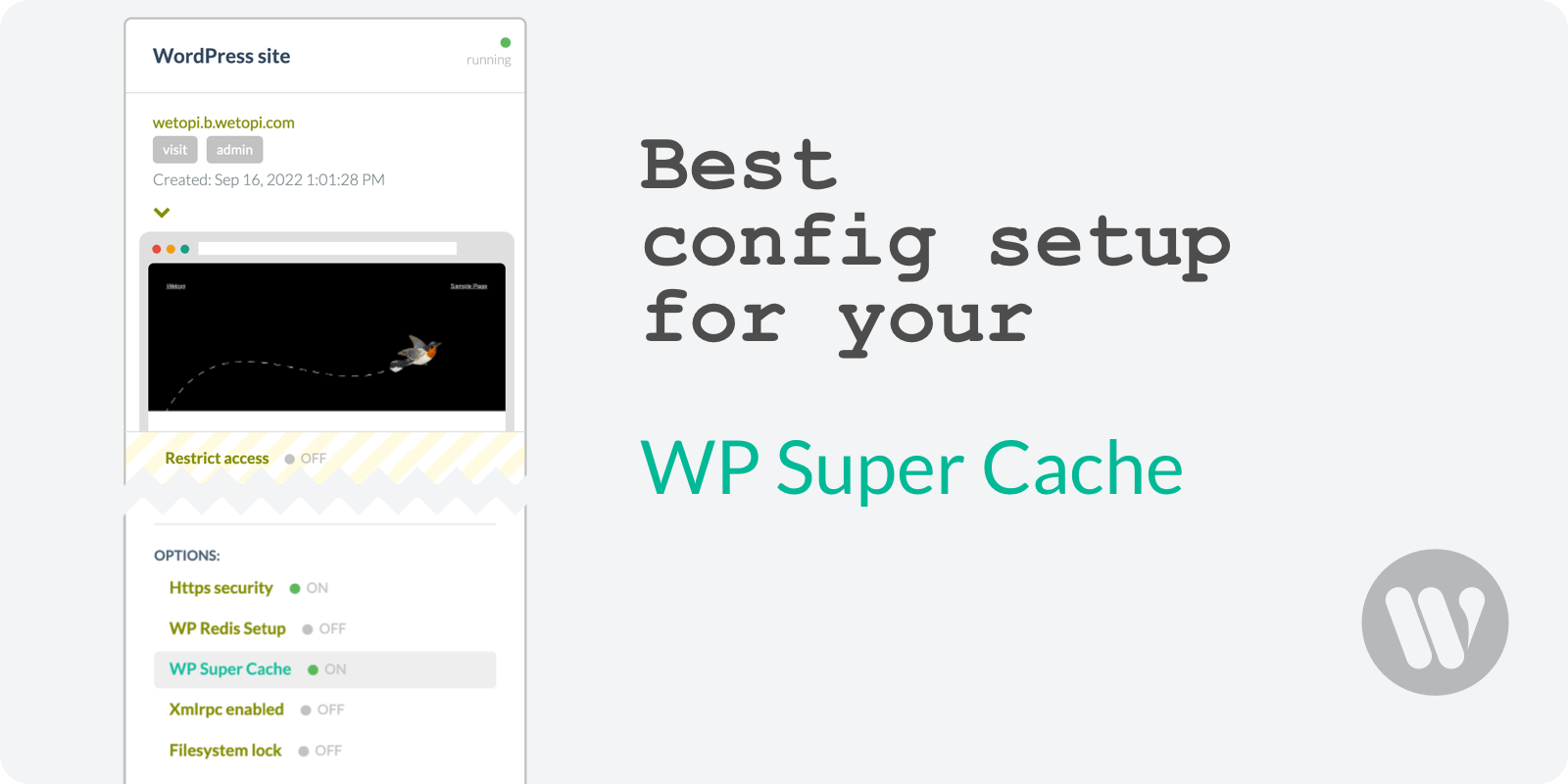
How To Configure WP Super Cache
Discover the key aspects to configure WP Super Cache and be able to serve the pages of your WordPress website at maximum speed
-
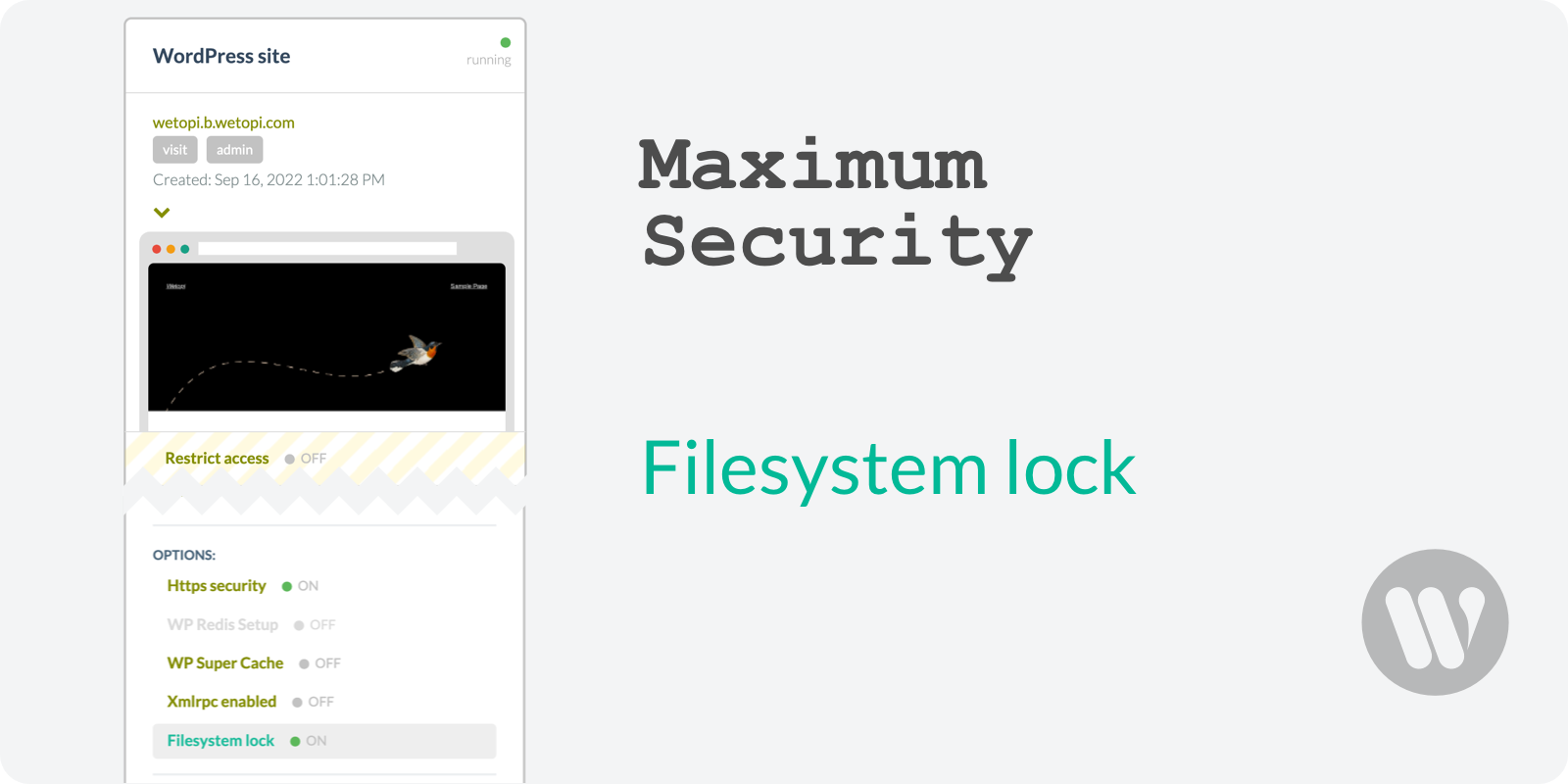
WordPress File Permissions: When and How to Lock Them for Maximum Security
WordPress File Permissions means that some neat features of WordPress come from allowing various files to be writable by the web server. However, allowing write access to your files is potentially dangerous, particularly on WordPress sites with pending security updates. Blocking the WordPress filesystem via File Permissions will help you increase the security of your…
-
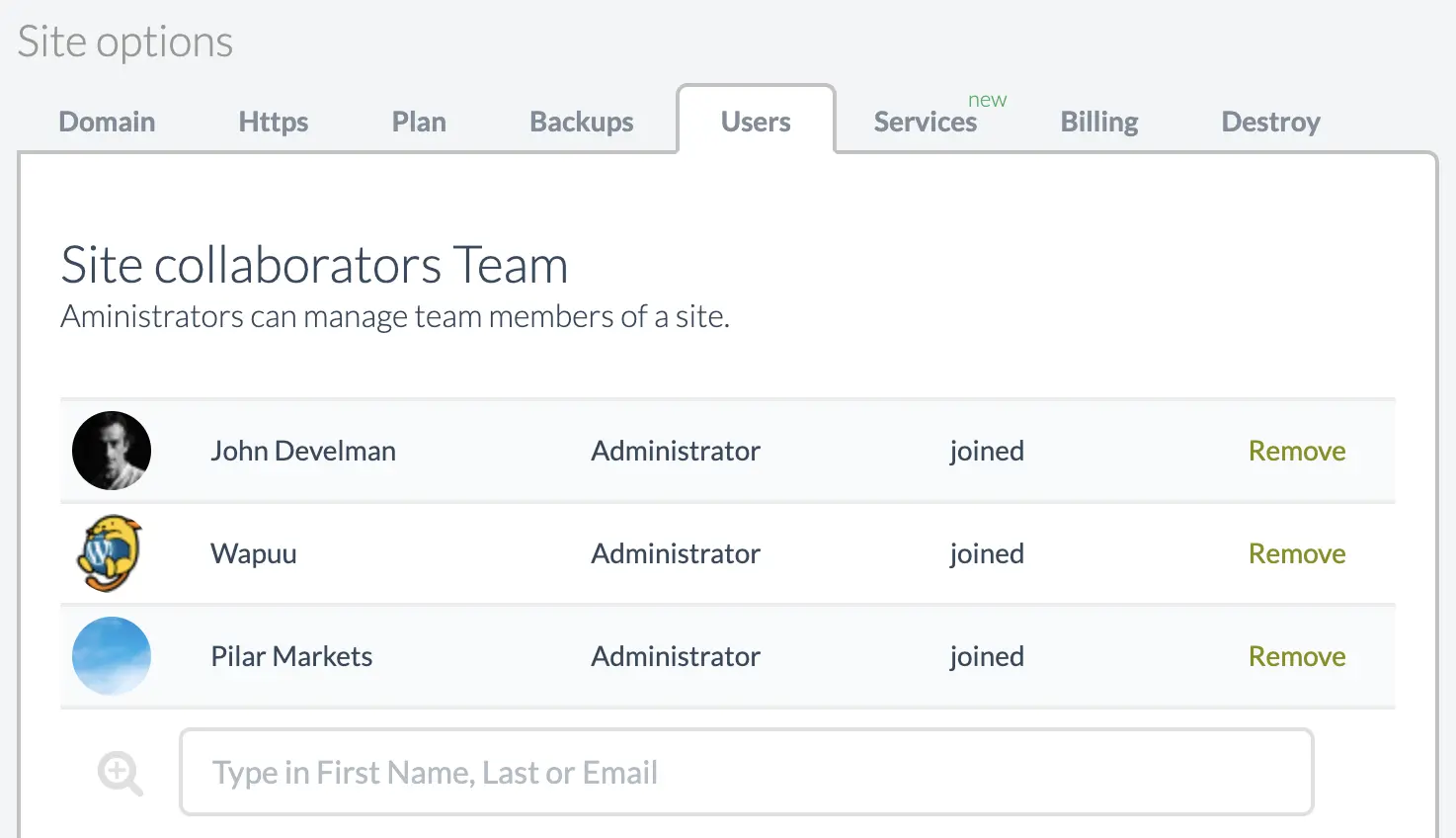
Share Your WordPress Site With Other Users
Goal: Share your WordPress site and servers access with other users.Resources: 30 seconds of your time + 1 wetopi server. (sign up and get your free development server) A collaborator user in Wetopi is someone who has access to your site with their own login credentials. This is a great feature for granting access to…
-
How to launch a WordPress site in seconds?
Goal: Learn how you can launch a WordPress site in 20 seconds in wetopi. Resources: 5 minutes of your time + 1 wetopi server. (sign up and get your free development server)
-
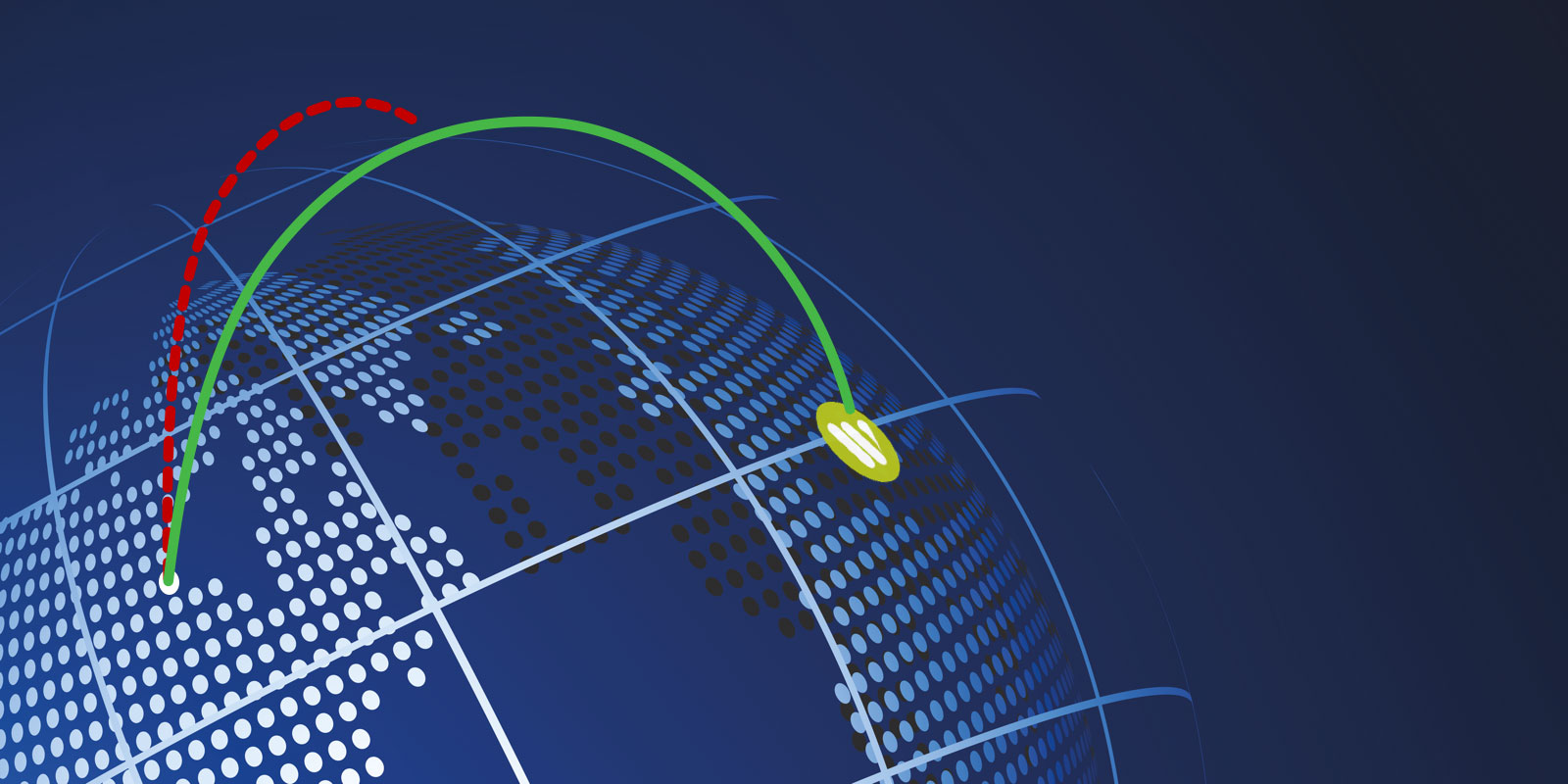
High Availability for WordPress
Ensuring your WordPress website is consistently accessible and operating smoothly is essential. At Wetopi, we prioritize high availability as a fundamental aspect of our services. This post outlines our strategies and implementations in detail.
-
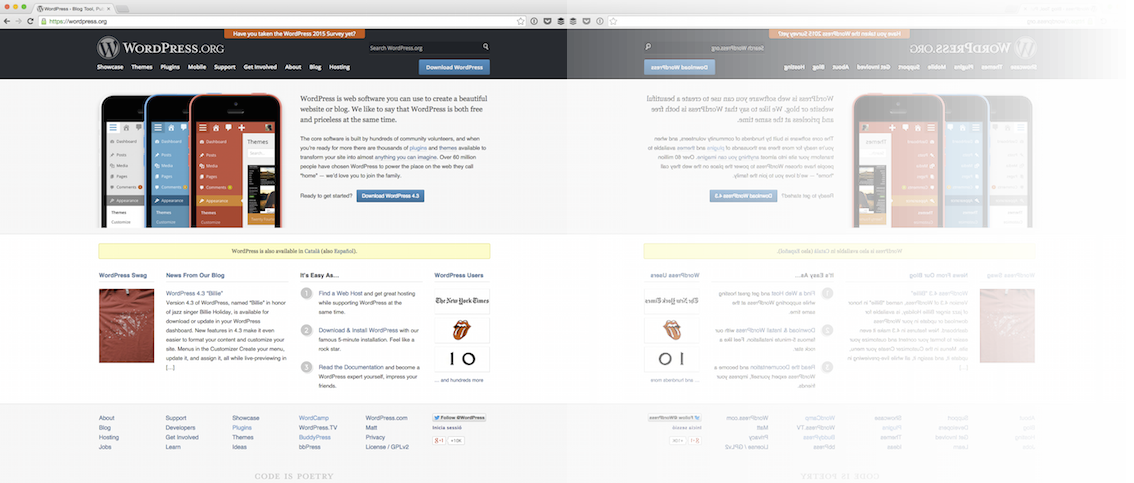
How to Clone A WordPress With Wetopi
I have personally experienced the pain a broken site causes after updating plugins and/or WordPress core, my WordPress just died. I’m sure you have seen the error 404, 502, 503, 504, unable to connect to the database, CSS file goes missing after an update and so on. BTW, we deal with these errors too and…
Tag: Wetopi server Features
Wetopi, as a WordPress managed hosting, provides servers and services that are tailored specifically for WordPress.
In this section you’ll find the How-to posts of the Advanced Server Options, amon
Https security.
WP Redis Setup.
WP Super Cache.
Xmlrpc enabled.
Filesystem lock.
And the How-tos to the main features of Wetopi, such as clonation. backup recovery, and others that will help you get the most out of Wetopi.