Goal: Install a Free Let’s Encrypt SSL HTTPS Certificate in wetopi
Resource required: 1 minute of your time + 1 wetopi server. (sign up and get your free development server now)
Gone were the days where SSL certificate is only available to the selected few. With advancement in security requirement, now everyone can enjoy website security with SSL HTTPS.
At wetopi, we have SSL HTTPS Certificate installation built in. All our users can obtain a trusted certificate from Let’s Encrypt, at zero cost with few mouse clicks.
Certificates created by Let’s Encrypt are functionally identical to any commercially purchased certificates.
Let’s Encrypt is a certificate authority that provides X.509 certificates for Transport Layer Security (TLS) encryption. The certificate is valid for 90 days, during which renewal can take place at anytime. At Wetopi, we will automatically renew the certificate every 90 days so you don’t have to set reminder to do it.
Please watch this 45 secs video screencast or jump straight to the step by step guide
How-to install and enable HTTPS, a step by step guide:
- Login to your wetopi account: https://app.wetopi.com
- Go to the site you want to add the SSL HTTPS certificate.
- Verify you have a server running with your own production domain.
- Go to the “HTTPS” tab.
- Click the button “Get a Free HTTPS Certificate” and wait for a few seconds.
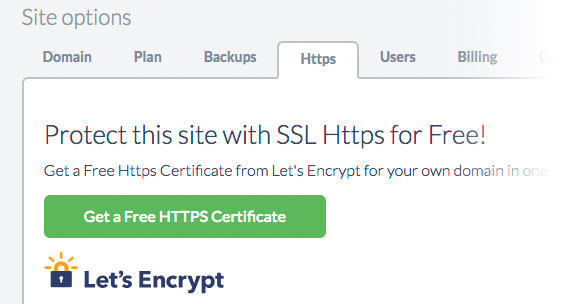
- Once your Certificate is ready, click the button “Start Using it”
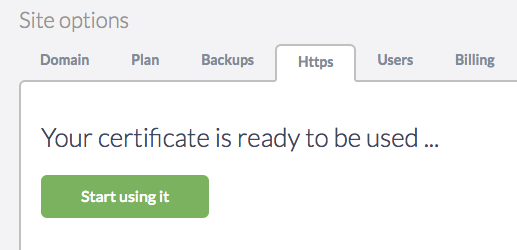
- Please wait for few seconds for the configuration to take place.
Thats all it takes! - You are now officially running your WordPress site with a SSL HTTP Certificate.
- To verify that you have successfully installed the certificate. Look at your browser URL window and look for a padlock (for an example in google chrome)
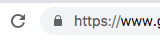
To take note
- Update your google analytics setting via the plugin or in the google analytics website
- Add new URL (https://example.com) in google webmaster console. Since you have updated the url. You would need to optimize the URL instead of the old one.
We hope that we have enlightened you on getting yourself a HTTP SSL Certificate. All the best to you from the wetopi team.
We are techies passionate about WordPress. With wetopi, a Managed WordPress Hosting, we want to minimize the friction that every professional faces when working and hosting WordPress projects.
Not a wetopi user?
Free full performance servers for your development and test.
No credit card required.
This might also interest you:
-

Safely Update to Keep WordPress Secure
-
Get a complete WordPress Backup Solution
-
Get a Malware Scanner for WordPress
-
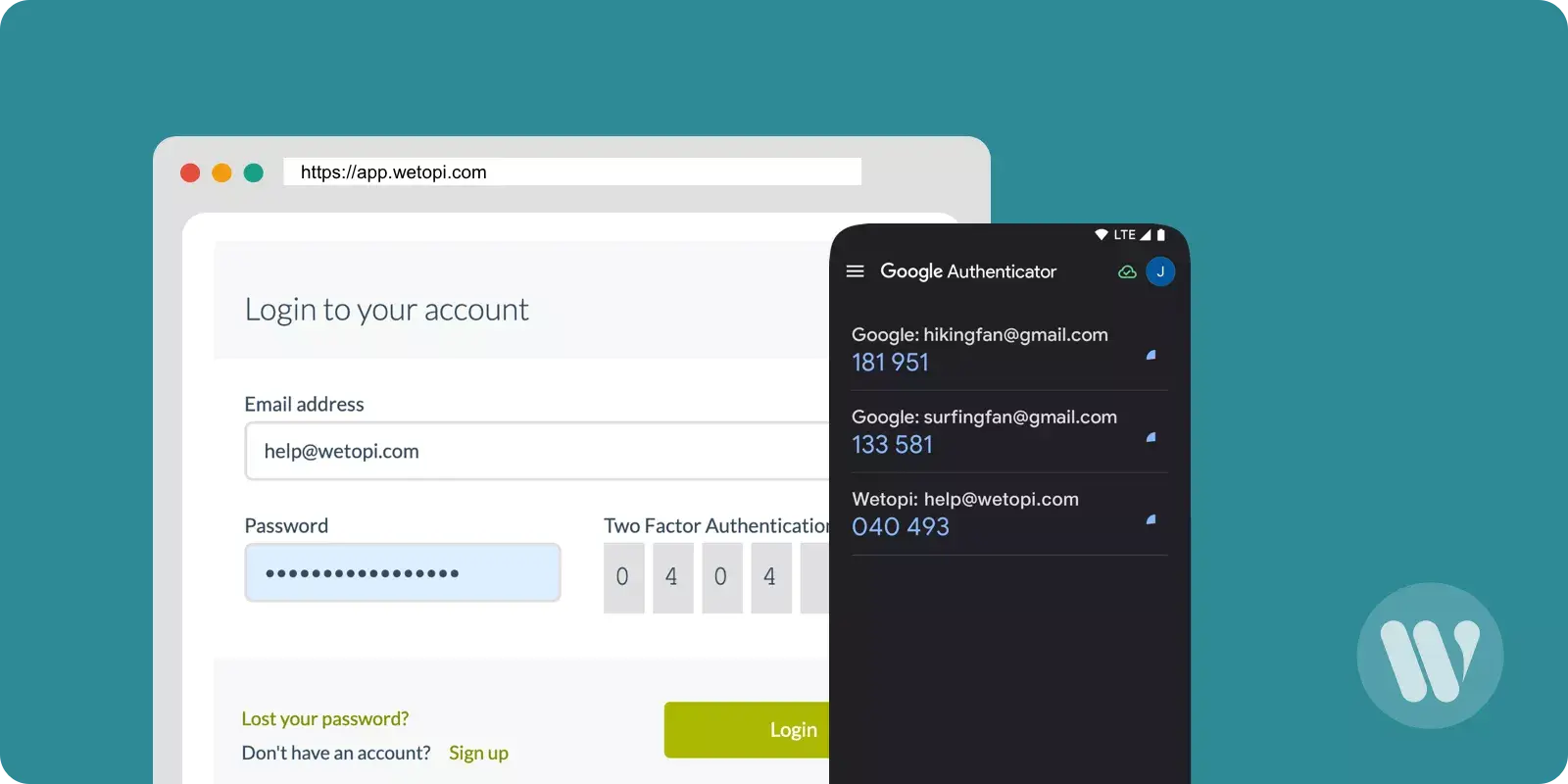
Two-Factor Authentication or 2FA: all you need to know
-
How to use SSH and securely connect to your server
-
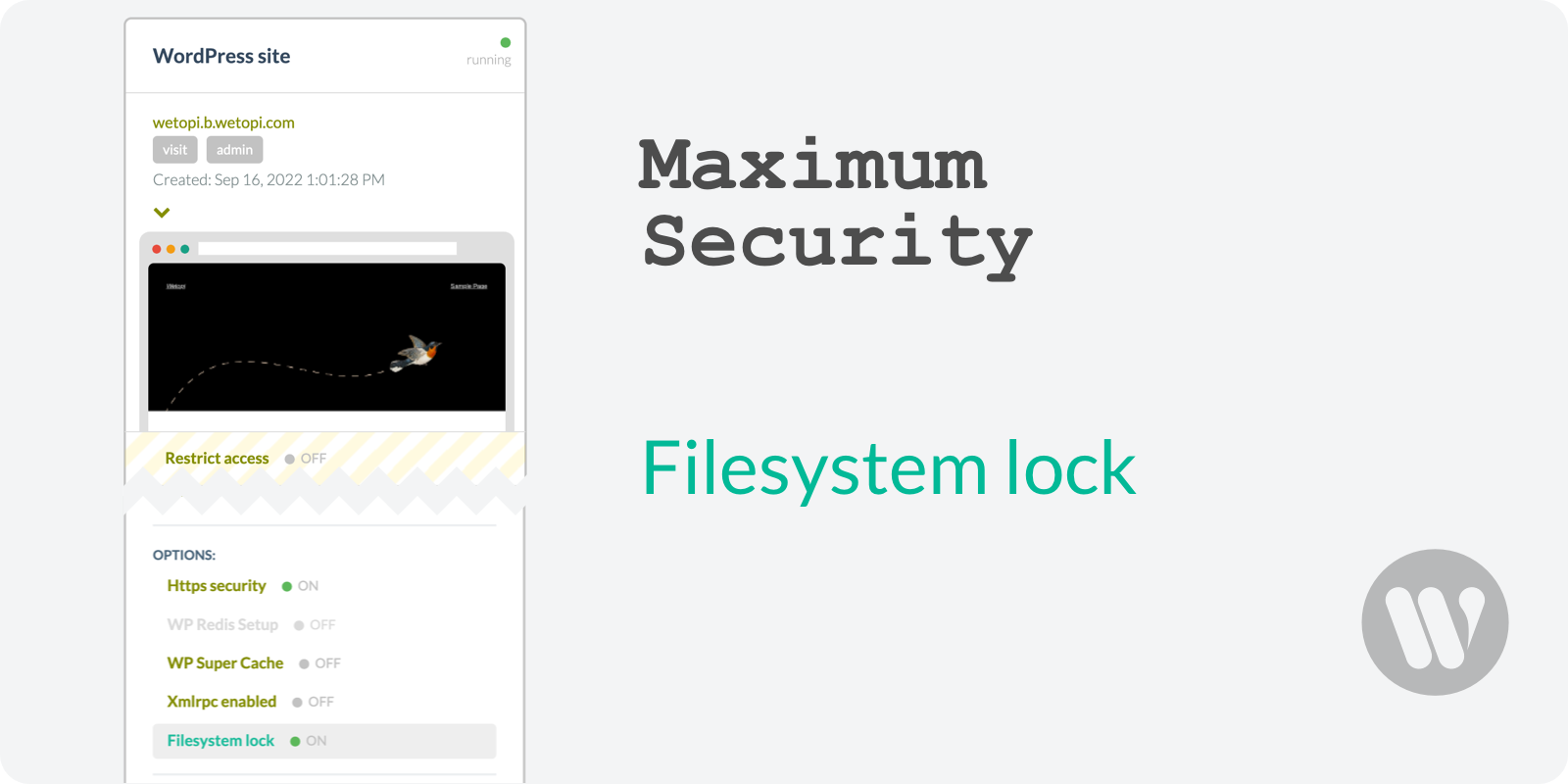
WordPress File Permissions: When and How to Lock Them for Maximum Security
-
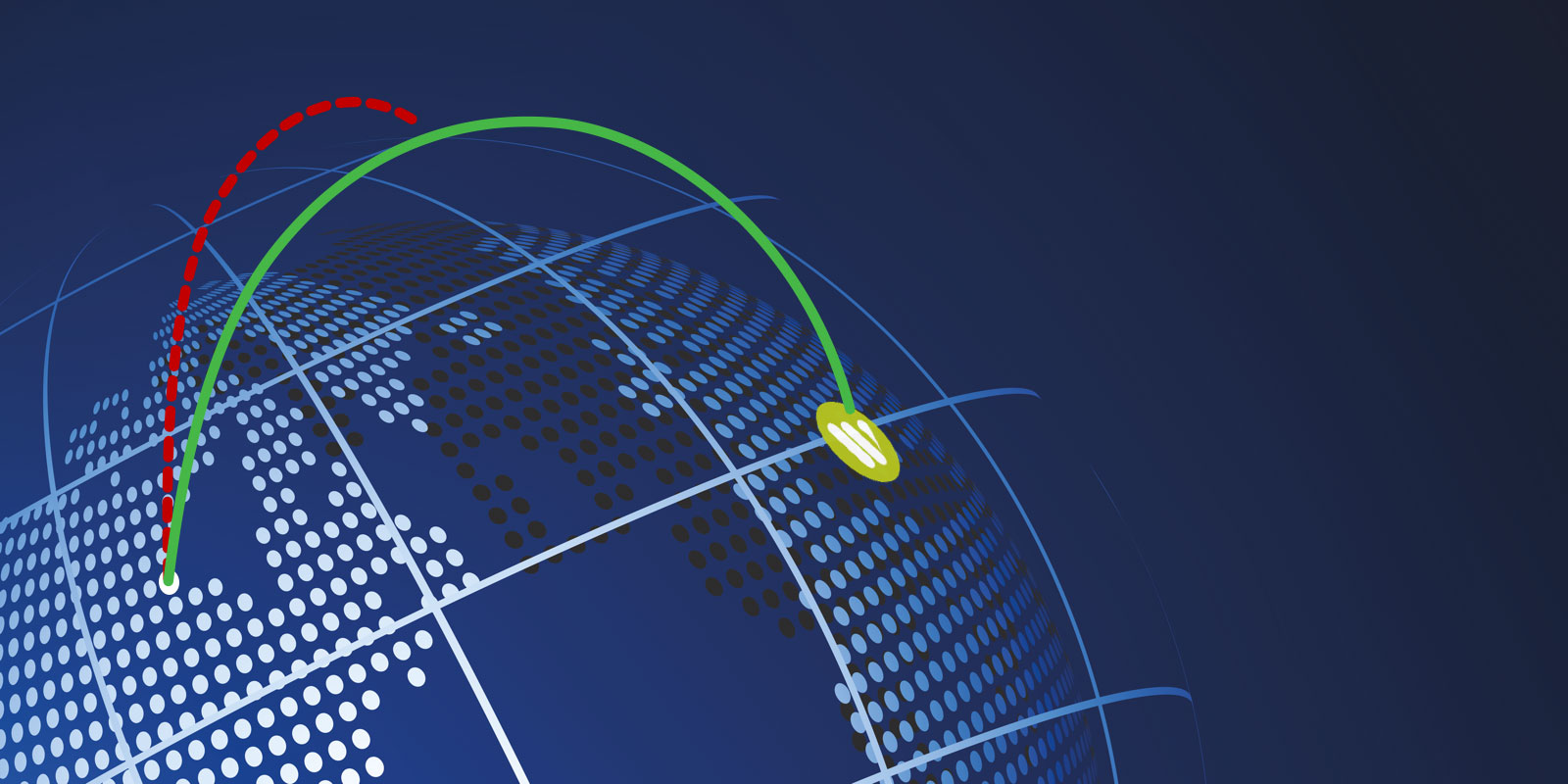
High Availability for WordPress
-
Two WordPress Security rules for your Peace of Mind
-
What to Do If My WordPress Site is Hacked?