-
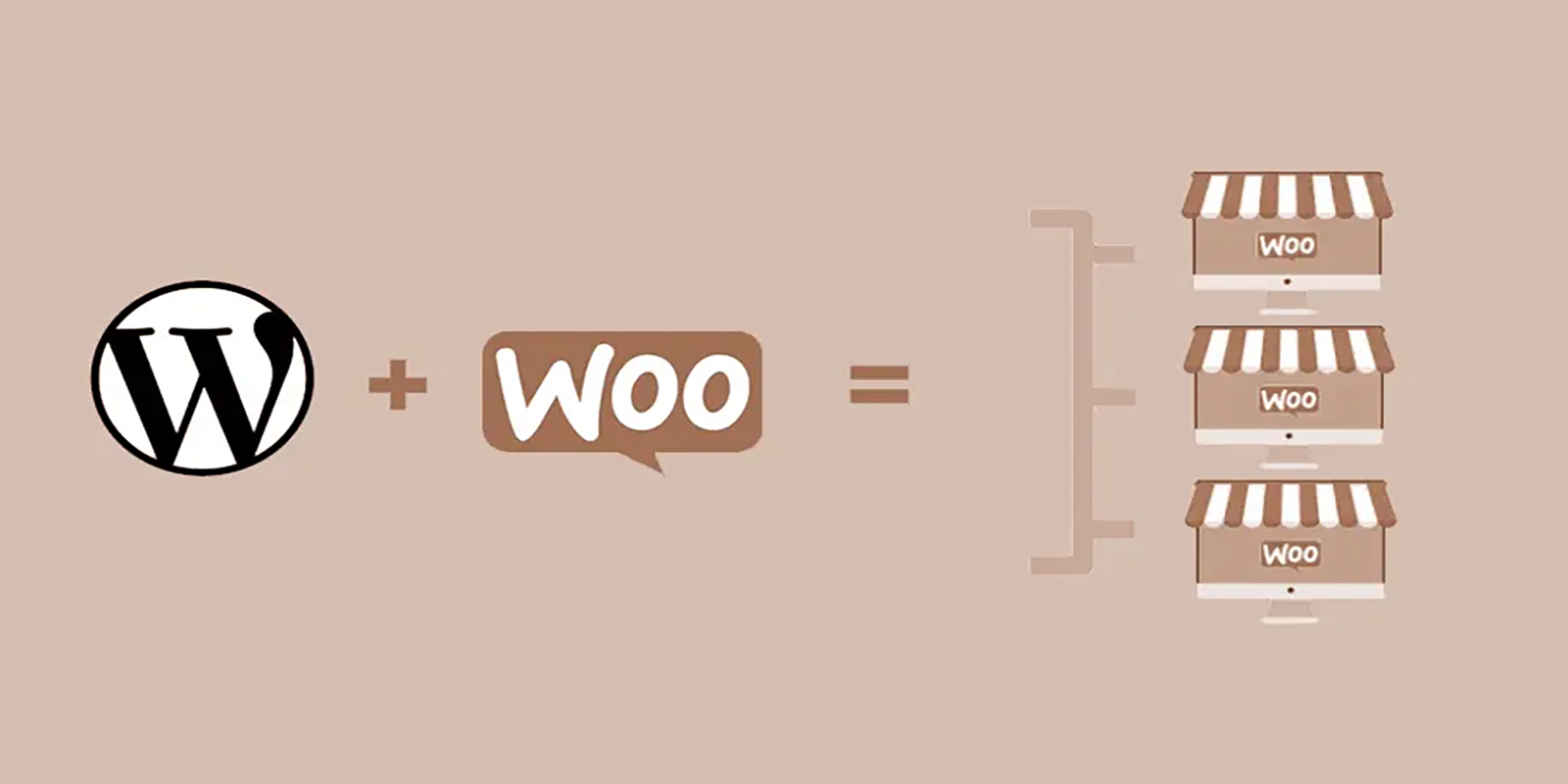
Manage Multiple Online Stores with WooCommerce Multisite
Have you ever wanted to run multiple online stores with ease, all from one central control panel? This is exactly what WooCommerce with WordPress Multisite, aka “WooCommerce Multisite” offers This article will delve into the advantages and common obstacles you may face and provide solutions to help you deploy a WooCommerce solution in a WordPress…
-
What is WordPress Multisite And When To Use It.
Multisite is a feature that was first introduced in WordPress 3.0 and has been active ever since. This post will lead you through the key factors that make WordPress Multisite a valuable feature, and why and when you should use it.
-

How to Setup WordPress Multisite with Multiple Domains
This post will walk you through setting up a WordPress Multisite with different domains. The idea is to manage, with a single WordPress install multiple sites with different domains: e.g. mysite.com mysite.store other.com.
-

How to Setup WordPress Multisite with subdomains
This post will walk you through setting up a WordPress Multisite with subdomains so you can manage multiple sites under different subdomains. e.g. support.mysite.com blog.mysite.com
-

How to Setup WordPress Multisite with subdirectories
This post will guide you on how to set up a WordPress Multisite with subdirectories so you can manage multiple sites under different paths. e.g. site.com/support/ and site.com/eu/ etc.
Tag: WordPress Multisite
WordPress Multisite is a native WordPress capability. You don’t have to install anything special, just activate it, and it allows you to manage a network of websites with a single WordPress installation.
You have several ways to organize access to the network of sites: through subdirectories, subdomains, or even with completely different domains.