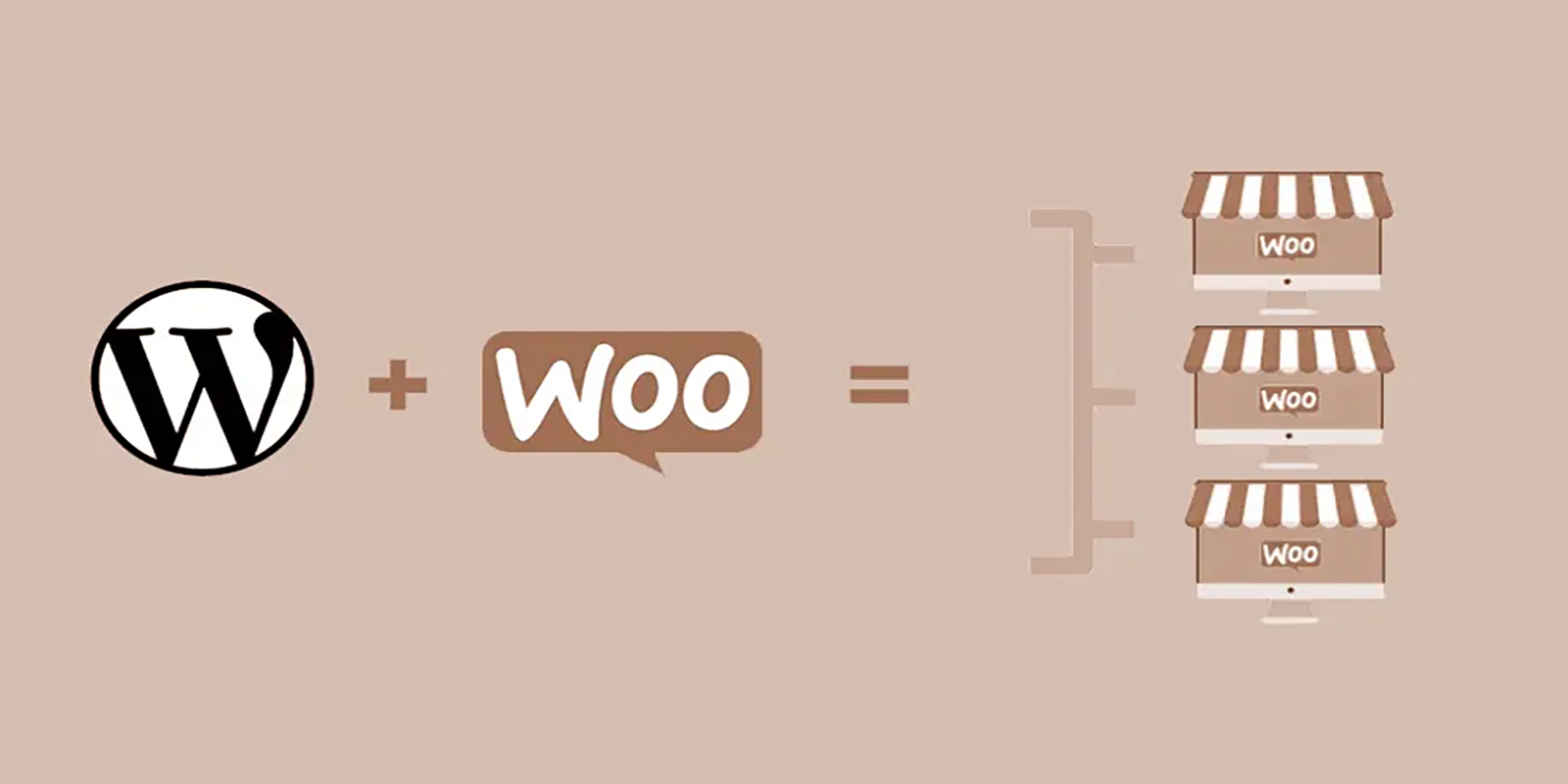Multisite is a feature that was first introduced in WordPress 3.0 and has been active ever since.
This post will lead you through the key factors that make WordPress Multisite a valuable feature, and why and when you should use it.
What is WordPress Multisite?
The Multisite feature of WordPress allows multiple virtual sites under one sole WordPress Installation, called subsites. This way, the principal WordPress Installation manages all the subsites as if in a network. This is so because they all share the same theme, core, database, plugins, etc. The main advantage of Multisite is that it is time and resource-saving.
When to use Multisite
You should consider WordPress Multisite if you find yourself in one of these situations:
- You manage a network of organizations, delegations, dealers, sub-offices, … ex.:
- A company with a network of agents.
- A corporation with different companies.
- A community (E.g., a school with departments)
- You are a promoter or manager and your products need specific content each.
- An event manager (E.g., book releases, art gallery events),
- You promote authors (E.g., a network of podcast producers or musicians)
- You want to control the branding, the site-building tools, and the features offered to the network sites.
- You need a multilingual site, and you want to promote the content of each language as independently as possible.
When to avoid Multisite
Now, if you have considered WordPress Multisite, try to avoid it if any of the following points are crucial for you:
- You manage a few websites, each with different functions, purposes, and goals.
- You require totally separate databases. If, for instance, one of your network users needs access to the database, they will access the database shared for the whole network. Remember, WordPress Multisite stores everything in the same database.
- You need to share content or want a cross-site search tool. WordPress Multisite does not provide you the solution. Network sites are content-independent.
The Pros of WordPress Multisite
If you are still undecided, let us expose the Pros of WordPress Multisite.
- A single WordPress update applies to all the network sites. The same is true for Plugin and Theme updates.
- New sites inherit the curated basis of Plugins and Themes from their Network administrator.
- Sites are created in seconds. The Network Admin user can create the sites using only the WordPress admin panel.
- Content isolation. For instance, you require different language/country sites, and each website must show varied content. In this case, by using Multisite, you don’t have to deal with plugins like WPML (This plugin is more oriented to the synchronization of similar structures of contents between languages). On the other side, plugins like MultilingualPress, take advantage of WordPress Multisite. This plugin runs each language on a separate site of your WordPress Multisite and connects the content.
The Cons of WordPress Multisite
- Plugins, Themes, and Widgets may not work on WordPress Multisite as they are created for regular WordPress installs.
- Plugins and themes are shared. Network-site users cannot add plugins to their site (they must request permission from the network administrator). A plugin cannot be installed solely on a single site in the network.
- You cannot truly separate users and profiles. Each logged user will still have access to the entire network. There are plugins to help you extend the user management functionalities in Multisite.
- It is difficult to clone your network sites to set up a test or development environment (staging).
- Evolution is difficult. It is hard for network site users to experiment with new plugins or new themes.
- A backup restore can move back in time not only on your site but on all your network sites. Not all backup programs work with Multisite.
- It uses more server memory per page than a single site.
- All websites share the same database. When one of your network sites becomes too big, and you want to separate it as a single WP site, the process is hard and complex. Especially if you want to preserve the URLs.
- If one of your network sites does something weird that spikes its traffic, it affects the rest. Resources are shared .
- Removing a single site from Multisite is very difficult.
WordPress Multisite Hosting
If you are looking for a suitable Hosting for Multisite, you are in the right place: Wetopi Managed WordPress Hosting.
Why Wetopi? Because:
- We are Multisite ready! All our features work perfectly with WordPress Multisite setup, either with subdirectories or subdomains.
- With a single login into the Wetopi panel, you get full access to all your WordPress installs.
- Each WordPress install runs on its server with its own resources.
- You can create blueprints and clone to start new sites.
- You can easily control WordPress updates.
- Backups, Clonation, Staging, Certificates, and Security are installed by default. Furthermore, you can manage them with a single click.
- Wetopi is exclusively dedicated to providing efficient and performant WordPress Virtual servers at a reduced cost.
How to install WordPress Multisite
At this point if you plan to install WordPress Multisite, you have three options. We give you a step by step How-to for each case:
- How to Setup WordPress Multisite with subdirectories.
- How to Setup WordPress Multisite with subdomains.
- How to Setup WordPress Multisite with different domains.
Don’t you have an account on Wetopi?
Free full performance servers for your development and test.
No credit card required.