-

WordPress backup strategy: Key Factors and Tools
A WordPress backup strategy is ultimately your last line of defense.Things do go wrong, and you need to be prepared, as no one can guarantee they’re safe from every security threat. When all else fails, you need to know that you have a clean backup that you can draw from to restore your site and…
-
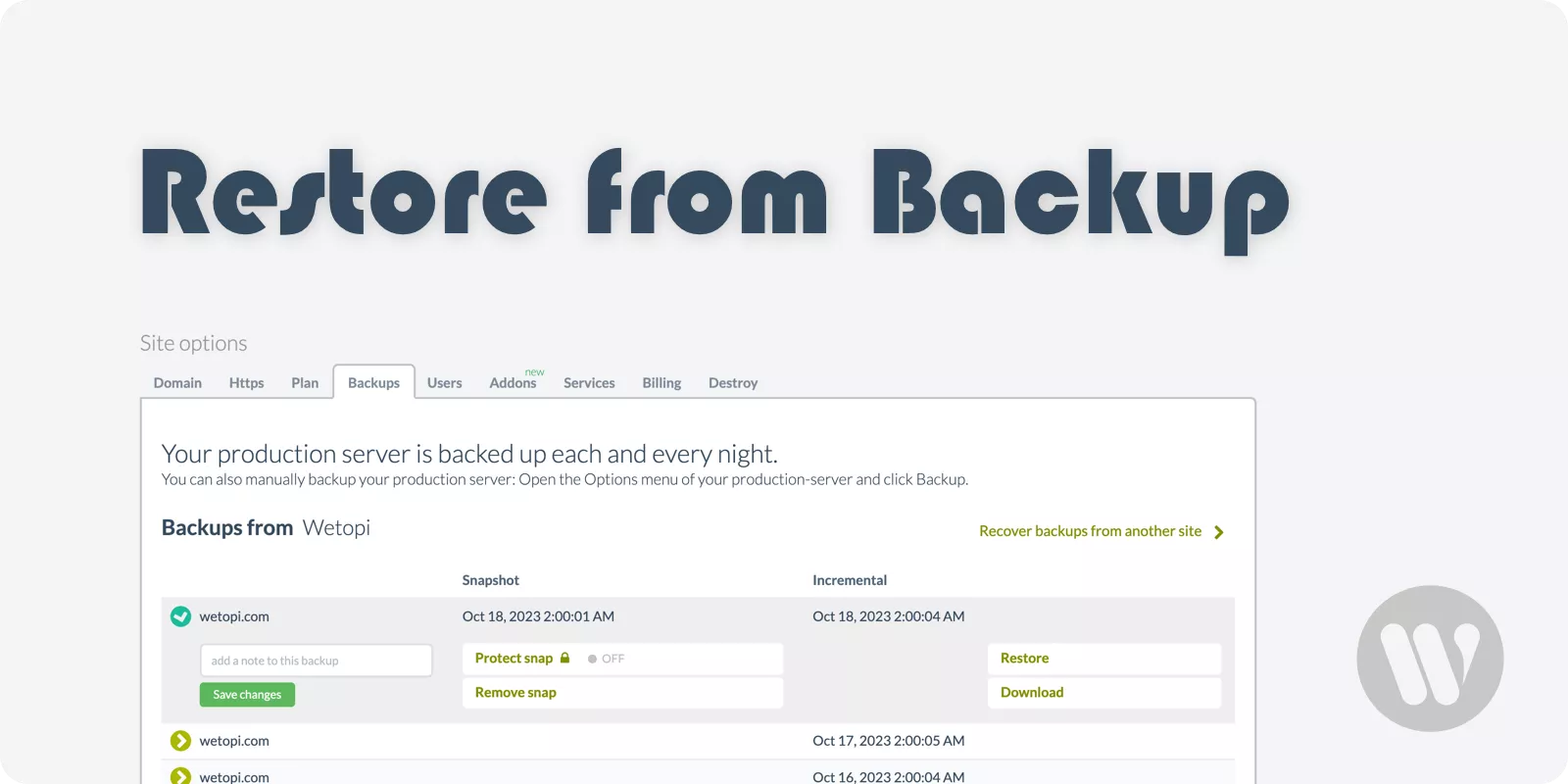
Restore WordPress from Backup (No WordPress Plugin needed)
Goal: Discover how to restore WordPress from a backup, preview the backup without troubling your production site and finally moving it to production. Resources: 1 minute of your time + 1 wetopi server. (sign up and get your free development server)
-

Recover a backup from a different site
This post shows you how to recover a backup from one site and restore it onto one of the spare servers of another site you manage at Wetopi. As a WordPress developer, webmaster, or designer, you probably manage multiple WordPress sites. Therefore, it makes sense to have a collection of bootstrapped sites, blueprints, and skeletons…
Tag: WordPress Backup
What is a WordPress backup?
A WordPress backup is a copy of your website data that you can use to restore your website in case of data loss or website failure. Website data includes your website content, database, plugins, themes, and media files. Backups can be stored locally on your computer, on an external drive, or remotely on a cloud service.
Why is backup important?
WordPress is the most popular content management system, powering over 40% of websites globally. As a WordPress user, you need to ensure that your website data is safe and secure. One of the best ways to achieve this is by regularly backing up your WordPress site.
WordPress Backups are critical for website owners because they protect your website data from various types of data loss. Here are some common reasons why backups are important:
- Human Error – Accidentally deleting important files or making errors while editing your website can cause data loss. WordPress backups can help you restore your website to a previous state before the error occurred.
- Malware or Hacking – Hackers can gain access to your website and corrupt or delete your data. Backing-up your WordPress can help you recover your website data if your website gets hacked.
- Server Failure – If your hosting provider experiences server failure or data loss, your website data can be lost. WordPress backups can help you restore your website on a new server.
- Updates and Upgrades – Updating or upgrading your WordPress core, themes, or plugins can cause conflicts that can break your website. Backups can help you revert to a previous state before the update or upgrade.
In conclusion, backing up your WordPress site is crucial to ensure the safety and security of your website data.
In this page you will find a few articles about the main aspects of WordPress Backups. Keep reading!