-
PHP 8 WordPress Compatibility Best Practices
On November 26th, 2020, PHP 8 was released to the world. Two years later, PHP’s latest version 8.2 offers new features and improvements promising to enhance the security and performance of our WordPress sites. WordPress Core is compatible with PHP 8 since its 5.6 release. But should I upgrade right away? Let’s analyze the main changes…
-

How to install IonCube Loader
You can install IonCube to protect your php code against copy, ensuring nobody will be able to crack it.
-
PHP 7/8 WordPress compatibility
Goal: Test the PHP compatibility of your WordPress Site without troubling production. Resources: 1 minute of your time + 1 wetopi server. (sign up and get your free development server) The new PHP 7 revealed a huge impact on performance.And as we know, more speed, and less memory used means our WordPress site will be able…
-
How can I Increase the WordPress Memory Limit
In this article, you’ll learn how to increase the WordPress memory limit. When your WordPress page requires more memory than the default allocated memory, you get to see in your logs a message that looks similar to this one:
-

Testing PHP 8 with WordPress
The new PHP 8, thanks to its new JIT compilation engine, has revealed a positive impact on performance. And as we know, more speed means that our WordPress website will be able to serve more users and rank better! However, a “Major” version release implies being very careful about incompatibilities. Read more if you want…
-
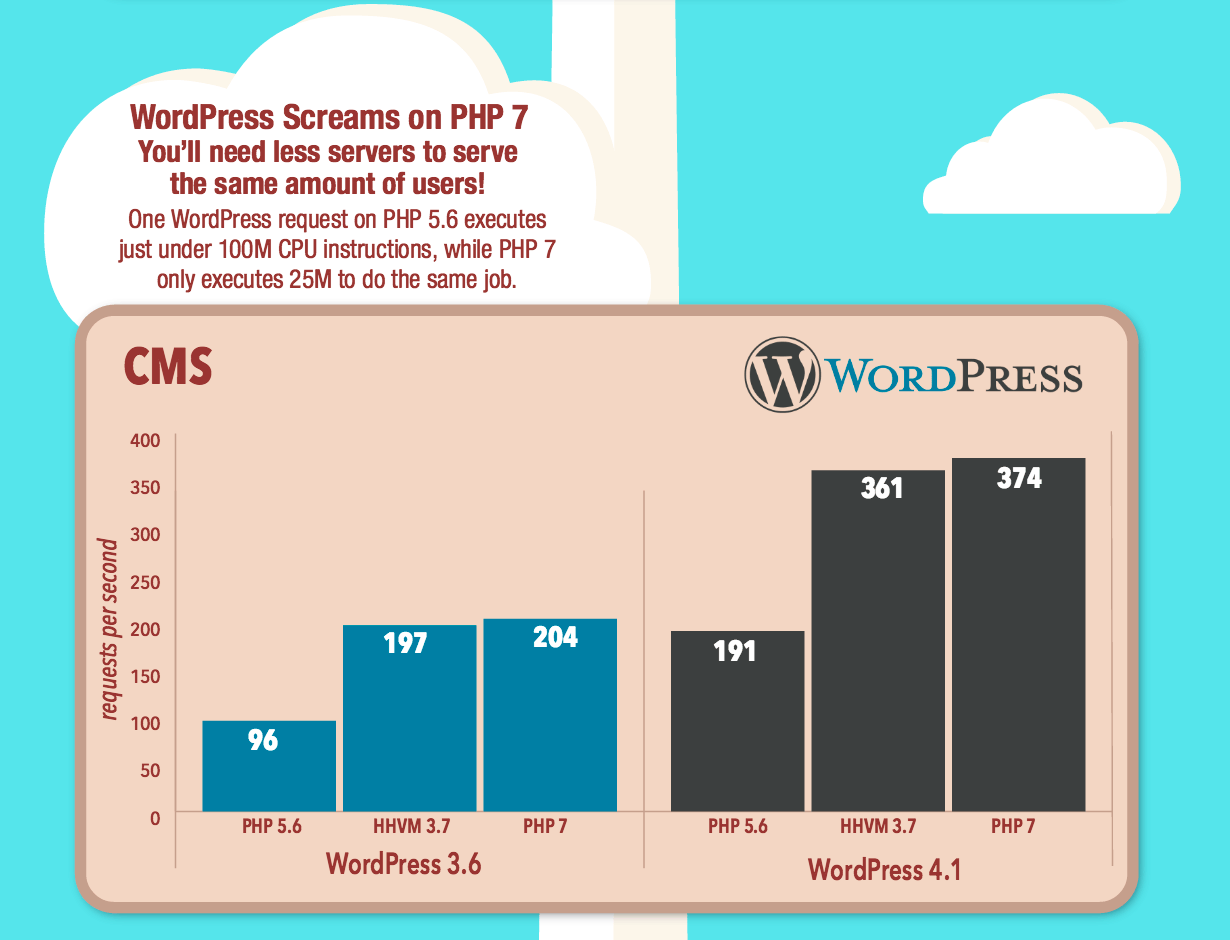
WordPress screams on PHP7
First PHP7 version was released in Dec 2015. This was the most important development in PHP since 2004 and one of its main benefits was its huge impact on performance. Now available for all Wetopi clients on this non stop -performance race- PHP7.4 arrives with more speed and security improvements.
Tag: Php
PHP (short for Pypetext PreProcessor) is the most widely used open source server-side scripting language in the world.
It was developed in 1994 by Rasmus Lerdorf and is mainly used in web development to create dynamic websites and applications. Version 1.0 was only used on the Rasmus website. When PHP 3 was released in 1997, PHP adoption skyrocketed.
One of the most powerful and significant features of PHP is the compatibility with a wide range of databases.
It can be used on all major operating systems, including Linux, many Unix variants (including HP-UX, Solaris, and OpenBSD), Microsoft Windows, macOS, RISK OS, and others.
Each version of PHP is fully supported for two years from the initial stable release. During this period, bugs and security issues that have been reported are fixed and released in regular spot releases.
After this two-year period of active support, each branch gets support for an additional year for security-critical issues only. Publications during this period depend on the number of reports.
There are three main areas where PHP scripts are used:
- Server-side write.
- Writing command lines.
- Writing desktop applications.
In addition, it is independent of the platform that is used. It works on Mac, Windows and Linux computers.
Other advantages of using PHP are:
- It is free to use
- It is easy for beginners.
- It is easy to connect to any database.
WordPress, as well as many other CMS and platforms, use it all the time to facilitate communication with the database, obtain information, and then output this information as HTML.