Navigating the web world, the HTTP 410 error stands out as both a marker for a missing page and an SEO tool. This guide explores the 410 error, its difference from the 404 error, and its role in SEO. We’ll also cover how to implement it on your website effectively.
What is the 410 Gone error?
The HTTP 410 Gone Client Error serves as a specific response code sent by the server, indicating that the requested resource, whether it’s a webpage or a file, is no longer available and won’t likely return in the future.
Unlike other errors which may suggest temporary issues, the 410 error conveys a deliberate decision by the website owner or administrator. It signals to both users and search engines that a particular resource or page has been intentionally removed, and this situation is expected to be permanent.
410 error messages
Depending on the web server or browser you may find different descriptive messages for this error:
- “HTTP Status 410”
- “410 Gone”
- “This page can’t be found -It may have been moved or deleted. HTTP ERROR 410”
- “ERROR 410”
- A Blank page, e.g. Firefox Browser.
For example, in Brave browser (based on the Chromium web browser), you’ll likely see a paper icon along with a simple message telling you “This web.domain page can't be found“:
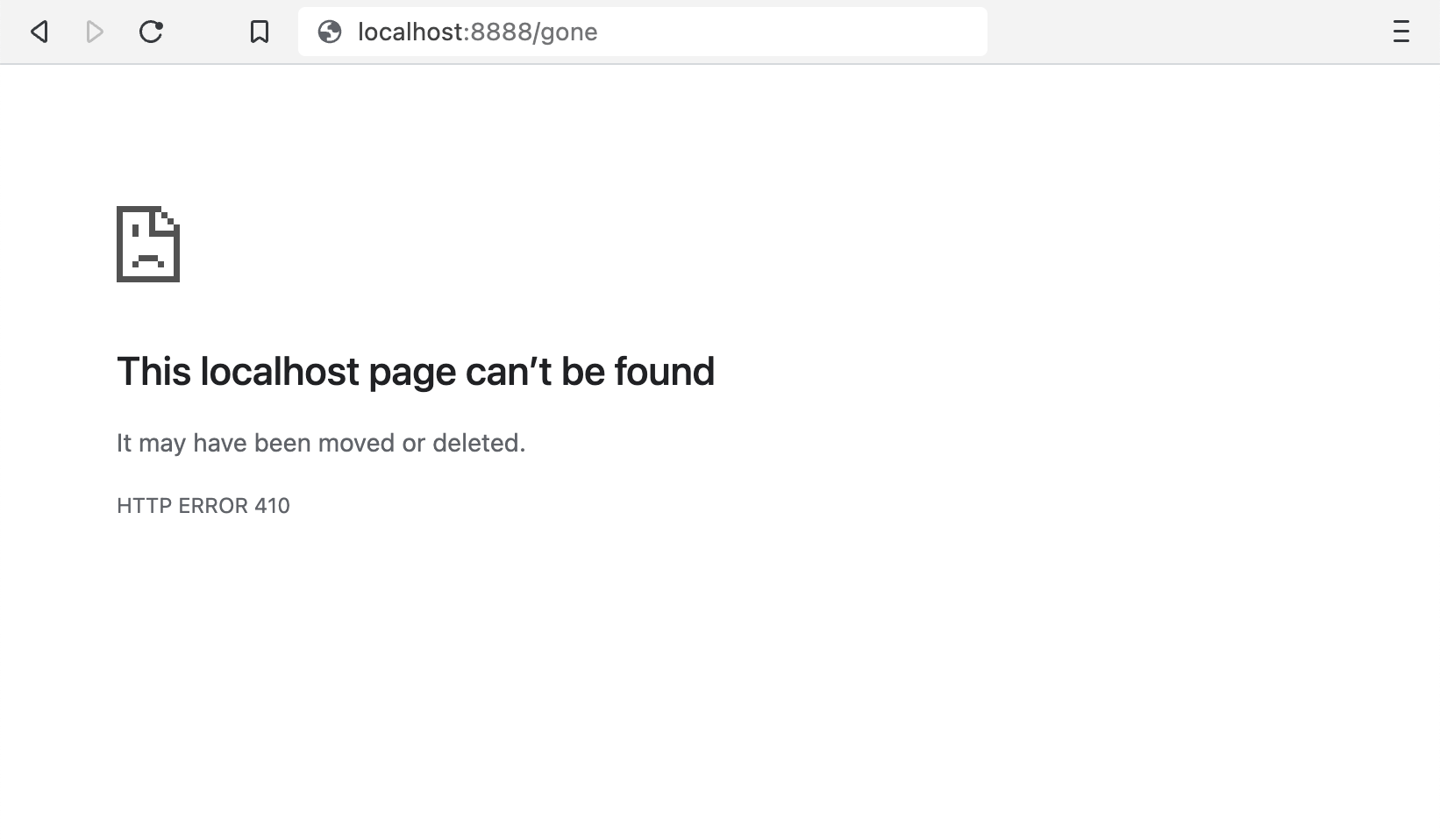
The default 410 Gone error displayed by Apache, looks like this:
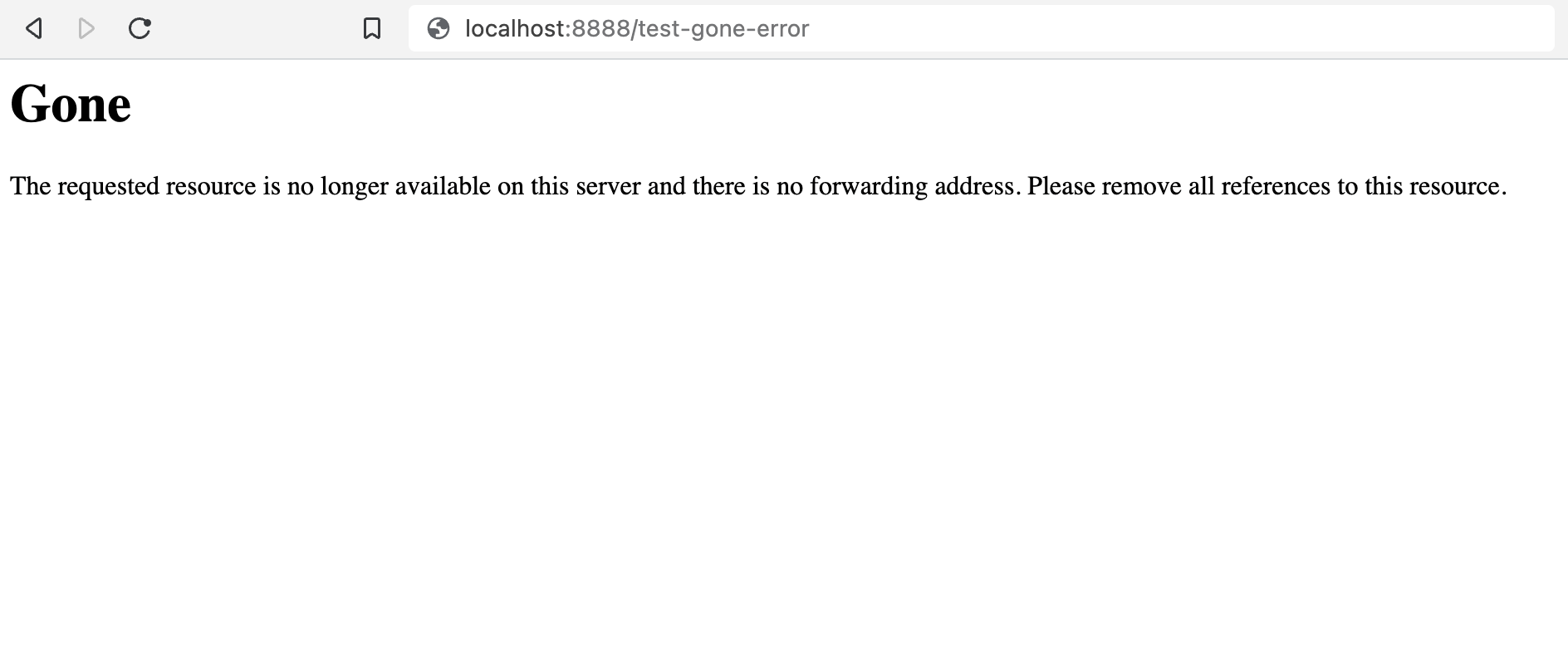
410 Gone versus 410 Bad Gateway: Watch out!
There is no confusion here: 410 Gone is HTTP 410 Gone, nothing else.
If you happen to find information or questions relating http status 410 with the wrong description Bad Gateway instead of Gone, it will be most probably adressed to IT people managing Chrome devices, nothing to do with HTTP status codes!
Google states immediatly the resemblance between HTTP Status Codes and those codes provided by Chrome device related managing. Literally reads “The error codes have similar patterns to HTTP error codes”. According to their own status codes, 410 will mean “Device not found”: Quite another world.
HTTP 410 is not Bad Gateway. Follow the link to our article to fully understand 502 Bad Gateway.
410 Gone vs 404 Not Found
The “410 Gone” error can be confused with the “404 Not Found” error. Both error codes are used to communicate that the requested page or resource is not available.
The difference is subtle: The 410 Gone Error means “permanently not available” while the 404 Not Found means “temporarily not available”.
A common situation in which we encounter the 404 error is when we try to access a misspelled URL.
One use case where the HTTP 410 code is helpful is that of a malware infection. The malware may have published URLs with words in search engines that can damage our reputation. Showing a 410 is a way to indicate to crawlers that we do not have that content.
410 Gone vs 404 Not Found for SEO
When Google crawls your website to index your pages, it will treat each page or resource differently depending on the HTTP code returned by the server.
In a Webmaster Hangout, Google’s John Mueller explained the difference:
The subtle difference here is that a 410 will sometimes fall out a little faster than a 404. But usually, we’re talking on the order of a couple days or so.
John Mueller, Senior Webmaster Trends Analyst at Google
Use the 410 Gone Status Code, if you want to speed up the process of Google removing the web page from their index.
Speeding up page removal from a search index can be especially useful after a malware intrusion, where a hacker infects a site with hundreds of spam pages and hideous URLs. Redirecting all those spam pages to a 410 Gone status page will help us speeding up the index deletion.
Why speeding things up to clean up the mess? Not only for safety, authority and plain control on your assets.
At the same time you are saving Googlebot and many other search engine crawlers time and effort, something called crawl budget. Remember this.
You want to treasure your crawl budget to let the bots use it at full power on your best competing contents.
Whatever Google voice said, former malware URLs can be a long term go-and-try for the bots, ending up in repeating 404 errors diminishing your crawl budget. You better 410 those rogue URLs and let bots understand faster what happens.
Remember: 404 looks like an accident, an error, a red light on the dashboard. 410 is fully intentioned. Use it.
Solving the 410 Gone
The 410 Error uses to be an intentional error code. Webmasters use it to declare that a resource is no longer available, so we can consider that it is not a random web error or server configuration error.
Having said that, if you experience a “410 Gone” error:
- It’s a good idea to check the link you are trying to visit. If there is no mistake in the URL, then,
- Take into account that the website owner might have intentionally removed the content or moved it to a new domain or URL.
- A final workaround is to look for the “product”, “service” or “content” by using some keywords on your preferred search engine.
How to create 410 errors for no longer existing pages?
We describe below different methods to help you create 410 errors
How to configure the 410 error with Apache
You can redirect a page to the 410 Gone error using two different modules.
Redirect to the 410 error page with the Apache mod_alias module:
The easiest way to redirect to 410 error pages on Apache servers is to call the default 410 HTTP server response using the “Redirect” directive in your apache.config or .htaccess file:
Redirect gone /path/to/the/page_to_removeRedirect to 410 error pages with the Apache mod_rewrite module
If you need more sophisticated redirections you can use the RewriteRule of mod_rewrite Apache module.
Reproducing the same previous redirect with a Rewrite command in your your apache.config or .htaccess file:
RewriteEngine On
RewriteRule ^/path/to/the/page_to_remove$ - [L,NC,G]The flag “G” is the one in charge of showing the “Gone” error.
As mentioned, with this mod_rewrite module you can use regular expressions and target multiple pages at once:
RewriteEngine On
RewriteRule ^/path/to/the/(page_to_remove|page_to_eliminate|also_this_one)\.php$ - [L,NC,G]How to configure the 410 error with Nginx
If you are working with Nginx, edit you nginx.conf file define a location block to target your single or multiple pages. Reproducing same previous sample URL: /path/to/the/page_to_remove
location = /path/to/the/page_to_remove {
return 410;
}And you can also take advantage of the regex rules in the location section like any other nginx location configuration. Reproducing previous sample of multiple pages:
location ~ ^/path/to/the/(page_to_remove|page_to_eliminate|also_this_one) {
return 410;
}At Wetopi we use Nginx for it’s performance, and best part is that you can use your own Free development servers to test configuration changes like the ones exposed in this article.
Save your website: don’t test in production!
When testing new server configurations, it is highly recommended to work on a “localhost” or “Staging” server.
If you don’t have a development WordPress server, signup at wetopi, it’s FREE.
How to show the 410 error with PHP code
If you want to show the “410 Gone” in a PHP page, all you need is to output the 410 header.
Paste the following code at the beginning of the affected page:
<?php
header( "HTTP/1.1 410 Gone" );
exit();Conclusion
The HTTP 410 error is more than just a simple status code; it’s a strategic tool for webmasters and SEO professionals. Its clear message about a page’s permanent removal can positively impact a website’s credibility and search engine ranking. Understanding and effectively using the 410 error can give your site an edge.
If you’re removing content, consider the 410 error – it’s a small change that can make a big difference.
All HTTP Status Codes
200 OK
201 Created
202 Accepted
203 Non-Authoritative Information
204 No Content
205 Reset Content
206 Partial Content
207 Multi-Status
208 Already Reported
226 IM Used
300 Multiple Choices
301 Moved Permanently
302 Found
303 See Other
304 Not Modified
305 Use Proxy
307 Temporary Redirect
308 Permanent Redirect
402 Payment Required
404 Not Found
406 Not Acceptable
407 Proxy Authentication Required
408 Request Timeout
409 Conflict
411 Length Required
412 Precondition Failed
413 Payload Too Large
414 Request-URI Too Long
415 Unsupported Media Type
416 Requested Range Not Satisfiable
417 Expectation Failed
418 I’m A Teapot
421 Misdirected Request
422 Unprocessable Entity
423 Locked
424 Failed Dependency
426 Upgrade Required
428 Precondition Required
429 Too Many Requests
431 Request Header Fields Too Large
444 Connection Closed Without Response
451 Unavailable For Legal Reasons
501 Not Implemented
505 HTTP Version Not Supported
506 Variant Also Negotiates
507 Insufficient Storage
508 Loop Detected
510 Not Extended
511 Network Authentication Required
599 Network Connect Timeout Error
Don’t you have an account on Wetopi?
Free full performance servers for your development and test.
No credit card required.