Managed Hosting for WordPress Blog
-
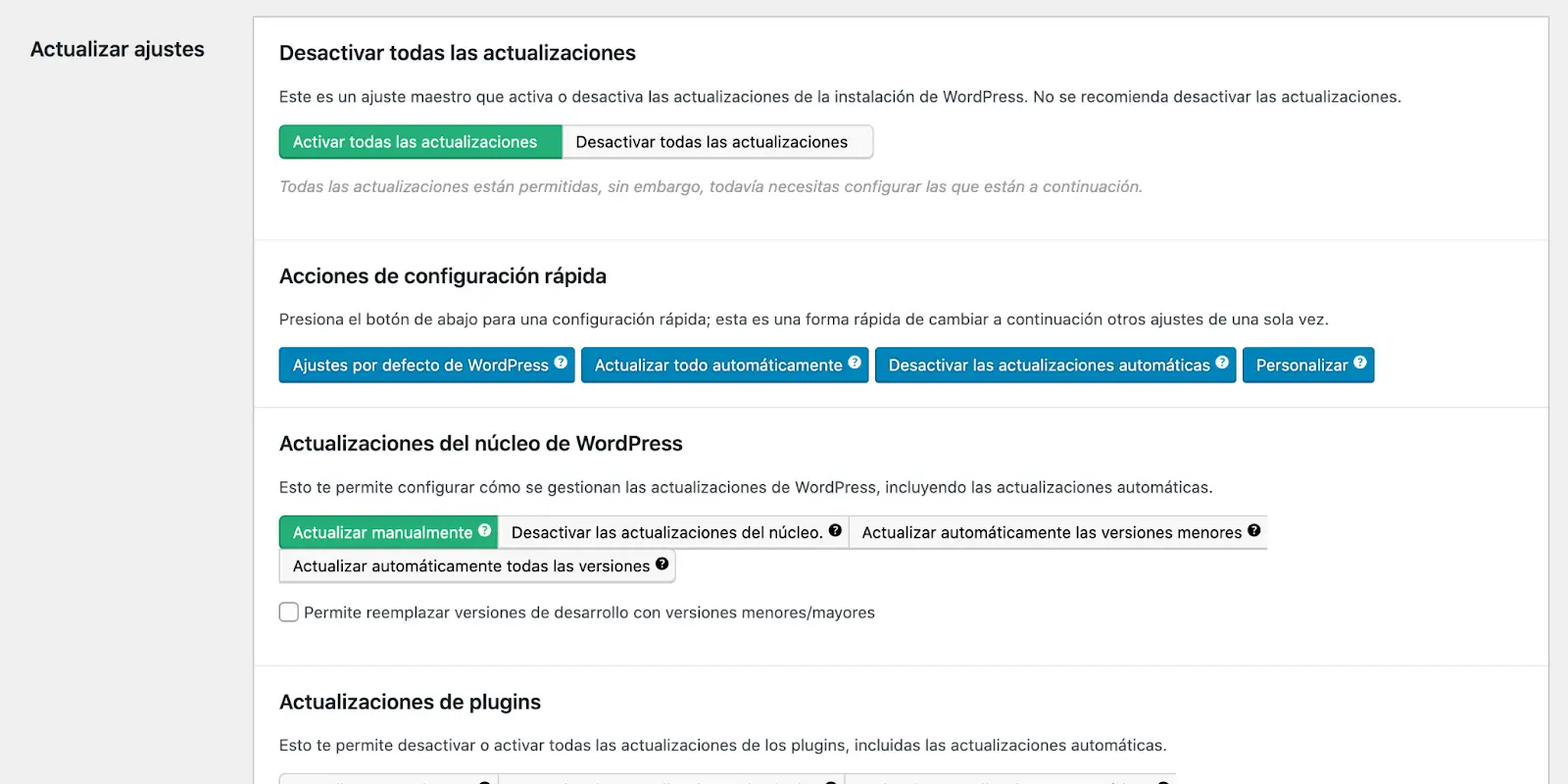
How to properly update WordPress (core, plugins, and themes)
I’ve been wrestling with WordPress for over ten years and if there’s one thing I’ve learned, it’s that the most insecure website is the one that isn’t updated. Even so, clicking the “Update” button still…
-

WordCamp Griñón 2024: A Unique Event for ECommerce.
We bid farewell to an exciting cycle of WordCamps with WordCamp Griñón 2024, an event focused on eCommerce. As a member of the Wetopi marketing team, a Professional WordPress Hosting provider, I believe it was…
-

WordCamp Granada 2024: Journeying Towards Innovation
Innovating or reinventing oneself is only within reach for the brave. WordCamp Granada 2024 dared to take a step forward, betting on a fresh and bold format. By combining technology and tourism, it created an…
-

SureCart: The easy Alternative to WooCommerce
In this post, I’ll tell you about SureCart, an interesting alternative to WooCommerce that offers greater simplicity for entrepreneurs, small businesses, and individuals seeking an e-commerce solution without the need to configure countless plugins. I’ll…
-

WordCamp Pontevedra 2024: An essential one
As if it were back to school, the WordCamp Pontevedra 2024 brought us all out of our summer slumber. With our batteries recharged, several kilometers traveled, and kilos of merchandise in tow, we attended this…
-

WordCamp Bilbao 2024: Quality People
Writing about a WordCamp means being able to share experiences with the vibrant community surrounding WordPress. The event took place at AS Fabrik, located next to the Bilbao estuary, an industrial area that is adapting…
-

WCEU Torino 2024: everything you missed and more!
WordCamp Europe 2024 in Turin brought together the global and local WordPress community in an event that attracted over 3,000 attendees. It featured an impressive Contributor Day, where more than 750 people collaborated in various…
-

WordCamp Valencia 2023: the highlights (in our opinion, of course)
Have you ever wondered how a WordPress event can boost your creativity, expand your network, and enrich your knowledge? Well, all of that and much more is a WordCamp like Valencia 2023. We invite you…
-

WordCamp Torrelodones: 9h 54′ of value content
On March 23rd and 24th, the second edition of the WordCamp Torrelodones was celebrated in the Sierra de Madrid. Once again led by Ana Cirujano, the program of this WordCamp was strong, with big names…
-
Security HTTP Headers for WordPress
Discover the essential HTTP response headers that can enhance the security of your WordPress website. At Wetopi, we incorporate HTTP Security Headers into your WordPress server. This helps restrict the actions that browsers can perform…
-
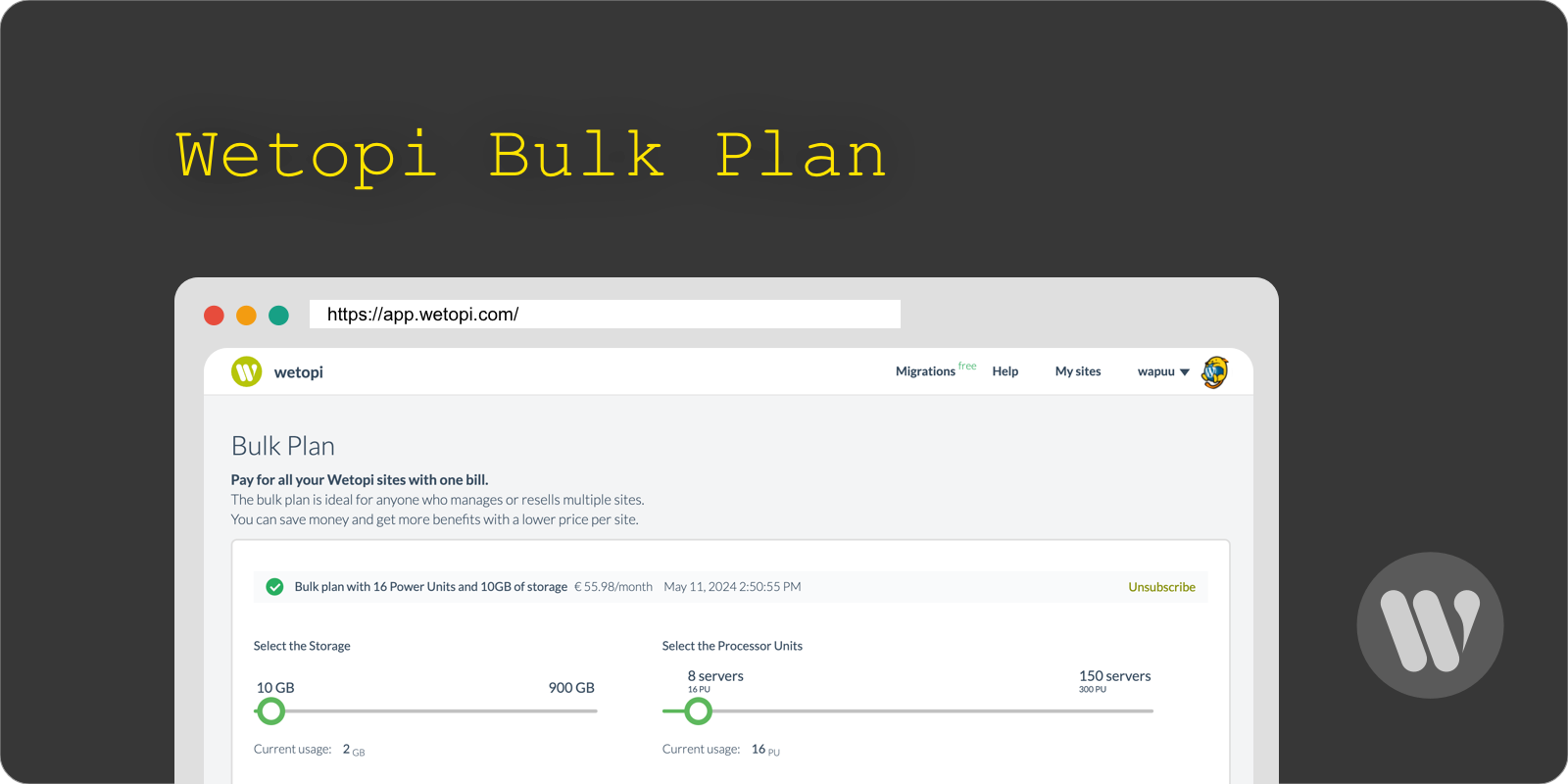
Wetopi “Agency Plan” explained
The Agency Plan will help you manage the payment of several sites at Wetopi and will save you money, too. We will deal with the different aspects involved in the Agency Plan in this article.
-

Safely Update to Keep WordPress Secure
Nobody doubts the need to update WordPress and its extensions and themes, but sometimes we don’t do it for a simple reason: Updates can be a nightmare if you are not prepared.