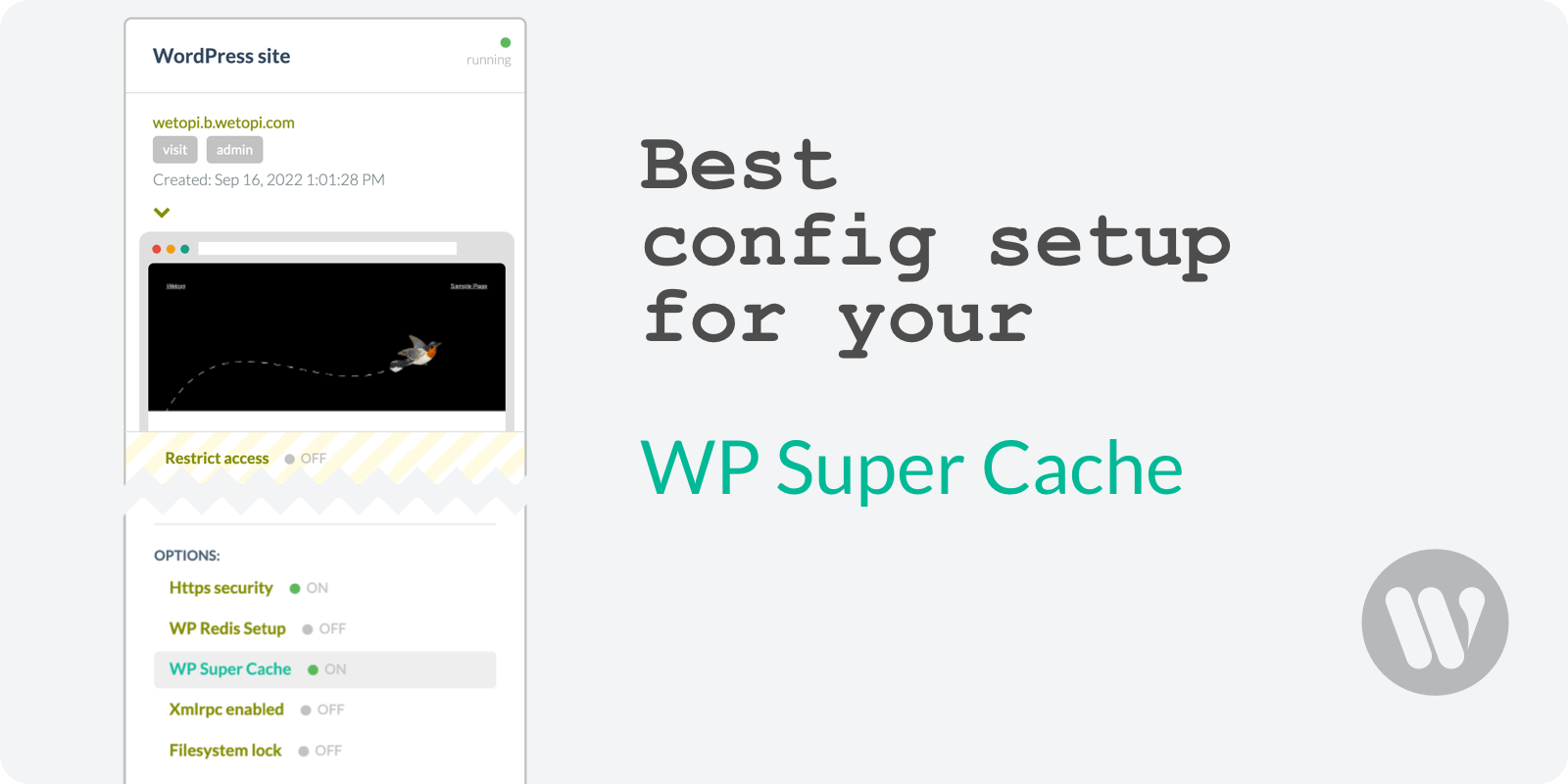A basic WordPress installation is great for blogging, but if you want to list events on your site and enable your users to view them on a calendar, and perhaps sell tickets or manage bookings, you’ll need an Events Management Plugin. There are several WordPress events calendar plugins to choose from, ranging from simple calendars of events to fully-fledged event management systems with built-in ticketing, automated email reminders, and more.
Because there are so many plugins to choose from, it’s no easy task to pick the one that will work for your site. That’s why we’ve done the hard work for you by personally reviewing some of the most popular events plugins and compiling a summary of each to help you make your decision.
1 Events Manager
Events Manager is available as both a free and premium plugin. The free plugin contains most of the basic functionality and will be sufficient for most users. However, if you want the ability to take payments, you’ll need to upgrade to the pro version. This also gives you a few extra features and premium support.
“Events Manager” Free features
Some of Events Manager’s useful features included in both the free and premium version of the plugin include:
- Easy-to-use event management system with front-end submission, user permissions, and event categories and tags
- Support for recurring and multi-day events
- Customizable event calendars
- Location management with Google Maps integration
- Event booking
- Automated emails
- Fully customizable with plenty of widgets and shortcodes
“Events Manager” Premium features
Premium plugin users get additional functionality, including:
- Automated email reminders and event-specific emails
- Customizable booking forms
- Payment integration with Paypal, Stripe, and Authorize.net, as well as a custom payment gateway API
“Events Manager” Pricing
Free for basic plugin; $75 per year for pro site license for one site; $150 per year for multi-site license.
Pro licenses include support and updates for one year. After this time the plugin will work as normal, but you won’t have access to future updates if you choose not to renew.
“Events Manager” Verdict
When you invest in a plugin, it’s always reassuring to know that the development team is releasing regular updates, as in the case of Events Manager. The team also seems very on the ball about answering support requests, even for free users.
It’s simple and quick to add events both from the back-end and front-end using Events Manager, and it has an impressive range of customization options. It also integrates well with other plugins (such as calendar plugins for more advanced calendar functionality and Buddypress for sharing events on your social networks.)
Events Manager leaves most of its styling options up to the theme, which is great for web developers and those who know their way around WordPress. However, if that’s not you and you’re looking for something that looks really great out of the box, you might get along better with another plugin.
2 The Events Calendar
https://theeventscalendar.com/
If you’re looking for a solid events calendar plugin, this one is definitely worth a look. It works well right out of the box, and the free version will be enough for most users.
“The events Calendar” Free features
The Events Calendar plugin on its free basic version includes:
- Choice of view options (month, list, etc.)
- View calendars by event category
- Widgets and shortcodes available
- Keyword event search
The development team has also built a suite of several free and premium plugins and add-ons to extend the functionality of The Events Calendar into a full-blown event management platform. These include:
- Event Tickets (free ticketing and RSVP plugin)
- Various free extensions for importing data and customization.
“The events Calendar” Premium features
- Events Calendar PRO (extra features such as additional display options, custom fields, and recurring events, plus premium support)
- Event Tickets Plus (premium plugin for selling tickets with payment gateway integration)
- Promoter (premium email marketing plugin for events)
- Filter bar (premium search filtering add-on)
- Event aggregator (premium add-on to integrate with Google Calendar, iCal, Eventbrite calendar, and more)
- Eventbrite tickets (premium add-on to integrate with Eventbrite ticketing)
- Community events and tickets (premium add-ons to enable third-party event submission and ticket sales)
“The events Calendar” Pricing
Free for basic plugin; Pro plugins from $89 per plugin, per year for 1 site or $149 for 3 sites; Bundles available from $199 per year.
Once your subscription expires, the plugin will continue to work and you won’t lose any data, but you won’t get any more automatic updates.
“The events Calendar” Verdict
The Events Calendar is designed to be quick and easy to set up. It also looks pretty slick without any further customization needed (no ’90s Microsoft Publisher style calendars here!).
If you’re after a simple events calendar or listing plugin that looks great, I wouldn’t hesitate to recommend this plugin. Keeping extra functionality you may not need out of The Events Calendar keeps it lightweight so no worries about bloated code slowing down your site.
If you need something more flexible and powerful, the premium plugins and add-ons offer some impressive functionality and are definitely worth further investigation. But the price of all the different add-ons soon adds up (although discounted bundles are available) so it may be more cost-effective to choose an all-in-one solution depending on your needs.
3 WP Event Manager
WP Event Manager is a lightweight plugin that won’t slow down sites needing basic event listings, but it’s also fully scalable with premium add-ons to provide advanced functionality to those who need it.
“WP Event Manager” Free features
The basic plugin is free and actually offers a lot of functionality that is only available in premium versions of other plugins, including:
- Ajax-based search and filtering for event listings
- Front-end event submission
- Listing preview for event submitters
- RSS feeds for events
- Event category and location
- Custom fields
- Shortcodes and widgets
“WP Event Manager” Premium features
You also have the option to buy one or more premium add-ons, which extend the functionality of the plugin. These include:
- Event calendar
- Google maps integration
- Attendee registration
- Integration with WooCommerce for selling tickets
- Recurring events
- Event alerts for registered users
- Eventbrite integration
- And more…
“WP Event Manager” Pricing
Free for basic plugin; each additional feature priced from $19 with one year of support and updates.
The premium add-ons start at $19 for a lifetime license with one year of support and updates, so if you just need the functionality of one or two of them, this is quite a cost-effective option compared to other premium plugins. However, if you want all the add-ons, it’s a pricey $235, even with a hefty discount included.
“WP Event Manager” Verdict
If you need only event listing and not an actual calendar, the free version of this plugin is a good choice, with powerful event search and filtering functionality and the option for users to add their own events from the front-end.
However, if an events calendar is the main feature you’re after, you can get it from a different plugin for free.
4 Modern Events Calendar
https://webnus.net/modern-events-calendar/
Modern Events Calendar is available as both a free “Lite” plugin and a premium version with some additional functionality.
“Modern Events Calendar” Free features
This is probably one of the most feature-rich plugins in this list, even if you’re using the free version. Some of its free features include:
- Advanced options for adding events
- Recurring events
- Multiple grid and list display options
- Search with filter
- Front-end event submission
- Integration with Google maps
- Event countdown
- Customizable shortcodes
“Modern Events Calendar” Premium features
If you want to go pro, you’ll get access to even more features including:
- Additional views including timetable, masonry, and map
- Booking and ticketing
- Payment gateway integration.
“Modern Events Calendar” Pricing
Free for basic plugin; $75 for premium plugin for one site; $255 for five sites; Premium add-ons from $35.
These prices include lifetime auto-updates (unlike many premium plugins you won’t have to make an annual payment to keep getting updates) and a year of premium support.
“Modern Events Calendar” Verdict
True to its name, Modern Events Calendar looks clean and modern and you can use it straight out of the box without any styling or customization. However, if you do want to make some styling changes, it’s quick and easy to do in the settings, and you can also use custom CSS for fine-tuning. This plugin has the most view options of any on the list, and you won’t even have to upgrade to premium to use most of them.
If you want to sell tickets, the premium plugin is great value for money as it’s lower priced than some other options and includes lifetime upgrades, so you don’t need to keep paying for a new license every year.
There are also additional premium add-ons available for Woocommerce integration and other advanced functionality. If you build sites with Elementor, it’s worth noting that these include Elementor integration for event editing and building forms and shortcodes
5 EventOn
Sometimes, instead of wasting time trying to find a free plugin that offers the functionality you need, it’s worth investing in the extra features and support that come with premium plugins.
“EventOn” Premium features
However, this plugin isn’t all style and no function. The developers have put a lot of thought into its functionality too. Some of the features of this plugin include:
- Recurring events
- Shortcode generator
- Expandable event details
- Google Maps integration
- Export events to user calendar
- Custom fields
- Search Filtering and sorting
- Advanced customization and styling options
There are also individually priced add-ons available to provide advanced functionality such as:
- Dynamic pricing
- Grid-style calendar view
- Email reminders
- RSVP
- Ticketing
- Booking, and more
“EventOn” Pricing
Price: $20 for a single site license, which includes all future updates and 6 months of support; add-ons from $15 – $90
“EventOn” Verdict
EventOn is a popular premium events plugin that has no free version. This may put off some users, but it’s actually the most affordable of any of the premium plugins in this list and also offers some of the nicest looking display options. The default styles that come with EventOn will work particularly well for modern, colorful sites.
So Which is the Best Events Plugin?
As always, there’s no one best plugin that will suit everyone. Before trying out a few different plugins, it’s a good idea to make a list of the features you need and consider whether you want a free plugin or you’re willing to pay for a premium version.
If you’re looking for a free plugin it’s hard to fault Modern Events Calendar. Even if you need ticketing functionality or other features only available in the pro version, the premium plugin offers great value. I also like the fact that this plugin doesn’t automatically add a bunch of pages to WordPress on installation as some of the others do. However, the learning curve is slightly steeper than some of the other options. I also couldn’t find a simple way to add custom fields to an event, crossing this plugin off the list if you need this functionality.
If you need a basic event calendar that’s easy to use and quick to install, The Events Calendar is worth considering. If you’re building an event booking platform and need a robust platform to support it, their premium suite of plugins is great as long as you have the budget for it.
For a smooth user experience with lots of options for searching and filtering events, Ajax-powered WP Event Manager is pretty impressive and is backed up by a great support team
Web designers and color lovers will be delighted with the thoughtfully-designed event listing views that come with EventOn, and although it’s a premium plugin, the price offers excellent value for money, with all the premium features that most users need.
And if you’re a developer and want free reign over styling, you might prefer the blank slate events calendar that comes with Events Manager.
Still confused?
We’ve compiled the main features of each plugin so you can compare them at a glance:
| Plugin | Support for recurring events? | Multiple event listing display options? | Front-end submission? | Google Maps Integration? | Automated Emails? | Custom fields? | Payment integrations? | Cost of license for single site |
|---|---|---|---|---|---|---|---|---|
| Events Manager | Yes | No | Yes | Yes | Pro only | Pro only | Pro only | $75 per year |
| The Events Calendar | Pro only | Yes | With additional “Community Events” plugin | Pro only | No | Pro only | With additional “Event Tickets” plugin | $89 per plugin, per year |
| WP Event Manager | With paid add-on | With paid add-on | Yes | With paid add-on | With paid add-on | Yes | With paid add-on | From $19 per add-on, per year |
| Modern Events Calendar | Yes | Yes | Yes | Pro only | Yes | No | Pro only | $75 one-off payment |
| EventOn | Yes | Yes | Yes | Yes | Yes | Yes | Yes | $20 one-off payment |
Don’t you have an account on Wetopi?
Free full performance servers for your development and test.
No credit card required.