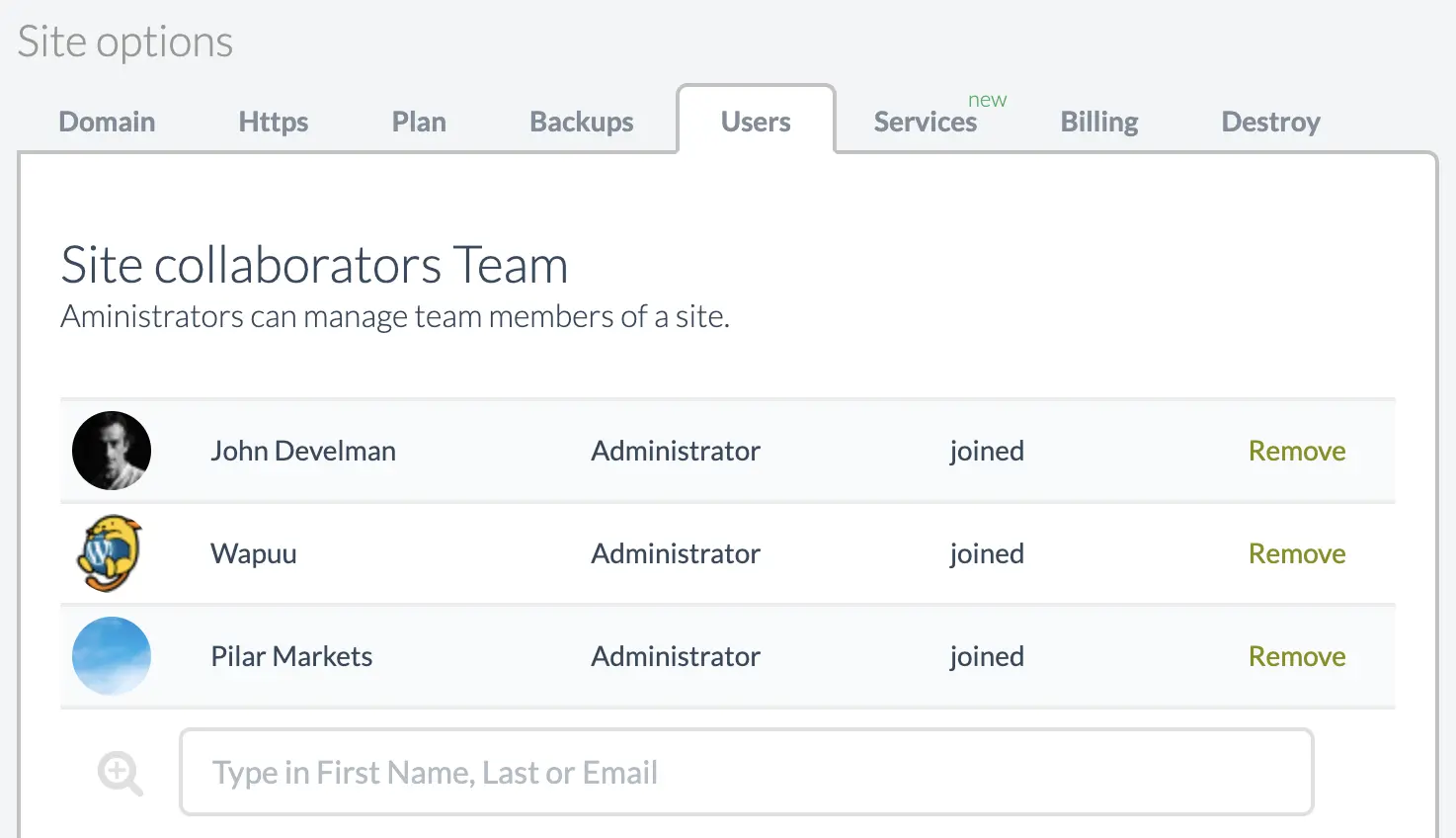Goal: Share your WordPress site and servers access with other users.
Resources: 30 seconds of your time + 1 wetopi server. (sign up and get your free development server)
A collaborator user in Wetopi is someone who has access to your site with their own login credentials.
This is a great feature for granting access to freelancers and other contractors who are working on your site and this removes the need for sharing passwords with other users.
How to Share your WordPress site in a short video
How-to Share your WordPress site, step by step
- Login to your Wetopi account
- Go to the site you want to share.
- Go to the “Users” tab.
- On the input field. Enter the name or email of your collaborator.
- Wetopi will show you a list of registered candidates. Select your user collaborator.
Done!
Once your collaborator logs in. He will find a notification requesting for the approval of your site collaboration.
You simply add them as site users, and they log into Wetopi with their username and can see any sites they’re collaborating on.
Don’t you have an account on Wetopi?
Free full performance servers for your development and test.
No credit card required.