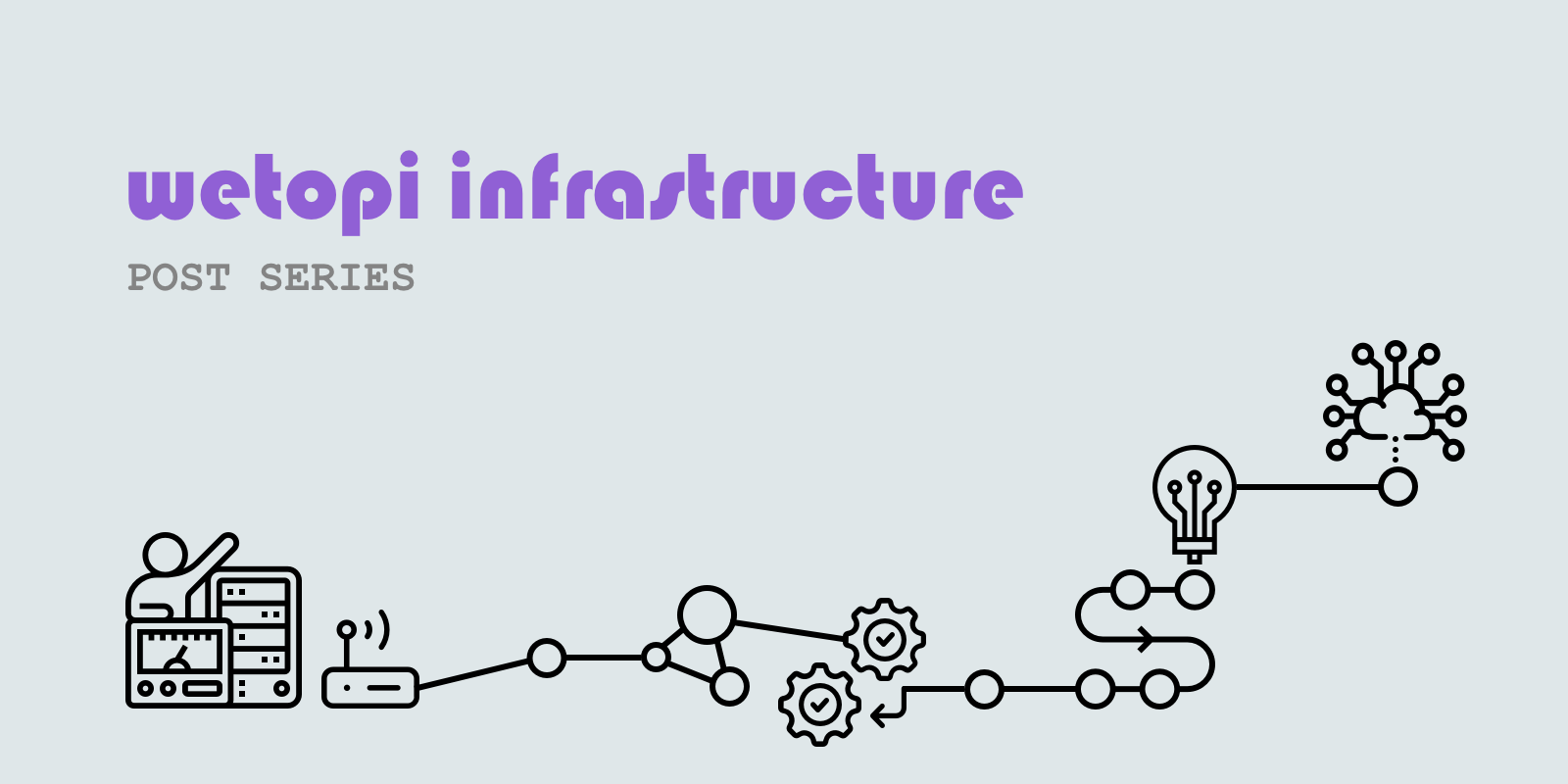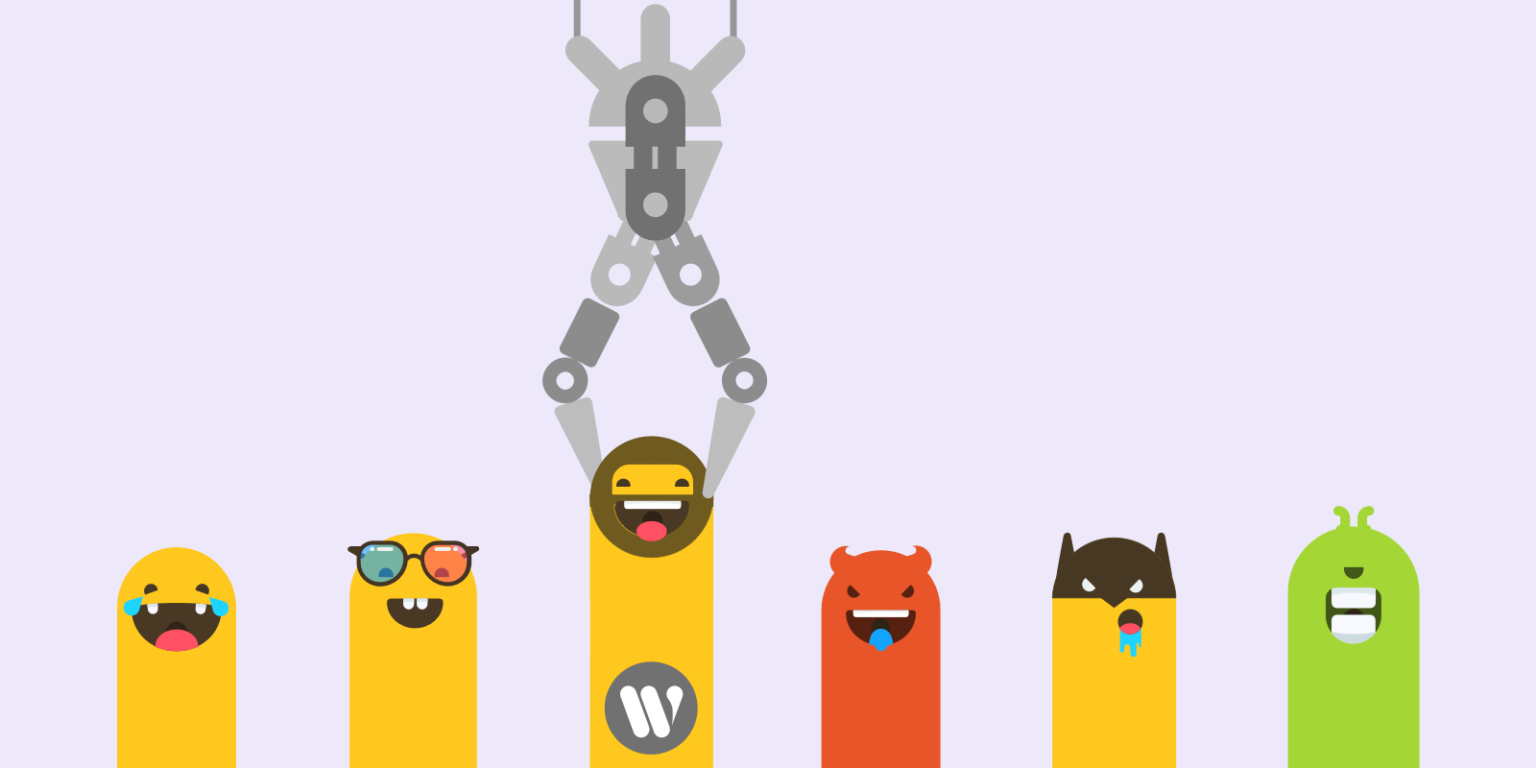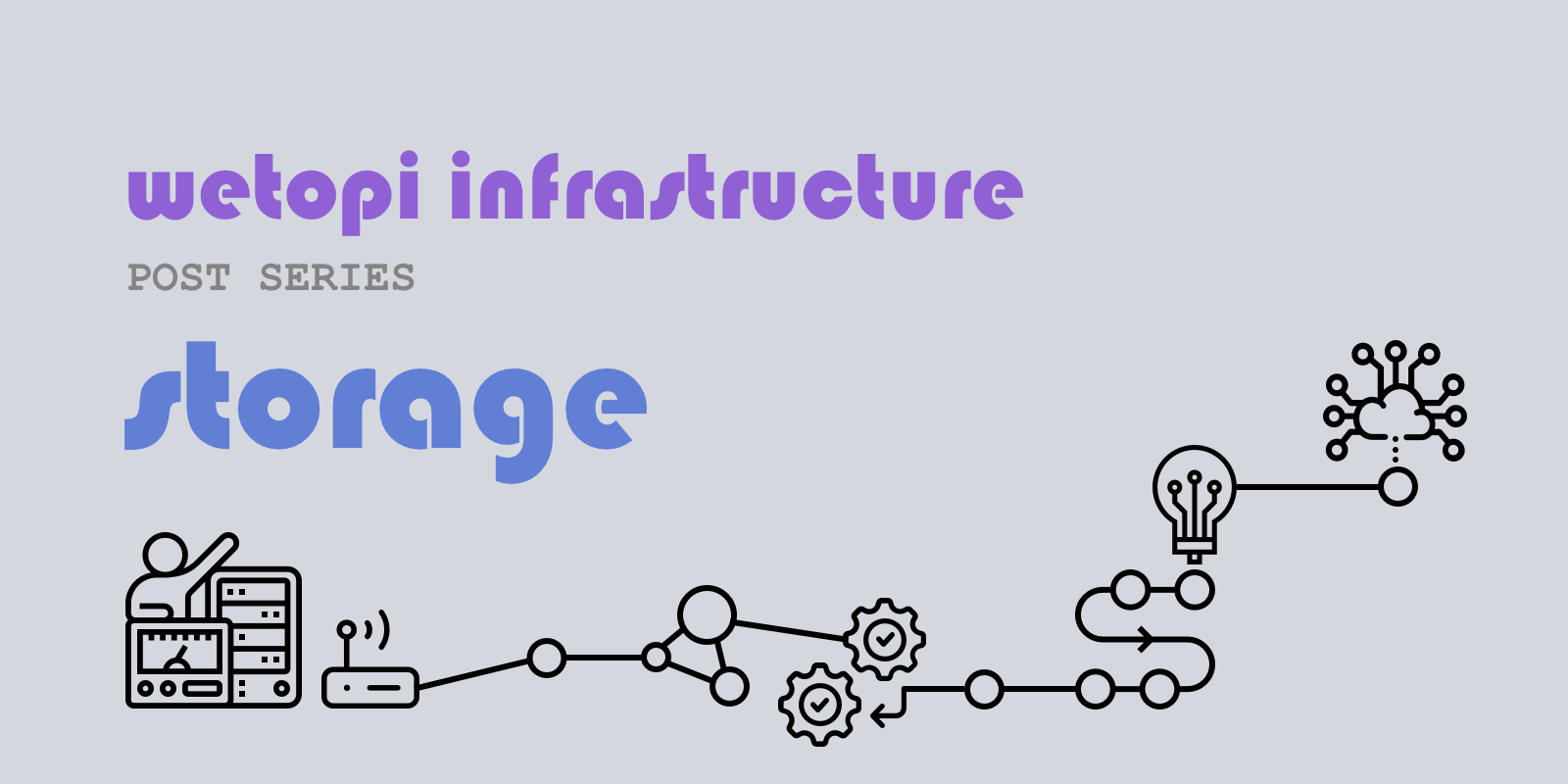WordPress-based sites represent 43,2 % of the total number of sites worldwide. With this success, the number of web hosting offers is also increasing. Almost every hosting you can find claims to provide WordPress Hosting.
But WordPress hosting offers don’t usually deliver what they promise. We explain here what you need to consider when choosing a hosting provider for your WordPress.
You must make sure you can achieve not only fast-loading times but also security, and Time-saving workflows.
Table of Contents
- What kind of web hosting options are there?
- WordPress shared hosting.
- Virtual Private Server (VPS)
- Managed Virtual Private Server ( Managed VPS)
- Managed WordPress Hosting
What kind of web hosting options are there?
To let you easily compare, let’s be short and focus on “what is what” and “who is it for” and “be careful with”.
WordPress shared hosting.
It’s the most common hosting. With this so-called shared web hosting, the projects of a large number of users are hosted on a single server.
No one will tell you that they are offering “Shared WordPress hosting”, but pricing will tell you the truth. Shared WordPress hosting plans usually have lower prices than 5$/month.
Shared Hosting Advantages:
- All-in-one packages: They offer you a Domain+ Email service + Hosting. For each one of these services there are especialized providers in the market that can deliver a higher quality service.
- They deliver zero server administration. You get access to a panel like cPanel or similar (see below). It allows you to publish websites, manage domains, organize web files, create email accounts, etc., under your responsibility and supervision.
Be careful with Shared WordPress Hostings:
- Issues from other sites can, in turn, affect your site. Remember you are sharing server resources and disk with other sites.
- Poor support. By paying 3$/month, Shared Hostings have to spread their teams way too thin, meaning there will be longer ticket times and most probable non-qualified staff attending your questions.
- Unlimited resources. There is no such thing in the real world, or at least not that cheap. The way Shared Hosting makes a lot of their money is by upselling and by charging hidden fees. Nearly all “cheap” Shared Hosting use first-year incentives, which AUTO-renew at much higher costs in the following year.
- If your Shared Hosting is not filtering traffic, remember you might rapidly exhaust your resources serving traffic to spam spiders.
- Don’t lose control. The all-in-one hosting solutions are used by hosting companies as a mechanism to retain you by making it harder to migrate. Prepare yourself to split services like domain registration, DNS or E-mail.
Did you recognise any of these issues?
Shared Hosting, best suited for:
- Building your first website.
- Low traffic sites.
- Moving from a free plan (like the ones offered by wordpress.com)
- Your site is not part of your business core.
Virtual Private Server (VPS)
VPS or Virtual Private Server Hosting is a dynamic virtualized hosting. Having your site on a VPS means you are hosting your WordPress site on an independent, private partition of a physical server.
VPS Hosting Advantages:
- A VPS gives you dedicated resources: CPU and Memory. You don’t have to share allocated resources with other users
- The price is affordable.
- You can modify anything on your server.
- Full access to your server. You can decide how to optimize it for speed and security.
- Easy to scale up the resources of your server.
Be careful with Virtual Private Server Hostings:
Today, with a simple click, you deploy a VPS server ready to run WordPress, but please read carefully:
- An unmanaged VPS only includes Command-Line access out-of-the-box.
- You are in charge of the configuration and continuous tuning of your server services. If you want a good level of performance and security you’ll have to add time and experience.
- When hosting a WordPress site, you must install and maintain a network Firewall plus a Web Application Firewall WAF. Read more about what we take into consideration when we talk about Security for WordPress.
- Be ready to maintain your server upgraded and have a plan to migrate from one server to another when there is a major OS Software Release .
- Do not rely of your hosting full VPS backups. These are ideal in case of a full-server crash, however if you need to recover only part of the information, you will be obliged to restore the full VPS. And this at your cost.
- You are in charge of your data-incremental backups. Be ready to spend time planning, testing, and maintaining the entire backup cycle.
- As a user, you must add your own monitoring tools.
- You are also in charge of server caching techniques.
- When needed, you cannot always scale down the resources of your server. To prevent failures, some hosting providers do not offer the option to scale down.
VPS Hosting, best suited for:
- DIY users with a good to high technical knowledge.
- Users working in a company with an internal IT department.
- Dedicated big projects with high traffic sites and a good level of revenue to let you pay for IT services.
Managed Virtual Private Server ( Managed VPS)
With a Managed VPS, the hosting provider handles all the technical aspects of your server. The Managed Virtual Private Servers are generic and come with standardized panels like cPanel/Plesk and sometimes custom dashboards to install and manage your server services: apache, nginx, Mysql, …
Managed VPS Advantages:
- Your hosting provider is in charge of server maintenance and monitoring.
- You have generic firewalls and security rules.
- You can scale up resources.
Be careful with Managed Virtual Private Server hostings:
- Having a panel to launch services does not mean your services are finely tuned. If you want performance, you’ll have to pay extra money.
- Having a cPanel or Plesk panel to manage your server means adding a heavy software layer on top of your server. You’ll need extra memory storage and CPU resources.
- The hell of OS releases: major OS server release upgrades are not possible when running panels like cPanel or Plesk. To upgrade, you must provision a new server with a new version of the OS, then configure the server, and migrate the accounts from the existing cPanel to the new One.
- Like unmanaged VPS, you are not always able to scale down.
- There is a security risk when installing multiple WordPress in your VPS. If a website on the same server gets hacked, all sites are at risk.
Read more about our Security for WordPress
At wetopi we take care of server updates, external firewalls, and malware scans
Managed VPS Hosting, best suited for:
- DIY users with decent technical knowledge.
- Users with concurrency and/ or serving a lot of traffic, but who also have the budget to pay for a Sysadmin to supervise and tune the services.
- You are already in a company that employs a Sysadmin. It helps you with the configuration tuning and the dark side of dealing with a cPanel or the like.
Managed WordPress Hosting
In short, this is a supercharged Managed VPS hosting Service exclusively for WordPress. In other words, a Managed WordPress Server is a specialized Hosting Service with servers and services designed to run WordPress sites fast, securely, and with zero sysadmin needs.
Managed WordPress Hosting Advantages:
- Optimization. VPS are finely tuned to run WordPress.
- There are lightweight servers designed to serve WordPress at max speed.
- A single WordPress install per server. A simplified stack of content and services allows automated external management and maintenance. These virtual servers do not have the heavy cPanel or Plesk software layer.
- Superior support. When the hosting company dedicates exclusively to WordPress, its support staff can deal with all kind of WordPress issues.
- Time-Saving with automatic Backups.
- They tend to provide one-click backup recovery ↷.
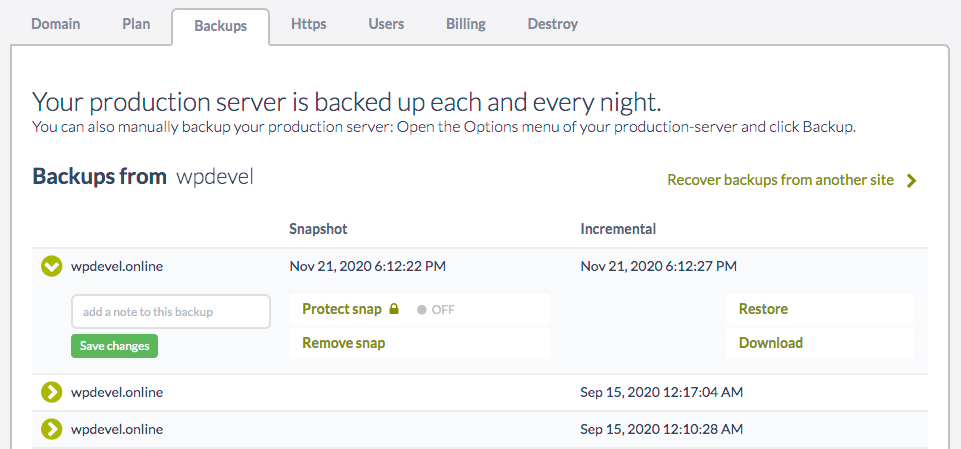
- You can create or clone new WordPress websites in no time.
- Separate WordPress staging environment.
- Security with easy SSL/TLS Certificate management.
- Some Specialized managed WordPress hosting, like Wetopi, provide hacker and malware protection with daily scans and firewalls designed to filter WordPress traffic.
- Fewer plugins, more performance. You don’t have to supercharge your WordPress with cumbersome plugins for caching, backup, and security. A good Managed WordPress hosting will provide all these external services.
- Single-Sign-On. Log in to the WordPress admin desktop of all your sites with just one click. It gives you additional protection against brute force attacks.
- One-click Staging Environments. One-click staging or playground environments are designed to let you clone your WordPress site with a single click of a button.
- Malware removal service. Some exclusive providers offer a “Hack-free” guarantee included in their service policy. Check Wetopi.
You can’t afford your website to go down!
If you don’t have a staging server, signup at wetopi. Development servers are FREE.
You can constantly be testing new changes, plugins, PHP versions, and updates on a staging or playground site, not your production site.
Be careful with Managed WordPress Hostings:
- The exclusive WordPress Specialized Hosting don’t provide generic services like email, domain registration, etc.
- Managed WordPress hosting is not the cheapest, but despite this fact, Wetopi has a small server plan at 10€/month.
- Look for providers exclusively focused on WordPress. Providers like Wetopi have the entire team focused 24×7 on WordPress. It means there is no distraction on other CMS, other configs, or other software security rules.
Good service providers tend to specialize in one thing and do it really well.Read more about the reasons to have an external mail service at Your Website and Email with Different Providers.
WordPress Managed Hosting, best suited for:
- Small to medium-sized businesses.
- High-traffic blogs or resource-intensive sites: Woocommerce, membership sites, etc.
- Sites with high-security needs: for instance, when your site has a good SERP and you are constantly a spider target.
- WordPress website designers, Web agencies, and Design Studios: Managed WordPress Hosting tools are designed to help them save time and resources in managing their client database.
- You don’t have an IT team or external service. Having a WordPress Managed Hosting service with qualified support helps you feel like having an IT-dedicated team.
- WordPress sites in constant development. The fact that you can launch staging sites with a couple of clicks can be priceless.
We are techies passionate about WordPress. With wetopi, a Managed WordPress Hosting, we want to minimize the friction that every professional faces when working and hosting WordPress projects.
Not a wetopi user?
Free full performance servers for your development and test.
No credit card required.
This might also interest you: