This post will cover what’s new in wetopi.
This past 3 months we have introduced a few Wetopi panel features: a native nginx redirect manager; the one-click backup downloads, the new php7.4 engine and the new “Reload” server option to let you restart php-fpm and nginx services.
Table of Contents
- The WordPress Redirect plugin problem
- Native redirects on web servers
- Easy and Safe Native Nginx Redirect Management
- The new Php7.4
- Reload nginx and php-fpm services
- Backup downloads
The WordPress Redirect plugin problem
Redirect plugins are widely used among WordPress site owners. Redirect plugins can save you from broken links by pointing your visitors to a new URL location. But each time you add a plugin to your WordPress you always have to consider the downsides.
While this redirection plugins can help you easily to reduce errors and improve your site ranking, managing redirections with your WordPress is an intense task that slows down your site and consume server resources.
Checking a page request against redirection rules stored in a database is something your WordPress plugin does for every page request.
WordPress redirection plugins slow down your website load speed.
Native redirects on web servers
The management of redirections is something that webservers like apache or nginx, can do more efficiently thanks to their native modules: the Apache mod_rewrite or the nginx equivalent ngx_http_rewrite_module.
But there are downsides too. Managing native redirects is a task that implies touching those web server configs written in weird languages, managing service reloads and the most frightening thing, dealing with the syntax errors we humans introduce that can end up shutting down our web server.
Easy and Safe Native Nginx Redirect Management
In line with our goals to make your WordPress site fast and your life easier, now, from your wetopi panel, you have access to an Nginx Server Redirection Manager.
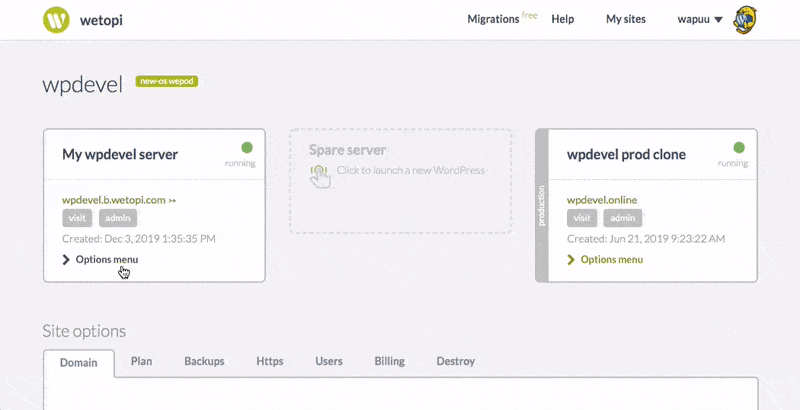
Wetopi Nginx redirections manager takes care of your errors and service reloads.
When you press “Save changes” the wetopi Nginx redirection manager takes care of all the process:
- Parses the redirections to find basic syntax errors.
- Makes a backup of your current redirections file: /var/www/html/nginx-redirections.conf
- Saves new redirections to your server file /var/www/html/nginx-redirections.conf
- Performs a native nginx test (a nginx -t)
- If your new redirection config is ok, sends a signal to reload your nginx service.
This makes the cycle of managing native nginx redirects a safe and easy process.
The new Php7.4
PHP 7.4 is available to all Wetopi users in your wetopi panel.
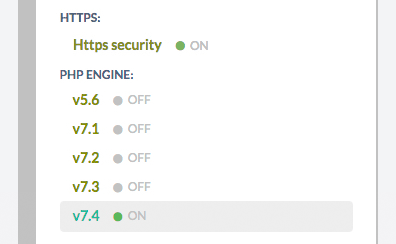
The shift from Php7.2 to Php7.3 was all about syntax and performance. Php7.4, on the other hand, aims to bring more improvements to the readability, usability, and maintainability of code. This will ultimately make your Php code less redundant, more reliable and faster.
Even though this is a stable release, we still strongly encourage everyone to test PHP 7.4 on a staging site before using it on your production site.
Learn how to test your WordPress compatibility with the new php engine.
Reload nginx and php-fpm services
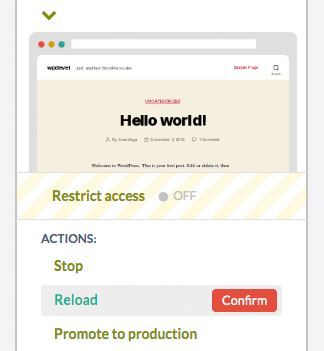
With wetopi, each WordPress runs on its own server. Though wetopi servers are optimized to be light and fast, this freedom lets you, based on your WordPress site requirements, to finely tune your php-fpm and nginx server configs.
Now with the one-click Reload you can easily and without downtime, update the nginx and php-fpm service and configurations.
Backup downloads
Your site with wetopi will be automatically backed up every night. Apart from this automated cycle, with 1 single click in your wetopi panel, you can create infinite additional incremental backups whenever you need it.
Now you can not only restore but also download, with a single click, any of those backups.
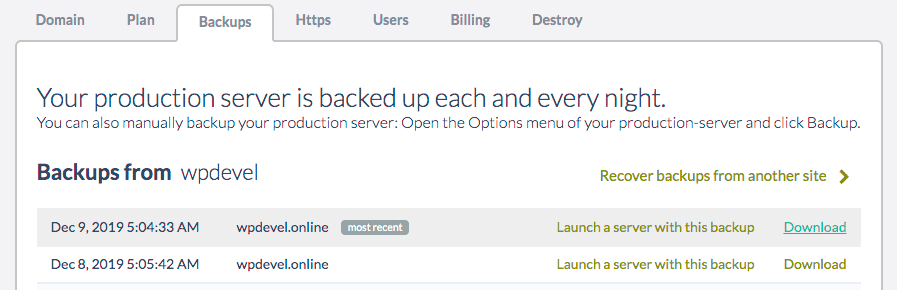
We are techies passionate about WordPress. With wetopi, a Managed WordPress Hosting, we want to minimize the friction that every professional faces when working and hosting WordPress projects.
Not a wetopi user?
Free full performance servers for your development and test.
No credit card required.
This might also interest you
-
Security HTTP Headers for WordPress
-

Safely Update to Keep WordPress Secure
-
Get a Malware Scanner for WordPress
-
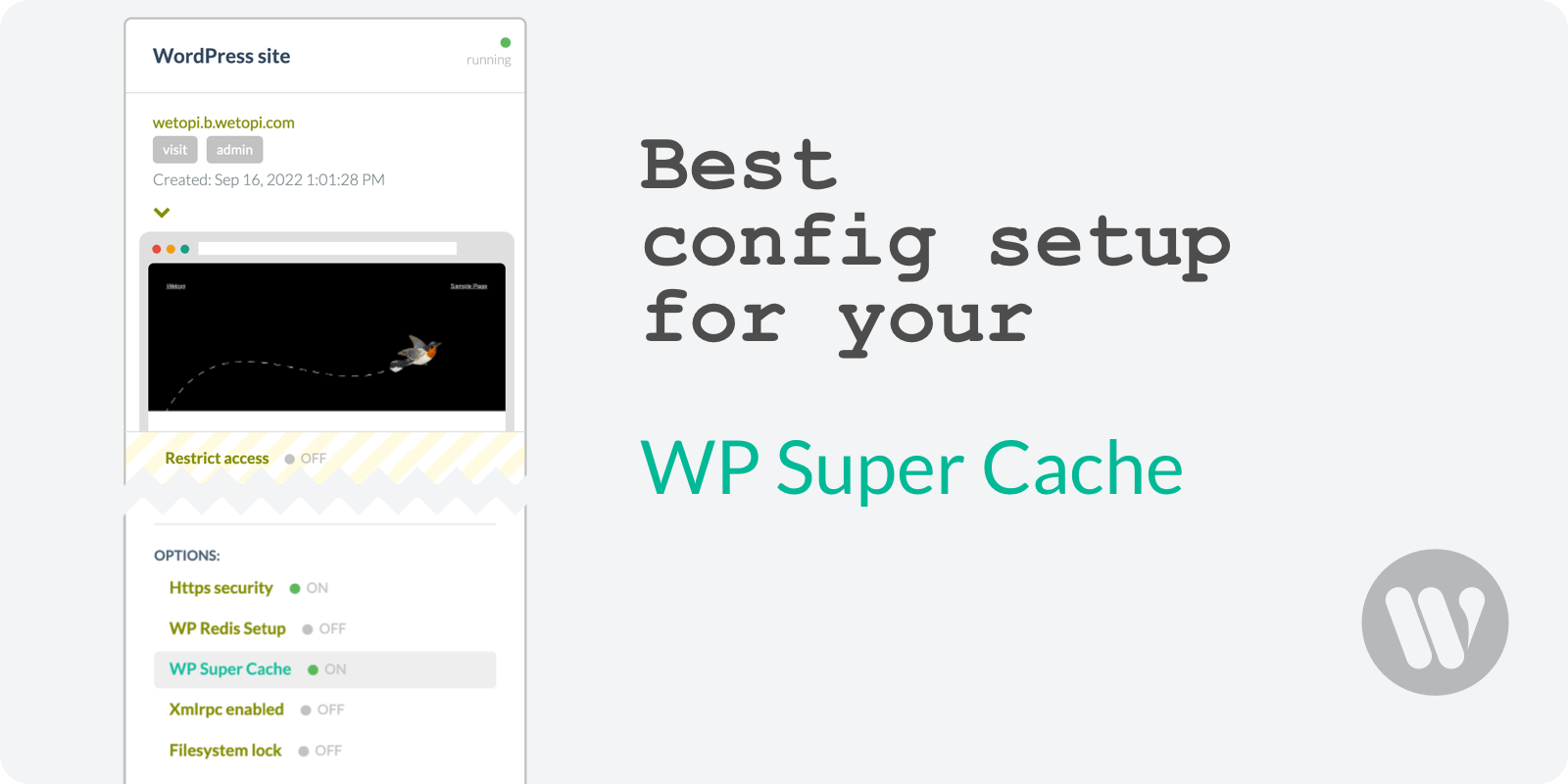
How To Configure WP Super Cache
-
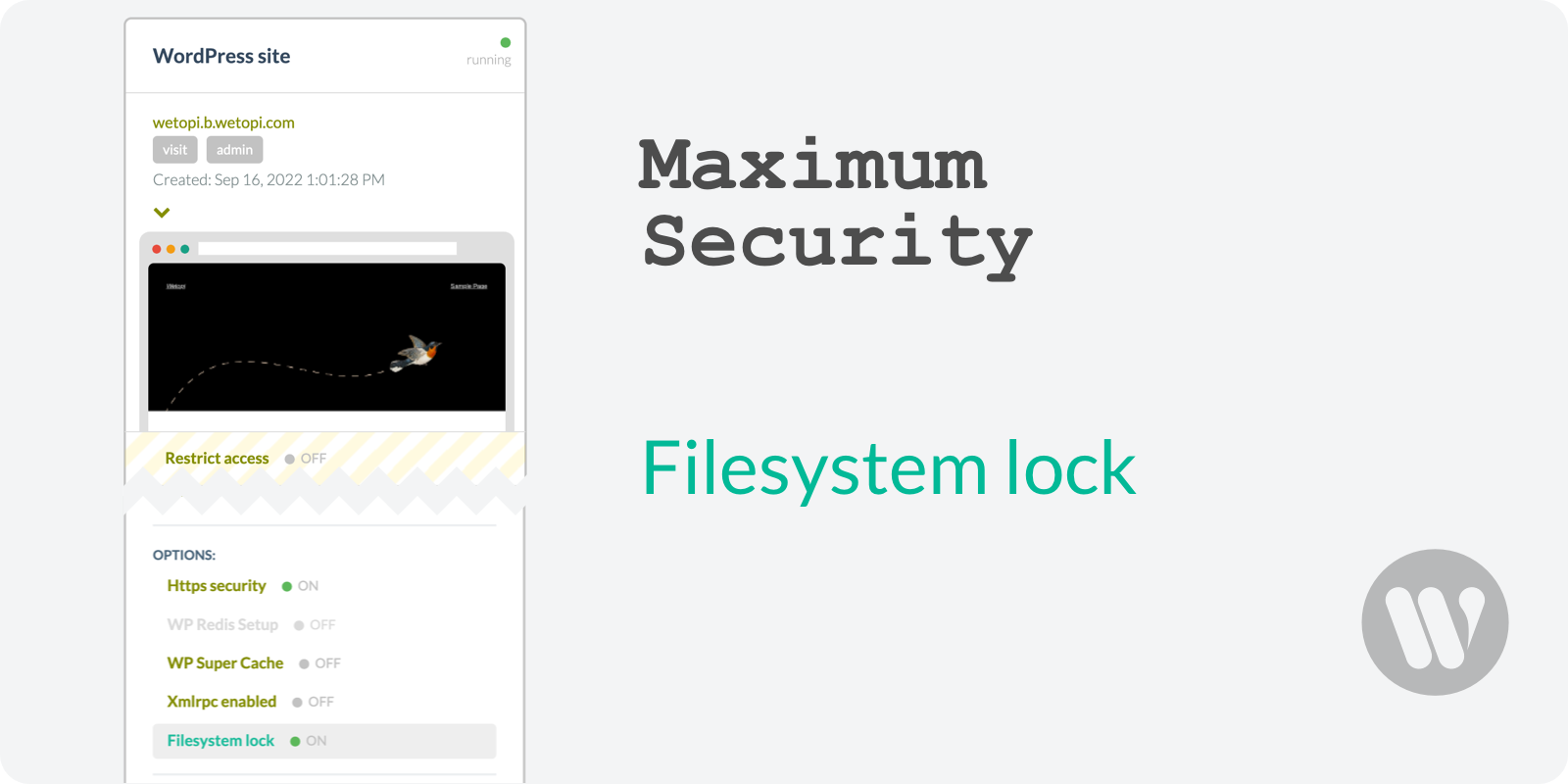
WordPress File Permissions: When and How to Lock Them for Maximum Security
-
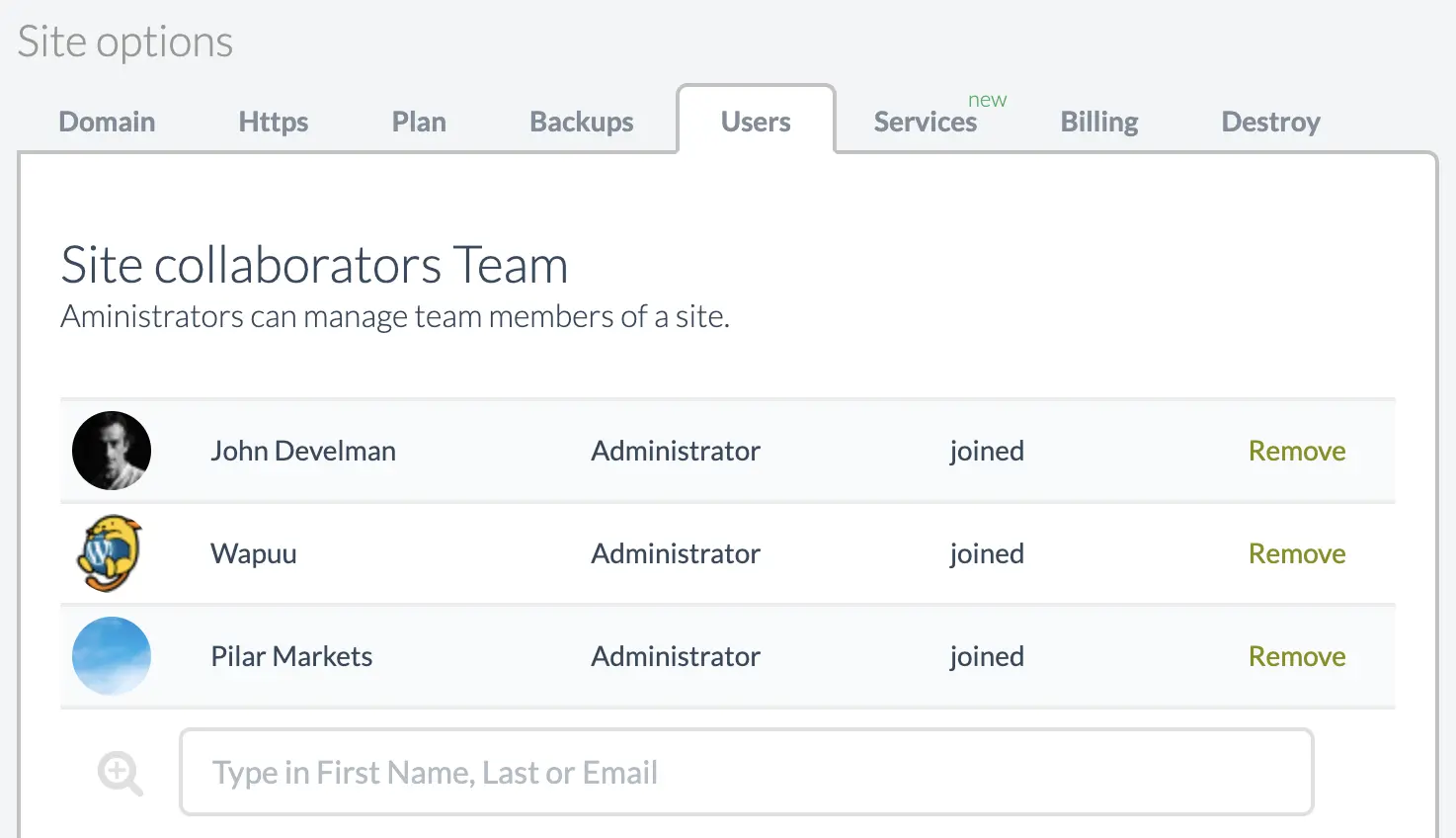
Share Your WordPress Site With Other Users
-
How to launch a WordPress site in seconds?
-
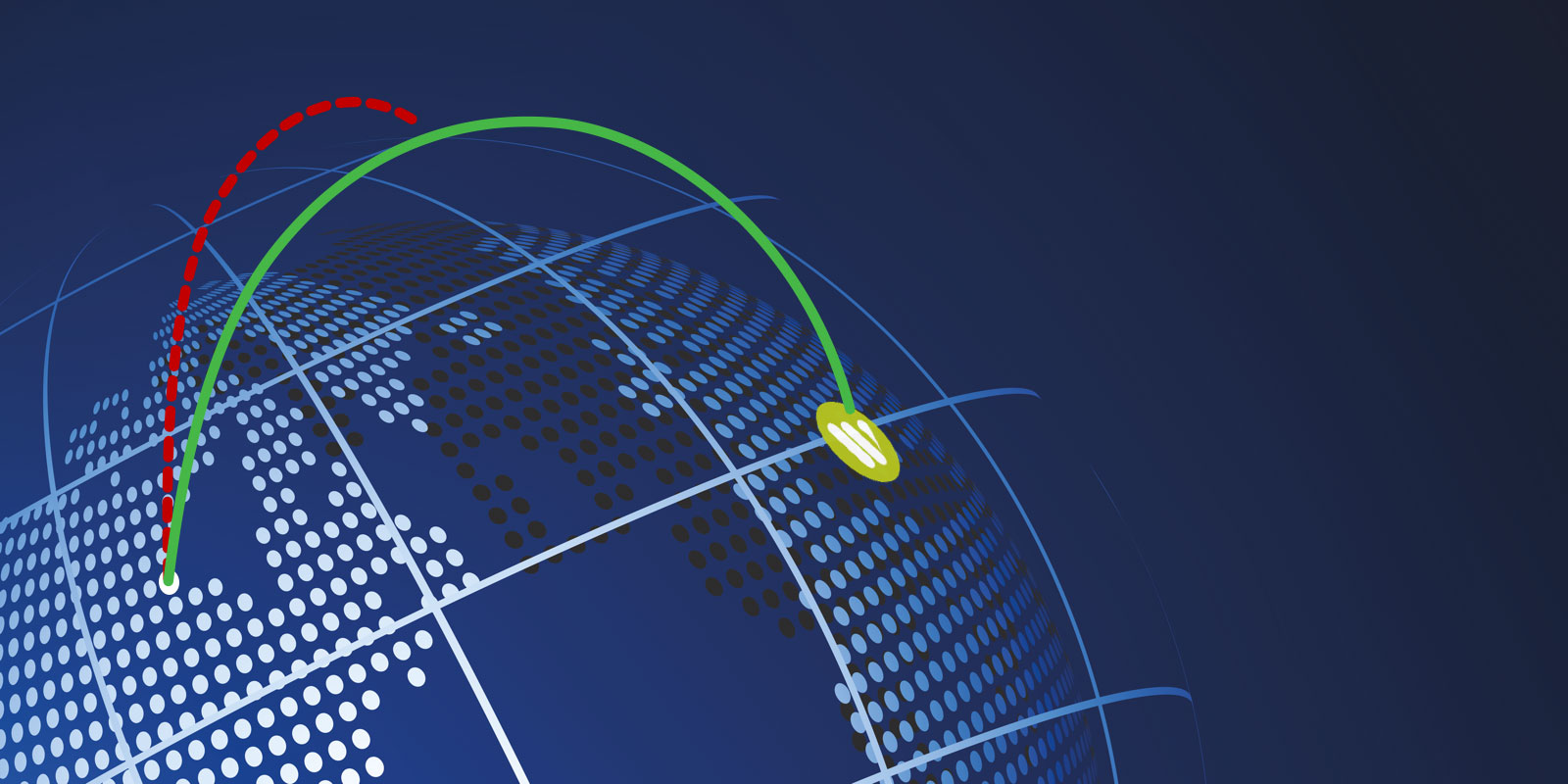
High Availability for WordPress
-
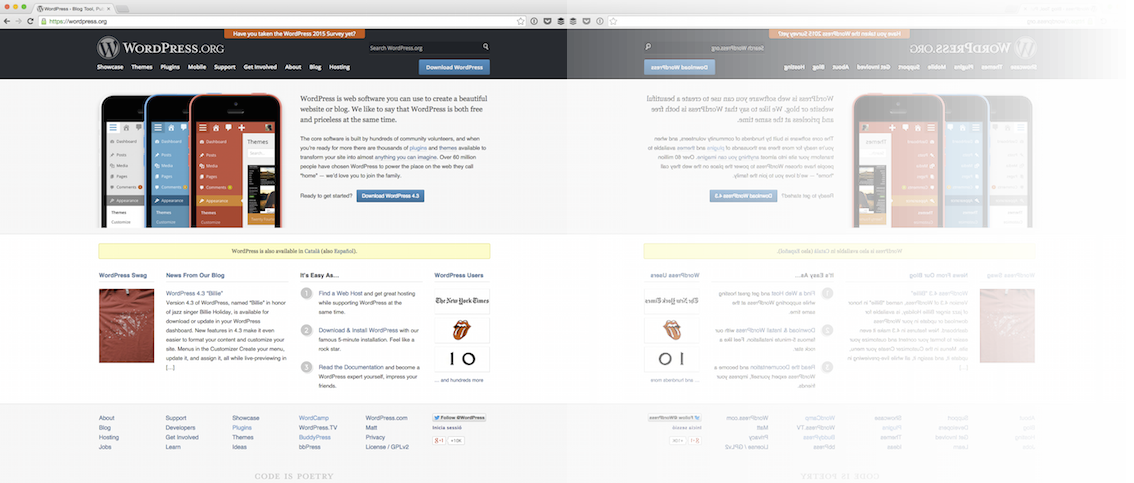
How to Clone A WordPress With Wetopi
